
Course Intermediate 11279
Course Introduction:"Self-study IT Network Linux Load Balancing Video Tutorial" mainly implements Linux load balancing by performing script operations on web, lvs and Linux under nagin.

Course Advanced 17603
Course Introduction:"Shangxuetang MySQL Video Tutorial" introduces you to the process from installing to using the MySQL database, and introduces the specific operations of each link in detail.

Course Advanced 11314
Course Introduction:"Brothers Band Front-end Example Display Video Tutorial" introduces examples of HTML5 and CSS3 technologies to everyone, so that everyone can become more proficient in using HTML5 and CSS3.
Optimization of roles and display of passwords during editing
2018-10-09 14:42:34 0 0 1255
When entering an address, the following screenshot error message appears. What should I do?
When entering an address, the following screenshot error message appears. What should I do?
2021-03-12 20:22:20 0 1 922
2018-06-15 15:42:25 0 7 4530
2018-11-26 20:51:49 0 4 1400
javascript - Is there any good solution for showing and hiding animations?
2017-06-30 09:59:55 0 5 1040
Course Introduction:This article mainly introduces how to control the display and hiding of prompt information in the input input box. Friends who need it can refer to it.
2016-05-16 comment 0 2770
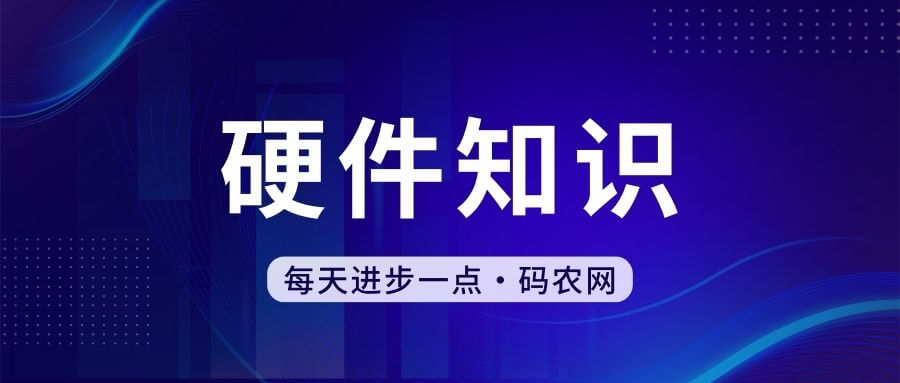
Course Introduction:What should I do if the password input does not appear when the computer is turned on? 1. The user name and password are not displayed on the login interface when the computer is turned on, and the desktop cannot be entered. You can try the following methods: Restart the computer. When booting to the system login interface, hold down the Ctrl Alt key at the same time. , and then press the Del key twice, a new login interface will appear. Enter "Administrator" as the user name, leave the password blank, and press Enter to log in. 2. If the password input box does not appear after the computer is turned on, but enters the system interface directly, you can try the following methods: Press the Ctrl Alt Delete key combination to see if the login screen can be launched. This method can often solve this problem. 3. Summary of situation 1: The password box does not pop up on the computer lock screen interface. Press
2024-03-17 comment 0 1278
Course Introduction:When the user enters the password, asterisks are displayed. So how do we view the plain text? Below we only need to use a simple js to view the plain text of the password box. Friends in need can refer to it.
2016-05-16 comment 0 1307
Course Introduction:本机安装phpmyadmin成功后,猎豹浏览器显示正常,谷歌和IE10均无法显示账号密码输入框!~
2016-06-23 comment 0 1227