
CourseIntermediate1817
Course Introduction:Docker is an open source application container engine that allows developers to package their applications and dependencies into a portable container and then publish it to any popular Linux machine, which can also be virtualized. The container technology represented by Docker has been a hot technology in the past two years. Unlike hot topics such as artificial intelligence and blockchain, the threshold for container technology is not high. Every development, testing, and operation and maintenance personnel can master and master it in their daily work. Use is one of the essential skills for today's IT practitioners.

CourseElementary5253
Course Introduction:JavaScript Standards Reference Manual

CourseElementary12731
Course Introduction:"Three Hours of Light Speed Introduction to PHP" This course is recorded by Boole Education. It will help you learn PHP in the shortest time. PHP is very simple and only takes three hours to learn. It is suitable for students with no basic knowledge and who are interested in PHP or WEB development. Let's go and have a look! ! !
Will events in success function in ajax overlap?
2017-05-19 10:28:00 0 1 469
apache cannot parse php7apache2_4.dll
2017-05-16 13:13:58 0 4 1073

Course Introduction:AutoCAD is a powerful drawing tool that is widely used in our various professional fields. But it is not too familiar to novices. Recently, some new CAD users do not know how to adjust the cursor size when using this software. In order to solve this confusion, the editor of this article will introduce the adjustment steps. Adjustment method 1. Double-click the CAD icon on the computer desktop to open the software. 2. After opening the CAD software, find the tool option from the toolbar and click to open. 3. Find the option in the Tool Options tab and click Open. 4. Find the sketch option in the options function page and click to open it. 5. Find the target frame size option, drag the scroll bar left and right with the mouse, and select a size that suits you. 6. Click the Apply button to save the settings.
2024-08-27 comment 0724

Course Introduction:Guide to PHP XML header. Here we discuss the introduction to PHP XML header along with examples for better understanding.
2024-08-29 comment 0410

Course Introduction:Guide to Java Identifiers. Here we also discuss the definition and rules for java identifiers along with different examples and its code.
2024-08-30 comment 0898
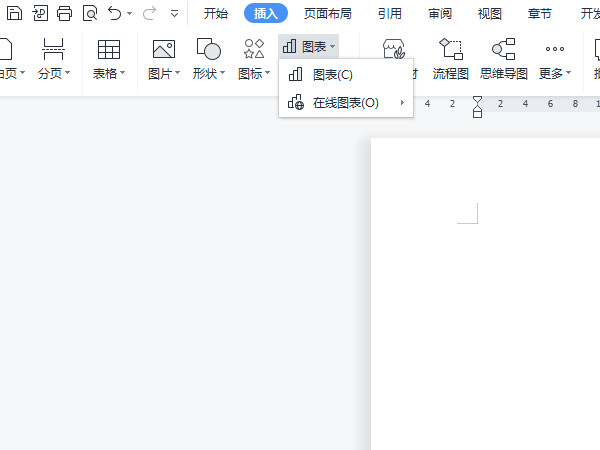
Course Introduction:Word is an office software that is often used in life. Sometimes it is necessary to use icons for specific quantification. So how do you add a coordinate axis in Word? The editor below will give you a detailed introduction to the tutorial on setting the coordinate axis in Word, which can be completed in a few simple steps. How to add a coordinate system in Word 1. Find the Insert-icon from the menu bar, select the type of icon you need and insert it. 2. Right-click the mouse on the icon axis and select Format Axis. 3. In the coordinate axis format center, set the parameters.
2024-08-28 comment 0700
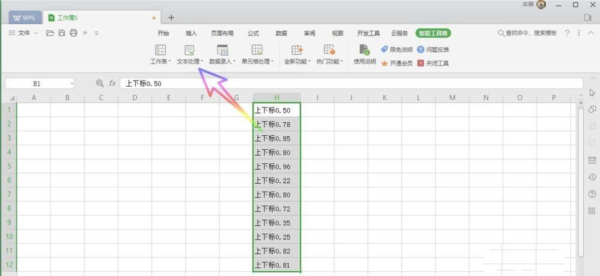
Course Introduction:Many friends still don’t know how to set superscripts in WPS2019, so the editor below explains how to set superscripts in WPS2019. If you are in need, hurry up and take a look. I believe it will be helpful to everyone. How to set superscript in WPS2019? The first step to set superscript in WPS2019: First open WPS2019. In the ribbon, we find text processing and click to open, as shown in the figure below. Step 2: Then find the character superscript and subscript in the drop-down list and click to open, as shown in the figure below. Step 3: On the opened tab, we check Number superscript by character type, and then click OK, as shown in the figure below. Step 4: Finally, we can see that all the numbers in the cell have become superscripts, as follows
2024-08-20 comment 0722