
Course Intermediate 10722
Course Introduction:"Css3 Special Effects Video Tutorial" This course was recorded by Chuanzhi Podcast. The course tells how to implement various special effects of Css3! The basics are relatively simple and easy to master! Anyone who is curious and interested in CSS3 special effects can learn it!

Course Elementary 12141
Course Introduction:"CSS3 3D Special Effects Video Tutorial" uses the transition attribute, perspective attribute, and transform attribute in CSS3 to create real and usable three-dimensional effects.

Course Intermediate 10674
Course Introduction:"Video Tutorial on Implementing Button Special Effects with CSS3" is divided into two examples. The first example uses pure CSS3 instead of JavaScript to implement button animation effects, and explains in detail the new transition, transform and other attributes of CSS3. The second example focuses on using the <a> tag to create adaptive-width rounded buttons.

Course Intermediate 11314
Course Introduction:"Self-study IT Network Linux Load Balancing Video Tutorial" mainly implements Linux load balancing by performing script operations on web, lvs and Linux under nagin.
How to get the first few layers of keys by specifying the key. It is best to use javascript
2017-06-28 09:28:20 0 2 802
2017-05-18 10:52:15 0 4 578
2017-07-03 11:42:06 0 2 1264
2018-11-19 20:33:14 0 0 1098
javascript - How to write nested components inside vue recursive components?
2017-05-19 10:32:57 0 1 645
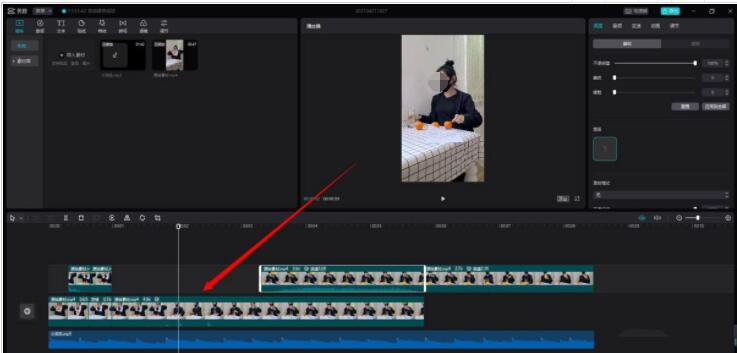
Course Introduction:1. Add material and edit first. 2. Click on the special effects in the upper left corner. 3. Select light and shadow. 4. To use the rainbow effect for the first time, you need to download it online first. 5. After downloading, click on the special effects to preview the effect. 6. Click the plus sign in the lower right corner of the special effect to add it to the timeline.
2024-06-12 comment 0 1165

Course Introduction:1. Computer version of special effects software Computer version of special effects software: Improve your creative productivity In today's digital age, professionals in the creative and design fields are looking for not only tools, but also software that can provide creativity and efficiency. With the help of computer-based special effects software, designers can realize their creative ideas and add visual impact and innovation to their projects. Definition of PC version of special effects software PC version of special effects software is a type of software tool specifically used for graphic design, film and television production, and animation production. It can enhance the visual effects of images and videos through various special effects and filter effects. The importance of computer version of special effects software With the booming development of digital media, competition in the creative design industry has become increasingly fierce. Having a powerful PC version of special effects software means you can create more
2024-09-02 comment 0 883
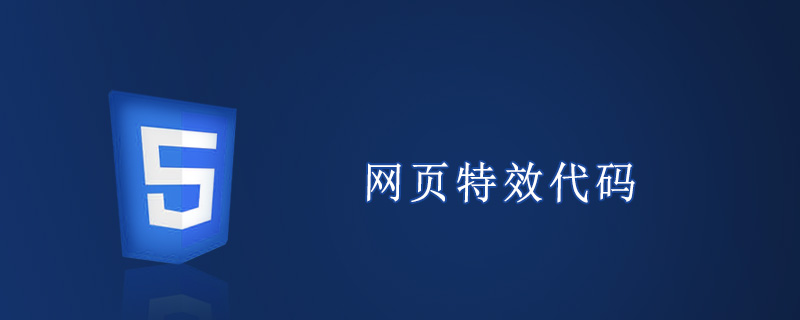
Course Introduction:Web page special effects are a technology that uses program code to implement special effects or special functions in web pages. Web page scripts (javascript, vbscript) are used to write codes to create dynamic special effects.
2019-08-22 comment 0 6028
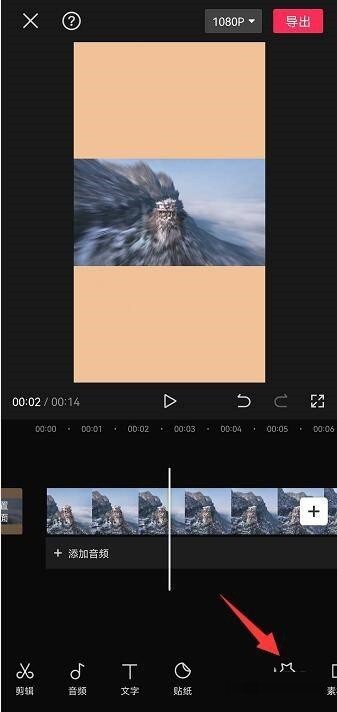
Course Introduction:1. First import the video material and click on the special effects at the bottom. 2. Then select the special effects progress bar and click Copy. 3. Finally, adjust the position of the copied special effects progress bar.
2024-04-15 comment 0 403
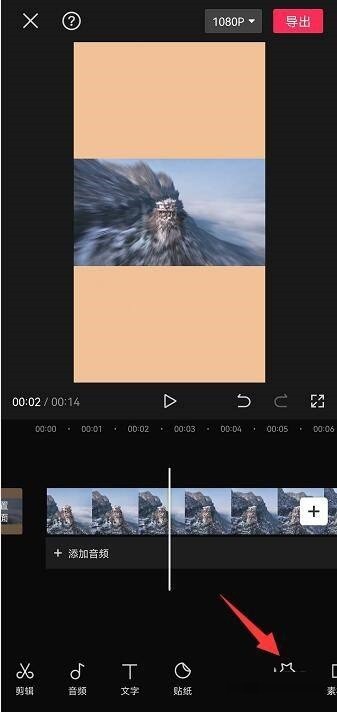
Course Introduction:1. First go to the home page of the clipping, click and enter [Special Effects] in the toolbar below. 2. Then select the special effects progress bar and click [Copy]. 3. Finally, adjust the parameters and position of the copied special effects progress bar to complete the copying of the special effects.
2024-04-16 comment 0 1035