
Course Intermediate 10980
Course Introduction:"Self-study IT Network Linux Load Balancing Video Tutorial" mainly implements Linux load balancing by performing script operations on web, lvs and Linux under nagin.

Course Advanced 17048
Course Introduction:"Shangxuetang MySQL Video Tutorial" introduces you to the process from installing to using the MySQL database, and introduces the specific operations of each link in detail.

Course Advanced 10744
Course Introduction:"Brothers Band Front-end Example Display Video Tutorial" introduces examples of HTML5 and CSS3 technologies to everyone, so that everyone can become more proficient in using HTML5 and CSS3.
Ask the teacher about the weird problem of logging in
2018-10-11 21:39:31 0 2 1259
Vue-Router simulation using Vue-Test-Utils and Vitest
2023-08-25 09:26:52 0 1 587
Network error: net::ERR_BLOCKED_BY_CLIENT and 403 error mongodb
2023-09-13 21:32:40 0 1 691
Ways to fix issue 2003 (HY000): Unable to connect to MySQL server 'db_mysql:3306' (111)
2023-09-05 11:18:47 0 1 707
Experiment with sorting after query limit
2023-09-05 14:46:42 0 1 644
Course Introduction:Page replacement algorithms include: 1. FIFO algorithm, which replaces the earliest page that enters the memory by maintaining a page queue; 2. LRU algorithm, which performs page replacement based on the access history of the page; 3. LFU algorithm, which performs page replacement based on the number of page accesses. To perform page replacement; 4. Clock algorithm, by using a clock pointer to traverse the page queue, replace the page pointed by the clock pointer; 5. OPT algorithm, decide which page should be replaced according to the best strategy, that is, choose to Pages that will not be visited for the longest time in the future are replaced.
2023-08-14 comment 0 3027

Course Introduction:How to switch accounts and log in to Taote? First, open the Taote software on your mobile phone, enter the homepage and click the "My" option in the lower right corner, then click the settings option in the upper right corner of the My page, click the log out button at the bottom of the settings interface, log out of the account and select another Just log in with an account. How to switch accounts and log in to Taote 1. Users need to open the Taote APP on their mobile phone first, and then directly click the "My" option in the lower right corner of the page to enter my page; 2. After entering my page, directly click Click the "Settings" option in the upper right corner of the page to enter the settings page; 3. After entering the settings page, click "Log out" at the bottom of the page; 4. Then you can log in to other accounts, you can use Taobao account Log in, too
2024-06-27 comment 0 431
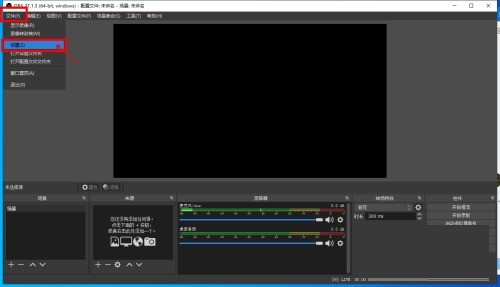
Course Introduction:1. First enter the OBS homepage interface and click [File]->[Settings]. 2. Then open the settings interface and click [Output] on the left. 3. Then switch to the output setting interface and select the recording format in the recording module. 4. When the final settings are completed, click [OK].
2024-04-09 comment 0 798
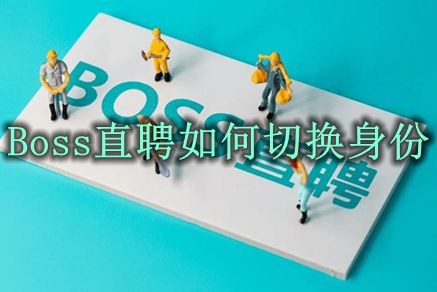
Course Introduction:How to switch identities when directly employed by BOSS? The first step is to open the BOSS direct recruitment software, enter the homepage and click My in the lower right corner to enter the My page; the second step is to click the settings icon in the upper right corner of the page to enter the settings page; the third step is to click the option to switch identities on the page , and finally click to switch to BOSS identity. Method for switching identities through Boss Direct Recruitment: 1. First, open the “BOSS Direct Recruitment” software on your mobile phone. 2. After entering BOSS Direct Recruitment, click "My" in the lower right corner. 3. After entering the BOSS direct recruitment page, click the settings icon in the upper right corner. 4. On the settings page, click "Switch Identity". 5. Then click "Switch to BOSS identity". 6. Then start creating the Boss business card, fill in the information, and click "Finish"
2024-06-25 comment 0 353

Course Introduction:1. First enter the AcFun page and select the [My] option bar. 2. Then switch to my page and select the [Settings] option. 3. Then enter the settings page and select the [Logout Account] option. 4. Finally open the account cancellation page [Show Email].
2024-05-07 comment 0 1139