
Course Intermediate 11329
Course Introduction:"Self-study IT Network Linux Load Balancing Video Tutorial" mainly implements Linux load balancing by performing script operations on web, lvs and Linux under nagin.

Course Advanced 17632
Course Introduction:"Shangxuetang MySQL Video Tutorial" introduces you to the process from installing to using the MySQL database, and introduces the specific operations of each link in detail.

Course Advanced 11344
Course Introduction:"Brothers Band Front-end Example Display Video Tutorial" introduces examples of HTML5 and CSS3 technologies to everyone, so that everyone can become more proficient in using HTML5 and CSS3.
React Native implementation method of storing JSON values as key-value pairs
2023-09-14 22:48:30 0 2 602
React: sync with local storage
2024-02-03 23:49:55 0 1 550
React Tab component does not update active tab when Redux store value changes
2023-08-31 17:49:11 0 2 584
javascript - About rewriting json and saving it
2017-07-05 10:48:37 0 1 908
vue-cookies gets the value and returns the object instead of the actual value
2024-01-01 13:57:08 0 2 525
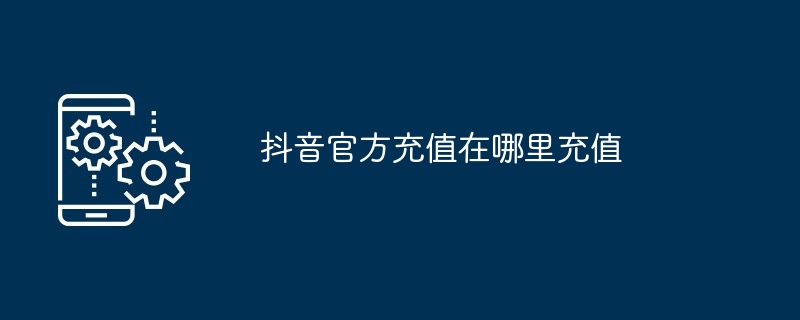
Course Introduction:There are four official ways to recharge Douyin: Douyin official APP, WeChat/Alipay, official website, and Douyin point card. The recharge steps are as follows: 1. Recharge within Douyin’s official APP; 2. Recharge through WeChat/Alipay; 3. Recharge through the official website; 4. Recharge through Douyin Points Card. When recharging, you should choose official channels. After successful recharging, Douyin coins will be deposited into the account, and the recharge amount is non-refundable.
2024-04-12 comment 0 2082
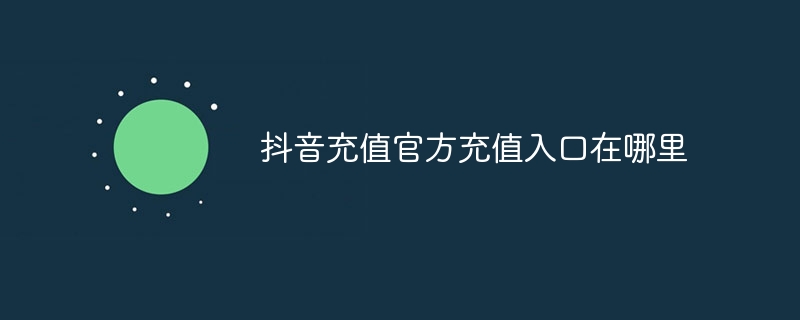
Course Introduction:Douyin’s official recharge channels include: Douyin App recharge, WeChat official account recharge and web page recharge. Payment methods include WeChat Pay, Alipay, bank cards and UnionPay QuickPass.
2024-04-12 comment 0 2721

Course Introduction:There are seven steps for recharging on the Gate.io app: log in to the account, navigate to the recharge page, select the recharge method, fill in the information, confirm the recharge, wait for processing, and check the balance.
2024-04-24 comment 0 996

Course Introduction:Ouyiokex recharge guide: Log in to the Ouyiokex account, find and click "Recharge" under the "Assets" tab; select the recharge method, including legal currency recharge, digital currency recharge, and third-party payment platform; enter the necessary recharge information according to the recharge method; After confirming that the recharge information is correct, click "Confirm"; okex will process the recharge request, and the time will vary depending on the recharge method; you can track the recharge status by viewing the "Recharge Record".
2024-07-23 comment 0 639

Course Introduction:The OKEx recharge process includes: Log in to your account and select the recharge method. Select the recharge network and obtain the recharge address. Transfer funds from the external wallet to the recharge address. OKEx automatically processes the recharge and view the records.
2024-07-22 comment 0 348