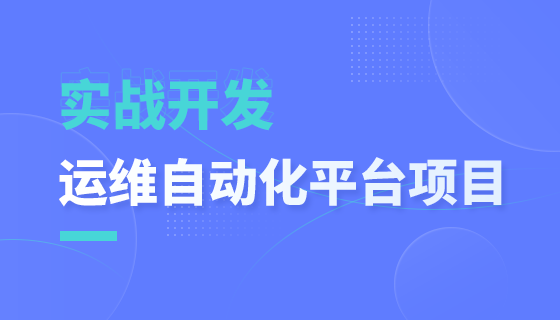
Course Elementary 1614
Course Introduction:This course covers front-end and back-end project initialization, host management, login authentication functions, and springboard related content.

Course Intermediate 11360
Course Introduction:"Self-study IT Network Linux Load Balancing Video Tutorial" mainly implements Linux load balancing by performing script operations on web, lvs and Linux under nagin.

Course Advanced 17663
Course Introduction:"Shangxuetang MySQL Video Tutorial" introduces you to the process from installing to using the MySQL database, and introduces the specific operations of each link in detail.
python - Using gunicorn to start flask project, repeated startup issues
2017-05-18 10:48:00 0 2 647
java - How to execute the project's initialization program when tomcat starts
2017-07-05 10:02:11 0 4 1092
jupyter-notebook - There is no Python option after starting jupyter notebook on Mac?
2017-05-18 11:01:38 0 1 927
javascript - The page is stuck when opening, please optimize it, thank you!
2017-06-28 09:28:19 0 4 932
Swiper autoplay stops if you switch tabs or minimize the browser
2024-02-21 13:37:12 0 1 513

Course Introduction:The startup items of win7 system will greatly affect our boot speed and system running speed after startup. We can optimize the startup items in the system configuration. Let's follow the editor to take a look at the win7 startup item optimization tutorial. Win7 startup item optimization tutorial 1. First, click Start in the lower left corner and find the icon location. 2. Enter “msconfig” and run the corresponding program above. 3. Check "Selective startup" in General. 4. Then enter the "Startup" tab to see what startup items are available. 5. Uncheck the software or projects that do not need to be started at startup.
2023-12-27 comment 0 923

Course Introduction:How to start the optimized drive in win10? The win10 system is still a system resource used by many people. There is an optimized drive function in the computer, but many users don’t know where to turn it on. For this reason, the editor has compiled a detailed tutorial. Through the tutorial, it can be easily Settings, interested friends can read and learn more. Tutorial on how to start the win10 optimized driver 1. Click Settings in the start menu in the lower left corner of the taskbar. 2. Click System Options on the Windows Settings page. 3. Click the storage option on the left side of the page that opens. 4. After entering the page, find the optimized drive under Storage Settings in the right column and open it. 5. Click Optimize on the page to use it directly. You can also set an optimization plan and click Start. 6. According to
2024-08-01 comment 0 557
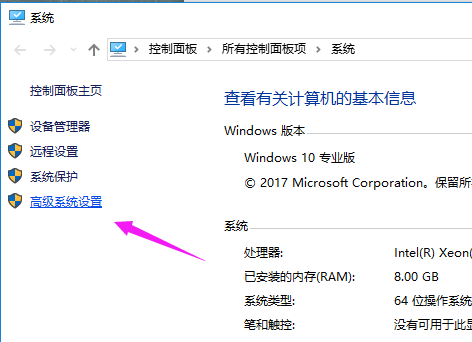
Course Introduction:As we all know, the startup speed of our win10 system is relatively fast. Many users' computers have slowed down their startup speed. We can solve this problem through optimization, but many people don't know how to optimize the startup speed of win10 system? In response to this problem, today's win10 tutorial will share the specific operation steps with the majority of users, hoping to help the majority of users solve the problem. Method to optimize startup speed of win10 1. Right-click this computer on the desktop, select "Properties" in the menu option to open, and then click the "Advanced System Settings" option on the left. 2. In the new window, click the "Advanced" tab above, and then
2024-02-12 comment 0 1238
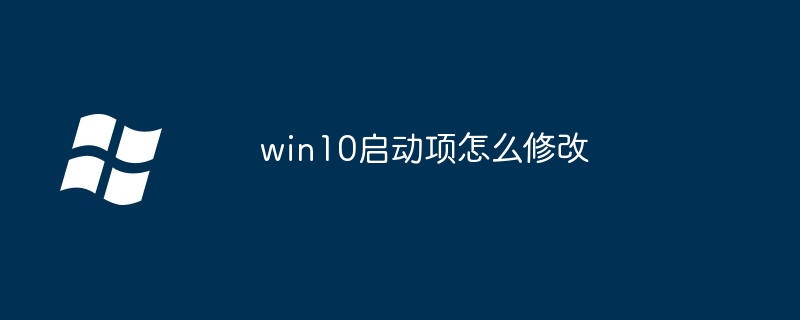
Course Introduction:By using Task Manager or the System Configuration Utility, you can optimize system startup speed and computer performance by modifying startup items, which are the list of programs that load and run automatically when your computer starts. Precautions include disabling only unnecessary programs, being careful with third-party software, restarting the computer, and troubleshooting.
2024-04-14 comment 0 1204

Course Introduction:Win7 startup speed is a very important part for us to measure the performance of a computer, and it is related to whether we can put it into use quickly. Startup speed is not only related to hardware configuration, but can also be optimized through system configuration. Let’s take a look at it below. Win7 startup speed optimization tutorial 1. First open Run, enter "msconfig" and click "OK" 2. Change the timeout to "3" seconds in the icon position. 3. Then click "Advanced Options" 4. Change the number of processors to "2" and check "Maximum Memory", as shown in the figure. 5. Then go to the "Startup" tab and uncheck unnecessary startup items.
2023-12-27 comment 0 733