
CourseIntermediate12000
Course Introduction:This course will use short and concise language to develop a mall in a modular manner to facilitate code reuse. There is no need to spend a lot of time learning other unrelated functions to implement one function. At the same time, all courses are combined into one The complete shopping mall project is very suitable for students to practice.

CourseElementary54124
Course Introduction:"HTML5 From Beginner to Mastery Tutorial" introduces in detail that HTML5 has added a lot of new content based on HTML, with more functions and more dazzling effects.

CourseElementary26926
Course Introduction:"Javascript Basics Tutorial" will take you to quickly learn the basic knowledge of javascript and explain it through examples, so that you can better understand the javascript scripting language.

CourseElementary30790
Course Introduction:This tutorial will start from the basics and does not require you to have any programming knowledge. The "HTML Tutorial" contains our knowledge of HTML5, truly achieving a comprehensive learning of HTML.
apache cannot parse php7apache2_4.dll
2017-05-16 13:13:58 0 4 1074
rsa - openssl_private_decrypt does not take effect in typecho Login.php
2017-05-16 13:14:27 0 1 4927
2017-05-16 13:14:29 0 3 772
PHP7.1 cannot obtain session data
2017-05-16 13:14:02 0 2 685

Course Introduction:When we use QQ Browser, the font size of the web page is the default. Some friends feel that the font size is too large or too small and want to modify it, but they don’t know how to do it. About netizens For this problem encountered, the editor of this issue of PHP Chinese website will bring you a solution. I hope that today's software tutorial can help everyone. Method for modifying the font size of QQ Browser web pages: 1. First enter the QQ Browser interface, and then click the [Menu] option in the upper right corner. 2. Then click [Settings] in the menu. 3. Then select the [General Settings] tab in the settings interface. 4. Finally, find [Network Content] at the bottom, and then click the drop-down box of [Font Size] to modify the font size of the web page.
2024-08-26 comment 0471
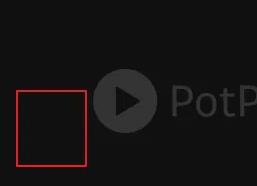
Course Introduction:Potplayer is an all-in-one player software. Users can play audio or video files in various formats through potplayer. They can also use the settings in potplayer to solve problems based on the files. Many users are wondering how to add subtitles in potplayer? The editor below will introduce to you how to add subtitles to videos in Potplayer. Let’s take a look. How to load subtitles in potplayer? 1. First, the user opens the software, enters the interface, and right-clicks the computer. 2. The menu bar will appear. 3. Then select subtitles. 4. Click in the subtitles to select the subtitles. 5. Finally, choose to add subtitles.
2024-08-27 comment 0148

Course Introduction:How to deal with word swallowing in Word? Recently, some users have reported this problem. Word is a commonly used office editing software. When using it, they encountered the problem of swallowing words while typing. How to solve the problem that the words behind them disappear after typing? In response to this problem, this article brings a detailed solution, which is simple to operate. Let’s share it with everyone. Let’s take a look. How to deal with word swallowing in Word? Open the word document and move the cursor behind the text you want to insert. After inserting text modifications after disappearing, I found out why the following text disappeared. This situation is caused by setting the newly entered text to overwrite. The newly entered text will directly overwrite the original content at the same position. Right-click Rewrite, and select Rewrite in the pop-up status bar. After setting up, the discovery status changes to Insert. again
2024-08-29 comment 0368

Course Introduction:iQIYI is a popular domestic film and television platform with massive high-definition resources. The latest and most popular TV series and movies can be watched by members first. The playback is smooth, the image quality is high-definition and lossless. It supports local video playback in multiple formats. Recently, users have asked if they want to add subtitles, but I don’t know how to operate them, so this article has compiled a detailed tutorial to share with you. How to add subtitles to iQiyi Universal Player? After playing the video, right-click and select [Subtitles] - [Load Subtitles] and select the subtitle file. Shortcut keys: [ALT]+[O] to load subtitles. Subtitle time out of sync? Menu [Subtitles] - [Subtitles Synchronization] to adjust the time. Shortcut keys: CTRL+[: Advance 0.5 seconds CTRL+]: Delay 0.
2024-08-29 comment 0631