
Course Intermediate 11361
Course Introduction:"Self-study IT Network Linux Load Balancing Video Tutorial" mainly implements Linux load balancing by performing script operations on web, lvs and Linux under nagin.

Course Advanced 17663
Course Introduction:"Shangxuetang MySQL Video Tutorial" introduces you to the process from installing to using the MySQL database, and introduces the specific operations of each link in detail.

Course Advanced 11380
Course Introduction:"Brothers Band Front-end Example Display Video Tutorial" introduces examples of HTML5 and CSS3 technologies to everyone, so that everyone can become more proficient in using HTML5 and CSS3.
Has the back pagination bug been fixed?
The bug of pagination at the back of the blog list has been fixed.
2018-10-29 14:38:10 0 1 1121
Html code automatically fixed on staging but not on production
2023-09-15 22:46:29 0 1 1075
Mysql database is in use. How can it be repaired?
2018-08-08 11:07:58 0 2 1136
2023-10-12 23:57:29 0 2 716
How to fix this error: "SQLSTATE: invalid parameter number"
2024-03-31 22:08:47 0 2 386

Course Introduction:The directx repair tool can help users detect the DirectX status of the current system. It is mainly designed for the 0xc000007b problem. Recently, many users have asked me how to repair the D drive with the directx repair tool? Users can start this software and directly select the file in the menu, then find the location you want to repair and directly locate the D drive to perform the operation. Let this site carefully introduce to users how to use the directx repair tool to repair the D drive. How to repair D drive with directx repair tool 1. First we need to download a useful repair tool, click on the link below and enter the download page. [directX repair tool] 2.
2024-09-09 comment 0 404
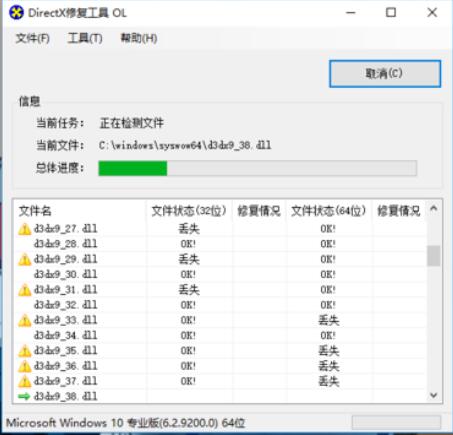
Course Introduction:First, open the DirectX Repair Tool window and click the Detect and Repair button in the window. At this time, the lost Directx files in the computer are automatically detected and repaired automatically. After the detection and repair is completed, the results of the detection and repair report will pop up automatically to display. Click the OK button and then click the OK button to return to the Directx repair tool.
2024-06-02 comment 0 822

Course Introduction:1. First download the DirectX repair tool. If you don’t want to save, click the Open button (as shown in the picture). 2. The DirectX repair tool window will automatically open at this time (as shown in the figure). 3. Click the Detect and Repair button in the window (as shown in the picture). 4. At this time, the lost Directx files in the computer are automatically detected and automatically repaired (as shown in the figure). 5. After the detection and repair is completed, the results of the detection and repair report will automatically pop up to display. Click the OK button and then click the OK button to return to the Directx repair tool (as shown in the figure).
2024-06-08 comment 0 482