
CourseElementary30998
Course Introduction:PHP implements administrator login permissions

CourseIntermediate26788
Course Introduction:RBAC is one of the most common rights management technologies in commercial systems. RBAC is an idea that can be implemented in any programming language. Its mature and simple control idea is increasingly popular among developers. "ThinkPHP (RBAC) Rights Management Video Tutorial" will introduce the basic knowledge, principles and complete implementation process of RBAC in detail through the theoretical part and practical part, and demonstrate the application scenarios of RBAC.

CourseElementary54271
Course Introduction:"HTML5 From Beginner to Mastery Tutorial" introduces in detail that HTML5 has added a lot of new content based on HTML, with more functions and more dazzling effects.

CourseElementary27084
Course Introduction:"Javascript Basics Tutorial" will take you to quickly learn the basic knowledge of javascript and explain it through examples, so that you can better understand the javascript scripting language.
angular.js - 如何用angularJS处理用户登陆:如session过期、不同权限等问题
如何用angularJS处理用户登陆:如session过期、不同权限等问题,原理是啥?
2017-05-15 16:49:14 0 2 781
angular.js - angularjs登录之后如何安全的利用cookie实现用户的权限控制
2017-05-15 16:54:55 0 2 531
github - git push 提示用户无权限,返回403
2017-05-02 09:38:04 0 2 618
angular.js - 使用requireJS管理JS, angularJS就不需要用ng-app了吗?
2017-05-15 17:00:05 0 2 501

Course Introduction:When using Win11, if you do not obtain administrator rights, many operations may not be possible. At this time, we need to obtain administrator rights. So how to obtain administrator rights in Win11? Today, the editor here will introduce to you how to obtain win11 administrator rights. Let’s take a look! 1. First press the "win+r" key combination on the keyboard to open Run. Then enter "gpedit.msc" in the pop-up run box. 2. Press Enter to confirm and jump to the Local Group Policy Editor. 3. Enter "Computer Configuration—>Windows Settings—>Security Settings—>Local Policy—>Security Options" in the Group Policy Editor. 4. Double-click after entering the security option
2024-09-02 comment 0735
Course Introduction:Use session in php to determine whether the user is logged in and has permissions
2016-07-25 comment 01601

Course Introduction:How to use PHP developer mall functions: Build permission management and administrator systems With the development of the Internet, online malls have become the choice of many companies and individual entrepreneurs. When developing a mall system, permission management and administrator system are one of the very important functions. This article will introduce how to use PHP to develop city functions and build permission management and administrator systems. 1. Database design Before starting development, you first need to design the database structure. In the mall system, commonly used tables include user table, product table, order table, etc. And in realizing the right
2023-07-29 comment 01207
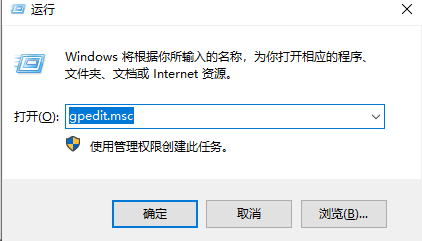
Course Introduction:How to solve the problem of installing with administrator rights in win10? Many users who have reinstalled the win10 system or have just started using the system will prompt you that you do not have sufficient permissions to install for computer users when they choose to install third-party software. Please log in as an administrator. How to remove this restriction? Let’s take a look at how to do it. Please use administrator rights to install win10. 1. Press and hold the key combination WIN+R, enter gpedit.msc in the pop-up input box, and the group policy window will pop up. 2. Click to open the Computer Configuration option, then find the Windows Settings option, then find and open the Security Settings option from Windows Settings, then open Local Policies, and finally find the Turn on Security option. 3. Find the account: administrator status
2023-07-11 comment 05972
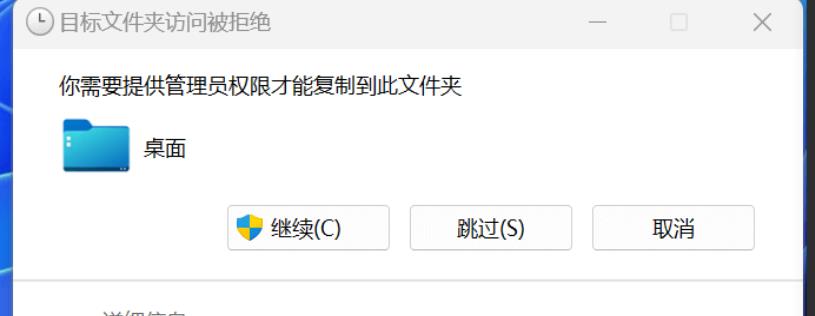
Course Introduction:Hello everyone! Today I’m going to teach you how to solve the problem of requiring administrator rights when copying files to the desktop in Win11. When we usually use the Win11 system, sometimes we need to copy a folder to the desktop, but a prompt that requires administrator rights pops up. What should we do? It's actually very simple, just follow the steps below: First, we need to open the properties of the folder, then click the "Security" option, and then you can set it up. Isn't it very simple? Next, let me introduce to you in detail the solution to the problem of requiring administrator rights to copy files to the desktop in Win11! Solution to the problem of requiring administrator rights to copy files to the desktop in Win11 1. [Right-click] click on the desktop folder, and in the menu item that opens, select
2024-09-13 comment 0830