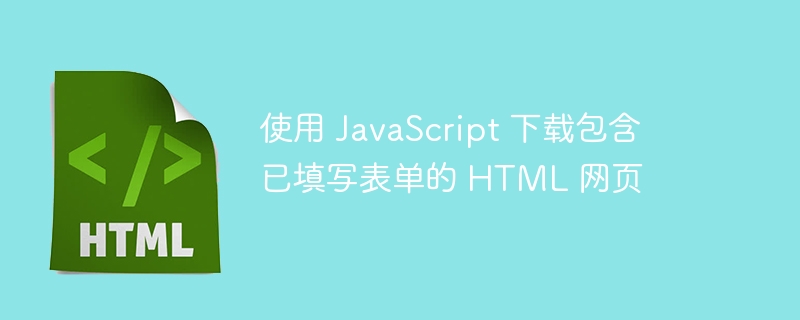
Course Introduction:本文将介绍如何使用 JavaScript 将包含用户已填写表单的网页保存为 HTML 文件。 The core idea is to set the value attribute of the form input box to the current input value before downloading, then get the HTML structure containing the form, encode it as a data URL, and finally trigger the download by creating a hidden tag.
2025-08-26 comment 0 699

Course Introduction:在网页开发中,创建下拉列表主要使用HTML的和标签。 1. Basic structure: Use multiple packages to define options; 2. Default selection: Set by adding selected attributes; 3. Grouping options: Used for classification display; 4. Notes: The name attribute cannot be omitted, CSS can be used to beautify styles, and multiple attributes are added when multiple selections.
2025-07-12 comment 0 710
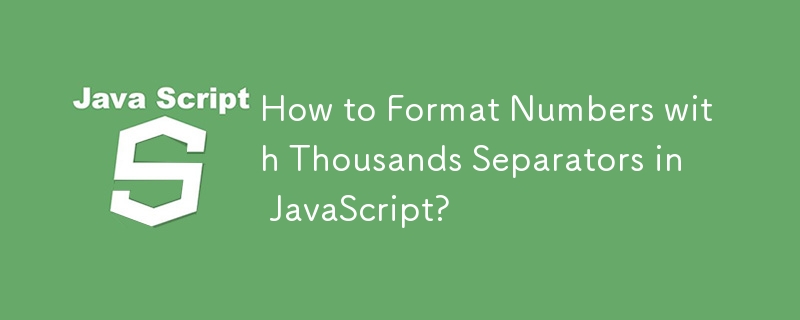
Course Introduction:Formatting Numbers with Thousands Separators in JavaScriptQuestion:如何使用 JavaScript...
2024-12-31 comment 0 988
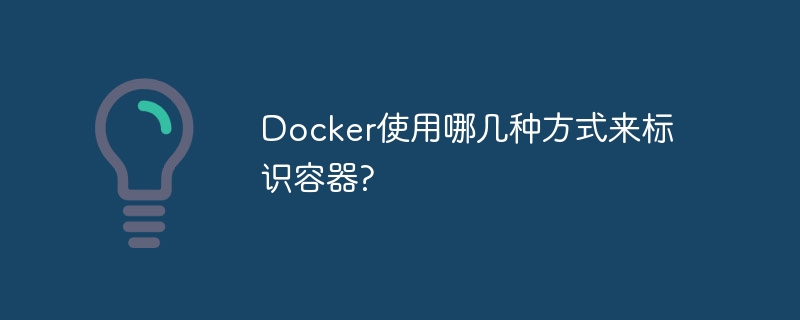
Course Introduction:Docker通过以下方式标识容器:容器名称:唯一标识符,创建时指定。 Container ID: A unique identifier generated by Docker.摘要:基于映像内容生成的唯一标识符。标签:键值对,用于组织和标识容器。扩展网络别名:用于在多个容器之间发现的唯一别名。 Docker Swarm服务名称:引用特定容器的服务集合的名称。 Docker Engine API:允许通过名称、ID或摘要引用容器。
2025-04-15 comment 0 633

Course Introduction:Port forwarding is a technology that transfers external network requests to local devices, and is commonly used in home networks to realize external network access. Its core function is to allow the router to allow specific traffic to be transmitted to a device in the LAN through a specified port, solving the problem that the external network cannot actively connect.主要应用场景包括远程访问NAS、搭建游戏服务器、查看监控摄像头、提升下载速度等。 The settings steps are generally: 1. Log in to the router management page; 2. Find port forwarding or NAT settings; 3. Add rules to specify external ports, internal IP and protocol types; 4. Save and restart the router according to the situation.注意事项包括:使用静态IP、避免知名端口、确认有公网IP、配合防火墙、定期检查规则,建议用完即删以保障安
2025-07-17 comment 0 974

Course Elementary 13924
Course Introduction:Scala Tutorial Scala is a multi-paradigm programming language, designed to integrate various features of object-oriented programming and functional programming.

Course Elementary 82479
Course Introduction:"CSS Online Manual" is the official CSS online reference manual. This CSS online development manual contains various CSS properties, definitions, usage methods, example operations, etc. It is an indispensable online query manual for WEB programming learners and developers! CSS: Cascading Style Sheets (English full name: Cascading Style Sheets) is an application used to express HTML (Standard Universal Markup Language).

Course Elementary 13263
Course Introduction:SVG is a markup language for vector graphics in HTML5. It maintains powerful drawing capabilities and at the same time has a very high-end interface to operate graphics by directly operating Dom nodes. This "SVG Tutorial" is intended to allow students to master the SVG language and some of its corresponding APIs, combined with the knowledge of 2D drawing, so that students can render and control complex graphics on the page.

Course Elementary 24727
Course Introduction:In the "AngularJS Chinese Reference Manual", AngularJS extends HTML with new attributes and expressions. AngularJS can build a single page application (SPAs: Single Page Applications). AngularJS is very easy to learn.

Course Elementary 27562
Course Introduction:Go is a new language, a concurrent, garbage-collected, fast-compiled language. It can compile a large Go program in a few seconds on a single computer. Go provides a model for software construction that makes dependency analysis easier and avoids most C-style include files and library headers. Go is a statically typed language, and its type system has no hierarchy. Therefore users do not need to spend time defining relationships between types, which feels more lightweight than typical object-oriented languages. Go is a completely garbage-collected language and provides basic support for concurrent execution and communication. By its design, Go is intended to provide a method for constructing system software on multi-core machines.
javascript - typescript 使用const 报Cannot redeclare block-scoped variable
2017-06-30 09:58:05 0 2 1593
public class IfDemo2 { public static void main(String[] agrs) { int x=100; //使用IF演示 if(x%2==0
2021-12-28 20:30:00 0 1 1047
Uncaught TypeError: Cannot read property of undefined (read 'img1') in promise
2023-08-25 16:53:18 0 1 663
ThinkPhp 5.1 About controller parameter _GET, and get(), param() methods
2018-08-01 07:09:54 0 2 1497