
CourseElementary54145
Course Introduction:"HTML5 From Beginner to Mastery Tutorial" introduces in detail that HTML5 has added a lot of new content based on HTML, with more functions and more dazzling effects.

CourseElementary26944
Course Introduction:"Javascript Basics Tutorial" will take you to quickly learn the basic knowledge of javascript and explain it through examples, so that you can better understand the javascript scripting language.

CourseElementary30813
Course Introduction:This tutorial will start from the basics and does not require you to have any programming knowledge. The "HTML Tutorial" contains our knowledge of HTML5, truly achieving a comprehensive learning of HTML.

CourseElementary24086
Course Introduction:"HTML5 Quick Self-Study Tutorial" is suitable for zero-based entry learning of HTML5. HTML5 is the fifth version of HTML development. With the support of browser technology, it has also begun to be widely used. H5 will become the new standard for WEB development. This course will provide readers with Explain all the core features of HTML5.

CourseElementary90684
Course Introduction:"JavaScript Elementary Tutorial" is an introductory course to JavaScript, designed to let everyone know and understand the common knowledge of JavaScript.
2017-05-18 10:51:24 0 1 1039
javascript - Is there a time selection plug-in similar to High Speed Rail Butler?
2017-05-16 13:35:34 0 4 453
2017-05-16 13:39:13 0 3 1052
How to bind multiple ports to nginx?
2017-05-16 17:11:30 0 1 370

Course Introduction:What should I do if the mouse fails after the Win10 computer goes to sleep? I believe everyone knows that when the computer is not used for a period of time, the screen will go into sleep mode. At this time, it can be restored by moving the mouse. However, sometimes it cannot be restored by moving the mouse. You must press the power button to restore it. For this reason, System House brings you A solution to the problem of mouse failure after the Win10 computer goes to sleep, so that you don’t have to worry about the computer going to sleep! How to solve the problem of mouse failure after Win10 computer goes to sleep. First, please determine whether the computer is in hibernation or sleep state. If it is sleeping, you can listen to see if the movement on the motherboard is loud. The louder sound means hibernation, and the quiet power LED flashes continuously. It is in sleep state (can be turned on by clicking the power button). If it is determined to be in sleep mode, please press
2024-09-05 comment 0347
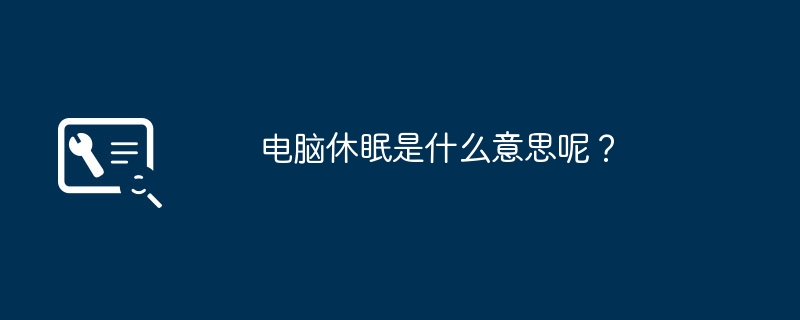
Course Introduction:1. What does it mean for the computer to sleep? Computer hibernation refers to turning off the computer when it is not in use. When the power is subsequently turned on, all work (including programs and documents that have not been saved or closed) will be restored to the state exactly when it was left. When the computer is in hibernation, the contents of the memory will be saved on the disk, and the monitor and hard disk will be turned off. This also saves power and reduces the loss of the computer. Generally speaking, it takes longer to bring the computer out of hibernation than from standby, but hibernation consumes less power. How to start hibernation (taking WIN10 as an example): 1. On the computer desktop, right-click the menu key in the lower left corner. 2. Find the shutdown or logout option and click it. 3. Click on sleep. expand
2024-08-21 comment 0964
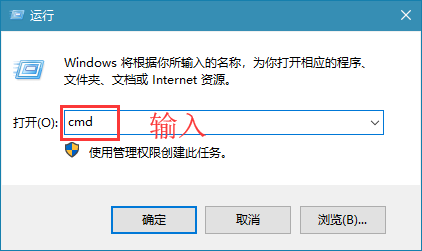
Course Introduction:In daily computer use, dormant computer operations will occur, and hibernation files will be generated at this time. So how do you clean up hibernation files in win10 system? For this reason, System House brings you a detailed introduction to the method of cleaning hibernation files in Win10 system. Here you can obtain the computer operation services you want through simple operations. Introduction to the method of cleaning hibernation files in win10 system 1. First, let us open the running function of the computer through simple operations. Operate directly through the shortcut key [Win+R]. 2. After opening the run window, directly enter cmd in the search box to open the command prompt window. 2. After opening the CMD command window, type the name: powercfg–hoff. After completion, press
2024-09-05 comment 0709

Course Introduction:Many users can't wait to experience the win11 system after it is launched. Recently, some friends have discovered that after the computer is updated to win11, there is no sleep option in the power menu. So what should I do if win11 does not have a sleep mode? Here, the editor will give you a detailed introduction to how to enable win11 sleep mode. Friends who are in need, please come and take a look. 1. Press the shortcut key "win+Q" to open the search box, enter "Control Panel" in the box and open it. 2. Click "Hardware and Sound" on the page. 3. Then click "Change what the power buttons do" under "Power Options". 4
2024-09-02 comment 0595