
Course Intermediate 11279
Course Introduction:"Self-study IT Network Linux Load Balancing Video Tutorial" mainly implements Linux load balancing by performing script operations on web, lvs and Linux under nagin.

Course Advanced 17603
Course Introduction:"Shangxuetang MySQL Video Tutorial" introduces you to the process from installing to using the MySQL database, and introduces the specific operations of each link in detail.

Course Advanced 11314
Course Introduction:"Brothers Band Front-end Example Display Video Tutorial" introduces examples of HTML5 and CSS3 technologies to everyone, so that everyone can become more proficient in using HTML5 and CSS3.
Ways to fix issue 2003 (HY000): Unable to connect to MySQL server 'db_mysql:3306' (111)
2023-09-05 11:18:47 0 1 789
Experiment with sorting after query limit
2023-09-05 14:46:42 0 1 708
CSS Grid: Create new row when child content overflows column width
2023-09-05 15:18:28 0 1 597
PHP full text search functionality using AND, OR and NOT operators
2023-09-05 15:06:32 0 1 558
Shortest way to convert all PHP types to string
2023-09-05 15:34:44 0 1 988
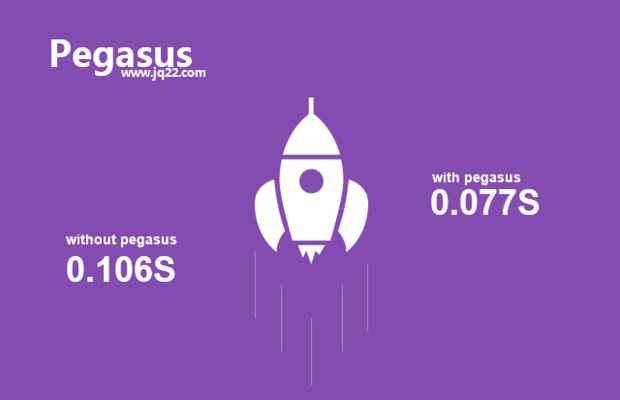
Course Introduction:1. Requirements Description A company's year-end lottery needs the following functions: 1) The maximum number of attendees can be set according to the actual situation 2) Click "Start", the big screen will scroll, click "Stop", the winner's number will appear on the big screen 3) Display all award winner numbers in the interface 4) No duplicate winners 5) No abnormal lottery results due to input errors. 2. Submit the code <!DOCTYPE HTML PUBLIC '-//W3C//DTD HTML 4.0 TRANSITIONAL//EN'> <html..
2017-03-13 comment 0 2097

Course Introduction:1. Requirements Description A company's year-end lottery needs the following functions: 1) The maximum number of attendees can be set according to the actual situation 2) Click "Start", the big screen will scroll, click "Stop", the winner's number will appear on the big screen 3) Display all award winner numbers on the interface 4) No duplicate winners 5) No abnormal lottery results due to input errors. 2. Submit the code<!DOCTYPE HTML PUBLIC "-//W3C//DTD HTML...
2017-06-13 comment 0 1057

Course Introduction:How to use Vue to implement password visibility switching special effects Password visibility switching is a common user experience optimization function, which allows users to choose whether to visible when entering a password, making it easier for users to confirm whether the input is correct. In Vue, we can achieve password visible switching effects by using data binding and conditional rendering. This article will introduce how to use Vue to implement password visibility switching effects, and provide specific code examples. Implementation idea: Use Vue's two-way data binding to combine the password entered by the user with the Vue instance through v-model
2023-09-19 comment 0 1383
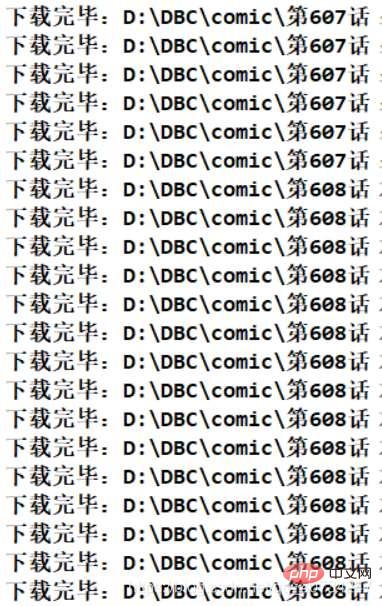
Course Introduction:Crawling results, program running effect, file directory information, total file information. Note: There is a small problem here. Some of the files obtained may not have suffix names, but they can be opened and viewed as pictures. I don’t know the specific reason, because If it doesn't affect it, just leave it alone. (Or use your own code to rename the file.) Website structure analysis: Take a comic as an example. First, look at the number above. That number represents the table of contents page of the comic. It is very important that on this page there is a table of contents for the comic. Then click on the chapters in the directory one by one to see the comic information of each chapter. The paging here is very strange, because the number of pages in each chapter is not the same, but it is indeed directly selectable, indicating that this should be loaded in advance or asynchronously (I actually
2023-05-13 comment 0 1402

Course Introduction:On the Pinduoduo platform, the number of free orders is a special right enjoyed by users. Whenever you confirm receipt of two orders, you can get a free opportunity. This number of free tickets can bring you discounts when joining a group, making your shopping more cost-effective. However, many users are very curious about how many free spells they have left and don’t know how to check. Therefore, in the following article, the editor of this site will bring you a detailed introduction to the content strategy, hoping to bring you better results. shopping experience. Where to check the number of free spells on Pinduoduo 1. First open the Pinduoduo APP and enter the personal center. Click [My] below to view the current account balance, coupons and other information. 2. Then select [My Order Combination], click to enter the page, and you can see the orders that are being combined. 3
2024-04-10 comment 0 1040