
CourseElementary56942
Course Introduction:Design the voting items that need to be carried out, conduct voting statistics and display the voting results

CourseAdvanced11217
Course Introduction:Practical development of live broadcast system and multi-person live chat room system. The main technologies used are websocket, workerman/swoole, real-time message broadcast and storage. It is an advanced course and requires certain front-end and PHP foundation.

CourseIntermediate14231
Course Introduction:This course will help you build your own universal backend management system from scratch, including basic administrator management, menu management, role management, permission management and other functions.

CourseElementary119927
Course Introduction:A simple PHP Chinese website article management system that can publish articles on the website and perform addition, deletion, modification and query operations.
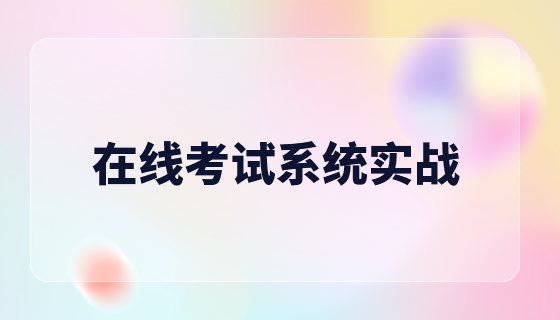
CourseIntermediate22248
Course Introduction:Three days of large-scale public welfare live broadcast class "Practical Development of Imitation Driving School Examination System", using frameworks: bootstrap, jquery, ThinkPHP6.0, QQ group: 731694316
apache cannot parse php7apache2_4.dll
2017-05-16 13:13:58 0 4 1081
rsa - openssl_private_decrypt does not take effect in typecho Login.php
2017-05-16 13:14:27 0 1 4943
2017-05-16 13:14:29 0 3 783
PHP7.1 cannot obtain session data
2017-05-16 13:14:02 0 2 692

Course Introduction:Can 360 reinstall win10 system? 360 reinstallation is a very practical reinstallation method, and the operation is also very convenient. As long as the current system can run normally and is connected to the Internet, you can use 360 to reinstall the system. Next, let’s take a look at how to use 360 system to reinstall win10 system tutorial tools/materials: System version: Windows10 Brand model: Honor MagicBookPro Software version: 360 system reinstallation master method/steps: 360 system reinstallation master to reinstall win10 system : 1. First download and install the latest version of 360. After entering the page, click on all tools and add the "Upgrade Assistant" in the upper right corner. 2. Then run the upgrade assistant. Click "Upgrade Now for Free" on the main interface. 3. Agree to the license terms.
2024-09-03 comment 0469
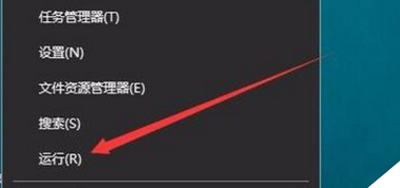
Course Introduction:I believe that many friends have encountered the problem of sudden updates when using the Win10 system. So how do you turn off automatic updates in Win10 system? For this reason, System House brings you a detailed operation method of turning off automatic updates in Win10 system, so as to solve the problem that is not very common. Turn off the automatic update function if needed! How to turn off automatic updates in Win10 system 1. On the Windows 10 desktop, right-click the Start menu button in the lower left corner and select the "Run" menu item in the pop-up menu bar. 2. A run window will pop up automatically. Enter the services.msc command in the pop-up window and click OK. 3. Pull down the scroll bar in the service window, and then double-click the WindowsUpdate service item on the right side. 4.
2024-09-05 comment 0835

Course Introduction:Sometimes because we are worried that some important data resources will be deleted, we will choose to back up the system resources at this time. So do you know how to back up the system in win10? For this reason, System House brings you an introduction to the win10 backup system method, where you can easily back up your data, so you don’t have to worry about data loss! Introduction to the win10 backup system method 1. First open the windows settings interface of the computer through the shortcut key [win+i]. Of course, you can also enter it through the menu bar, then find the [Update and Security] option and click to enter! 2. After entering, you can see a backup function in the options on the left. Click and select the "Go to backup and restore (win7 system)" option on the right. 3. After entering
2024-09-05 comment 0790

Course Introduction:Sometimes when using the computer, we need to leave the computer for a while, but it will be very troublesome to shut down the computer directly. At this time, just lock the computer screen. So how to quickly lock the screen in Win10 system? For this reason, System House brings you an introduction to the quick lock screen method of Win10 system, so that you can easily solve the problems you need. Introduction to the quick screen lock method of Win10 system 1. First, we can lock the computer screen directly through the shortcut keys. Just press [Win+L] on the keyboard at the same time. 2. In addition, you can also open the computer's menu bar to lock the system. 3. First, go to the menu bar on the lower left side of the computer, then find your personal account icon, click on it, and the lock option will appear.
2024-09-05 comment 0322

Course Introduction:Dabaicai Super U disk boot creation tool is a convenient U disk installation software, which makes system reinstallation easy and efficient. Users only need to load the system image file into the Dabaicai U disk boot program, and then set the computer's first startup item to U disk boot to realize an automated system reinstallation process without manual intervention. How to install the system using Dabaicai Super U disk boot creation tool? 1. Please insert the USB flash drive and open the Chinese cabbage creation tool, and select the "One-click creation of bootable USB flash drive" option to prepare the boot disk. 2. Insert the prepared startup disk into the computer where the system needs to be installed, and start the computer. During the startup process, please press the BIOS shortcut key (usually F12) to enter the BIOS settings. In the BIOS, select the USB drive as the first choice for booting
2024-09-02 comment 0437