
Course Intermediate 11336
Course Introduction:"Self-study IT Network Linux Load Balancing Video Tutorial" mainly implements Linux load balancing by performing script operations on web, lvs and Linux under nagin.

Course Advanced 17638
Course Introduction:"Shangxuetang MySQL Video Tutorial" introduces you to the process from installing to using the MySQL database, and introduces the specific operations of each link in detail.

Course Advanced 11350
Course Introduction:"Brothers Band Front-end Example Display Video Tutorial" introduces examples of HTML5 and CSS3 technologies to everyone, so that everyone can become more proficient in using HTML5 and CSS3.
Ways to fix issue 2003 (HY000): Unable to connect to MySQL server 'db_mysql:3306' (111)
2023-09-05 11:18:47 0 1 829
Experiment with sorting after query limit
2023-09-05 14:46:42 0 1 730
CSS Grid: Create new row when child content overflows column width
2023-09-05 15:18:28 0 1 619
PHP full text search functionality using AND, OR and NOT operators
2023-09-05 15:06:32 0 1 581
Shortest way to convert all PHP types to string
2023-09-05 15:34:44 0 1 1009

Course Introduction:CorelDRAW is a very easy-to-use picture design software. It has many powerful functions that can help users design a variety of beautiful and creative pictures and text. Today, let us take a look at how to create silhouette text. Most of these text effects are made with silhouettes of small animals or plants, so we need to prepare this type of vector material. Let’s take a look at the details! The specific operations are as follows: 1. Open the CorelDRAW software and substitute the vector material. If it is not a vector image, click [Tracing Bitmap] to convert it. 2. Use the [Pen Tool] to circle the part where you want to replace the text. 3. Select the silhouette material and the drawn curve. , click Intersect, extract the tail and click Simplify to remove the tail from the original material. 4. Input
2024-02-09 comment 0 1254

Course Introduction:Xiaohongshu video editing requires official editing tools or other software. The editing steps include importing material, cropping, filters, subtitles, stickers, music, volume adjustment and exporting. Advanced techniques include transitions, picture-in-picture, speed adjustment, masks, and more. FAQ: The tool requires an official editing tool or other software; to add subtitles, you need to enter the content and adjust the position font; to export, you need to select the video format and resolution.
2024-12-10 comment 0 993
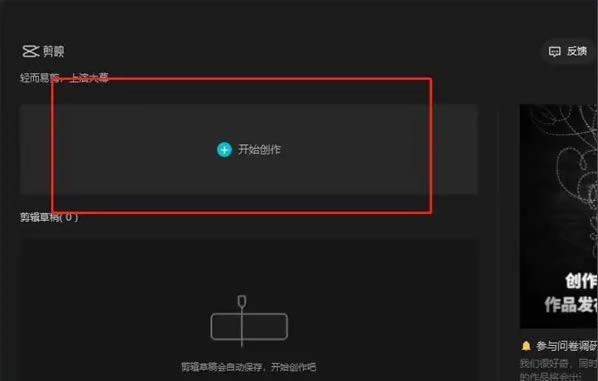
Course Introduction:Many video producers use the computer version of Cutting to edit videos. It has a large number of beautiful stickers and font materials built in, so you can always find the one you want. So how do you add picture-in-picture to the computer version of the cutout? Let’s take a look at the tutorial on how to use picture-in-picture on the computer. It’s very simple. Tutorial on how to use picture-in-picture: 1. Double-click to open the professional version of Cutting Computer, and click the [Start Creating] button. 2. Then click on the material you want to import and drag the video to the timeline. 3. Click Import Material again, select the picture-in-picture video file, and drag the video to the top of the timeline of the first video. 4. Select the picture-in-picture video and drag the four corners of the video border to adjust the video size. 5. The essence of picture-in-picture is two videos, then we add another video. After adding, you can see
2024-08-28 comment 0 618
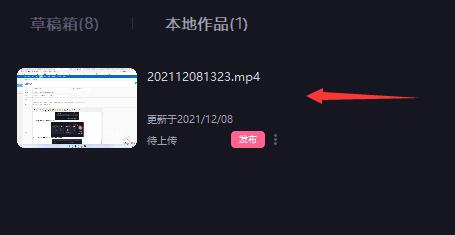
Course Introduction:1. According to actual user testing, videos exported from the PC version of BiJi have no watermark. 2. Not only do the videos we edit have no watermarks, even if we add hot meme material from Station B, there will be no watermarks. 3. Therefore, the videos edited and produced in Must Cut are good whether you share them with your friends or save them for viewing by yourself. 4. And since there is no watermark, we can even edit the video here and publish it on other platforms. 5. Unfortunately, since the PC version of BiClip does not have a function similar to the erasing pen, if you want to clear the watermark, you can only use stickers to cover it. BiJiu PC version is a powerful online video editing software. BiJiu PC version provides users with the function of online editing. BiJiu PC version also has massive
2024-06-11 comment 0 426

Course Introduction:It has become a consensus in the domestic game industry to use games as an excellent cultural carrier to spread Chinese culture, and more and more domestic games also use national style elements to demonstrate cultural confidence. In fact, Chinese games are not only deeply loved by players at home, but also abroad, many domestic games have become an instant hit due to their rich traditional Chinese cultural content. On the one hand, it is naturally because the quality of domestic games continues to improve and can meet the entertainment needs of a large number of overseas players; on the other hand, it is the heterogeneity and novelty in cultural differences. Chinese culture is broad and profound, whether in terms of subject matter, gameplay, Dimensions such as narrative and audition can bring fresh experiences. On January 12, 2024, Beijing time, a strategy RPG mobile game developed by Shanghai Zhulong Information Technology Co., Ltd.
2024-01-16 comment 0 593