
Course Intermediate 11367
Course Introduction:"Self-study IT Network Linux Load Balancing Video Tutorial" mainly implements Linux load balancing by performing script operations on web, lvs and Linux under nagin.

Course Advanced 17674
Course Introduction:"Shangxuetang MySQL Video Tutorial" introduces you to the process from installing to using the MySQL database, and introduces the specific operations of each link in detail.

Course Advanced 11383
Course Introduction:"Brothers Band Front-end Example Display Video Tutorial" introduces examples of HTML5 and CSS3 technologies to everyone, so that everyone can become more proficient in using HTML5 and CSS3.
Database design - MySQL database integration of two systems
2017-05-18 10:54:00 0 3 875
javascript - React problem, I don't know how to get the title...
2017-06-26 10:53:38 0 3 711
javascript - Weird Symbol problem
2017-06-26 10:55:19 0 4 950
php - How to design the search association function database?
2017-06-06 09:51:48 0 1 847
Qiniu Cloud Storage - Qiniu Python version SDK cannot upload images due to version issues
2017-05-18 11:01:10 0 2 727
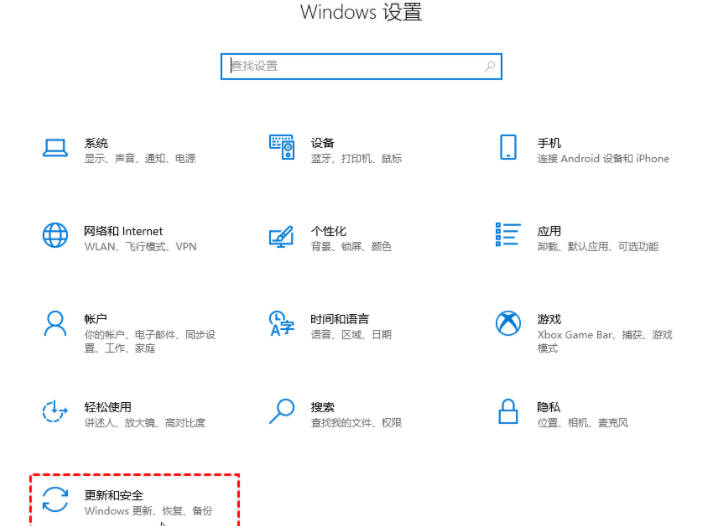
Course Introduction:Win10 system is currently the most used operating system. Many users will encounter some system problems that are difficult to repair during use. At this time, they can be solved through one-click restoration. So, how to restore the win10 system with one click? Next, let’s take a look at Let me share with you several one-click methods to restore the win10 system. 1. Right-click the Windows logo in the lower left corner and click "Settings" in the pop-up list. Then click "Update & Security". 2. Switch to the "Recovery" menu and find "Reset this PC" on the right, then click "Start". 3. Choose a way to delete
2024-03-20 comment 0 743

Course Introduction:What are the steps for one-click ghost restore system in win11? 1. Open the one-click ghost software, select the one-click backup system, and click Backup. If you have a previous system, you can choose to restore the system with one click. 2. Then click OK to enter the restart. 3. Then select "One-click ghost" in the windows launcher interface and press Enter. 4. Enter the GRUB4DOS boot interface, select the corresponding system and press Enter as needed. 5. Select 1KEYGHOST11.2 and select the drive type. Generally, IDE/SATA is selected. 6. Click the backup button. If you are restoring the system, the one-click system restoration interface will appear. Click the restore button and then the system will be backed up or restored. win11 pure version
2024-01-11 comment 0 2340
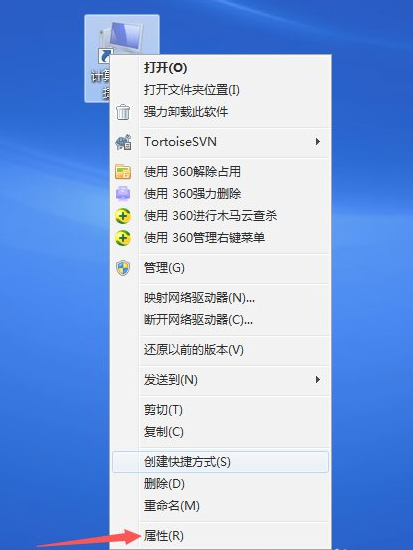
Course Introduction:Some netizens encountered some malfunctions when using their computers. For example, the computer became very laggy and often prone to blue screens or even system crashes. At this time, we can restore the system through the backup and restore tool that comes with the system. So how to restore the system in win7 with one click? The editor below will teach you how to restore the win7 system with one click. The specific steps are as follows: 1. Find the My Computer or Computer--shortcut icon on the desktop, right-click the mouse, and click the Properties button. 2. Find the system protection icon on the left side of the panel and click to enter. 3. After entering, the interface as shown below will appear. Find the C drive corresponding to the computer and click System Restore. 4. However, before restoring the system, you need to back up the system to have a restore point, otherwise
2023-07-08 comment 0 2338
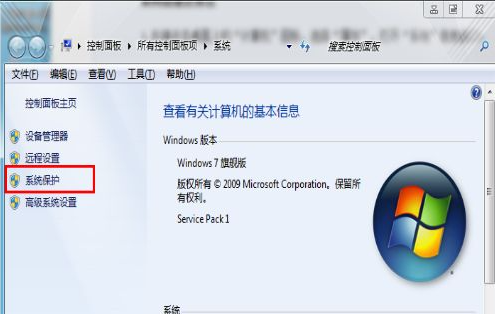
Course Introduction:After using the computer for a long time, I always worry about being infected by viruses, crashing or reinstalling the system. How can I restore the system with one click? The so-called one-click restore actually restores the data we backed up before with one click. Let’s take a look at how to operate Windows 7 system restore. The first step is to click "System Protection" to open the "System Properties" interface. In the second step, click the "Create" button in the "System Properties" box. The third step is to fill in the name and description of the restore point in the "System Protection" box that pops up. The system will automatically add the current date and time. Click Create in the "System Protection" box. Step 4: The restoration is being created, just wait patiently. Step 5: Wait for the restore point to be created successfully. win7 system restore: the first step is to boot into the windows system
2023-07-10 comment 0 1800
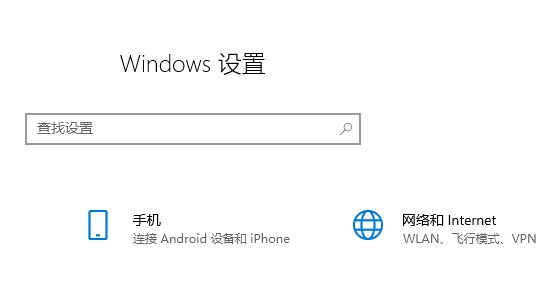
Course Introduction:When our computer has a system problem that is difficult to solve, we can use the one-click restore function on the win10 system to solve it. So how to restore the win10 system with one click? Next, the editor will give you a tutorial on one-click restore of the win10 system. Bring it to everyone, come and learn with the editor. One-click restore: 1. First we press the win+i keys to open the windows settings page. 2. Then find the "System and Security" function and click to open it. 3. After entering the page, we click the "Restore" option on the left. 4. Then we click the "Start" button below Reset this PC on the right. 5. Then we choose the reset method, you can choose to keep the previous settings or delete them. 6.Then
2023-07-10 comment 0 12699