
Course Intermediate 30346
Course Introduction:This course refers to the software engineer's principles from Robert C. Martin's Clean Code book and applies to PHP. This is not a style guide. This is a guide to developing readable, reusable, and reconfigurable PHP software. Not all of the principles here must be followed, and few are even universally accepted. Although these are just guidelines, they are all summarized by the Clean Code authors over the years.

Course Advanced 19066
Course Introduction:"Step by Step Video Tutorial on Linux" introduces system installation, basic configuration, basic command operations, editor introduction and detailed usage, file operations, services and processes and other related knowledge points.

Course Elementary 2868
Course Introduction:If you want to build a website, you can only access the Pagoda panel by opening port 8888. When opening port 8888, you should also remember to open port 80 (which is the default port of the WEB server). It is recommended to open another port 443 (this is based on HTTPS). The default port of the website), open these ports and your website can be accessed normally; this course is reproduced from Bilibili: https://www.bilibili.com/video/BV1fJ41147vV
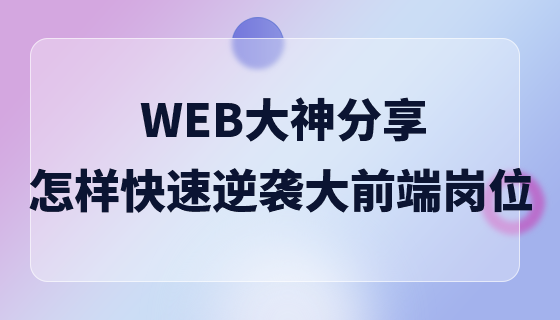
Course Elementary 12197
Course Introduction:Tonight at 20:00 (2021.10.27), PHP Chinese Network invited WEB master Gao Luofeng to share "How to quickly counterattack and become a big front-end engineer" with students, answer questions and avoid detours! Communication QQ group: 609135716 (there will be a lottery!)

Course Elementary 11035
Course Introduction:JavaScript is a literal scripting language, a dynamically typed, weakly typed, prototype-based language with built-in support for types. Its interpreter is called the JavaScript engine, which is part of the browser and is widely used in client-side scripting languages. Through this tutorial, we will learn the use of JavaScript in depth.
How to close the code preview area when watching a video
How to close the code preview area when watching a video
2017-08-08 10:29:22 0 2 1169
How to close mysql error prompt
2017-09-22 22:32:48 0 2 1380
Closing CMD will stop refreshing!
2019-04-27 21:08:25 0 1 1547
android - Is there any other way to close Fragment besides popBackStack()?
2017-05-16 13:35:12 0 2 767
javascript - How to close the already opened alert dialog box with jq or js
2017-05-19 10:24:57 0 3 896
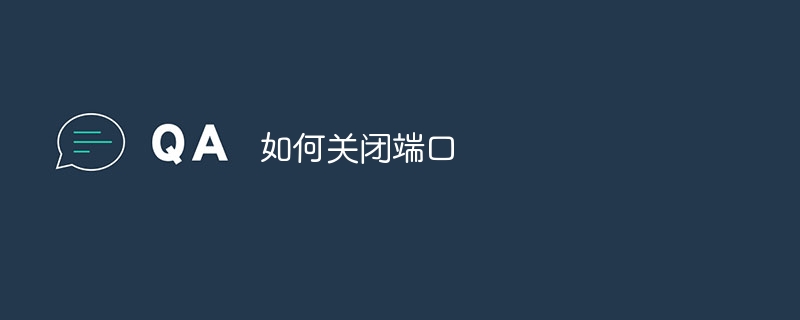
Course Introduction:Methods to close the port: 1. Use a firewall to close the port; 2. Use system configuration to close the port; 3. Use third-party software to close the port; 4. Modify the registry to close the port; 5. Use a router to close the port; 6. Manually stop the service and close it. Port; 7. Use the command line to close the port; 8. Use security software to close the port; 9. Modify the application configuration to close the port; 10. Use network equipment to close the port. Detailed introduction: 1. Use the firewall to close the port, open the "Control Panel", select "Windows Defender Firewall" and so on.
2024-01-17 comment 0 7698
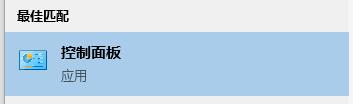
Course Introduction:When many friends use the win10 system, prompt windows often appear, sometimes causing other software to lose control. Many people do not want to display the prompt window and want to turn off this function, but they do not know how to operate it. This issue of win10 tutorial will share the solution with the majority of users. Friends in need are welcome to come to this site to view the specific steps. How to close the prompt window in win10 system? 1. First, we search for “Control Panel” in the lower left corner and open it. 2. Click "System and Security". 3. Click "Security and Maintenance". 4. In Security and Maintenance, select "Change User Account Control Settings&" on the left
2024-02-14 comment 0 784

Course Introduction:How to close the firewall in centos: execute the [systemctl stop firewalld.service] command to close it; how to close the port: execute the [firewall-cmd --remove-port=80/tcp --permanent] command to close it.
2020-05-16 comment 0 4851

Course Introduction:Methods to close the page in JavaScript: 1. Close the window without any prompt through "window.close();"; 2. Close the page through "custom_close"; 3. Close the current page through "javascript:window.opener=null;" page.
2021-04-27 comment 0 6535

Course Introduction:How to close the cursor in Oracle: 1. Use close to close, with syntax such as "close mycursor;"; 2. Use a for loop and wait for it to close by itself.
2021-12-16 comment 0 4802