
Course Intermediate 11359
Course Introduction:"Self-study IT Network Linux Load Balancing Video Tutorial" mainly implements Linux load balancing by performing script operations on web, lvs and Linux under nagin.

Course Advanced 17663
Course Introduction:"Shangxuetang MySQL Video Tutorial" introduces you to the process from installing to using the MySQL database, and introduces the specific operations of each link in detail.

Course Advanced 11376
Course Introduction:"Brothers Band Front-end Example Display Video Tutorial" introduces examples of HTML5 and CSS3 technologies to everyone, so that everyone can become more proficient in using HTML5 and CSS3.
2023-09-03 12:06:38 0 2 567
When using uuid, mysql index cannot be used. Is there any solution?
2017-06-14 10:51:38 0 1 798
2017-07-05 11:05:05 0 2 1018
Ways to fix issue 2003 (HY000): Unable to connect to MySQL server 'db_mysql:3306' (111)
2023-09-05 11:18:47 0 1 852
Experiment with sorting after query limit
2023-09-05 14:46:42 0 1 741

Course Introduction:1. Open the phone settings and click Privacy. 2. Select App Lock and click the settings icon in the upper right corner. 3. Click to modify the privacy password and related settings. 4. Enter the privacy password to enter, and click to close the privacy password. 5. Click to close. 6. Or in settings, click Fingerprint, Face and Password, click Privacy Password, and turn off Privacy Password.
2024-03-23 comment 0 1294

Course Introduction:When people use iQiyi, they often choose the TV movies they want to watch. In order to retain relevant data such as the TV movies they watch, users need to bind their mobile phone numbers and register an iQiyi account. At this time, many users are considering the issue of personal information. If they want to know how much privacy iQiyi can protect users, they can check the privacy policy. The following is the method of checking the privacy policy organized by the editor. If you need it, you can take a look. How to read iQiyi's privacy policy? Answer: Box in the upper right corner - Help - Privacy Policy 1. Open iQiyi and click on the box in the upper right corner on the homepage, as shown in the figure. 2. In the menu bar that pops up below, select [Help], and then select [Privacy Policy]. 3. Finally, click Privacy Policy to automatically open the browser and enter the iQiyi Privacy Policy page.
2024-07-12 comment 0 997
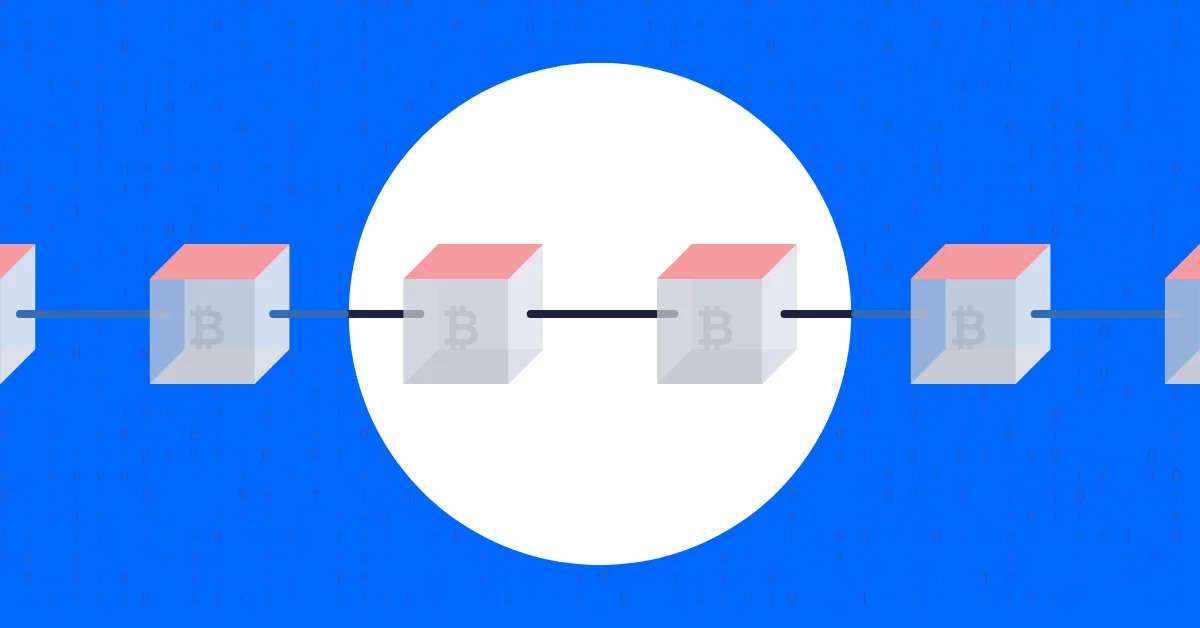
Course Introduction:Privacy-enhancing technologies like Zero-Knowledge Proofs (ZKPs), zk-SNARKs, privacy coins, and homomorphic encryption are redefining what's possible
2024-11-02 comment 0 335

Course Introduction:On Meiyou, a platform focused on women's health and life, we deeply understand users' needs and emphasis on privacy protection. To this end, Meiyou provides detailed privacy setting options, allowing you to fully control the visibility of your personal information and ensuring that your privacy security is respected and protected to the maximum extent. So how do you set up privacy? Follow us below to take a look. Step 1 of setting privacy: Open the Meiyou app and click Me in the lower right corner. Step 2: Click the settings icon in the upper right corner. Step 3: Click to enter privacy settings.
2024-06-01 comment 0 998

Course Introduction:For blockchain technology, expansion is no longer the only problem that needs to be solved. The next issue to be realized is privacy. This is also the main reason why the blockchain privacy track has become a hot topic. Currently, the public chain uses privacy chain technology. , mainly the two technologies of zero-knowledge proof and fully homomorphic encryption. For investors, what are the privacy public chains? Only by seizing the privacy track can you earn your first pot of gold. Currently, the most popular privacy public chains include PlatON, Aleo, Aztec, SecrerNetwork, etc. Next, the editor will introduce to you some of the larger privacy public chains. How many privacy public chains are there? Currently popular privacy public chains mainly include PlatON, Aleo, Aztec, and SecrerNetwor.
2024-01-24 comment 0 1459