
Course Intermediate 11425
Course Introduction:"Self-study IT Network Linux Load Balancing Video Tutorial" mainly implements Linux load balancing by performing script operations on web, lvs and Linux under nagin.

Course Advanced 17716
Course Introduction:"Shangxuetang MySQL Video Tutorial" introduces you to the process from installing to using the MySQL database, and introduces the specific operations of each link in detail.

Course Advanced 11416
Course Introduction:"Brothers Band Front-end Example Display Video Tutorial" introduces examples of HTML5 and CSS3 technologies to everyone, so that everyone can become more proficient in using HTML5 and CSS3.
Has the back pagination bug been fixed?
The bug of pagination at the back of the blog list has been fixed.
2018-10-29 14:38:10 0 1 1136
Html code automatically fixed on staging but not on production
2023-09-15 22:46:29 0 1 1089
Mysql database is in use. How can it be repaired?
2018-08-08 11:07:58 0 2 1151
2023-10-12 23:57:29 0 2 737

Course Introduction:What should we do when the boot file of the computer we use is damaged or lost and the computer cannot be used normally? Today, the editor has compiled the steps to repair the win10 startup boot file. Let's take a look with me. How to repair win10 startup boot file 1. Download and open Xiaobai’s one-click reinstall system, click, then click. After entering the interface, click. 2. The picture below shows the production completion interface (warm reminder that if the production fails, please re-create the failed U disk). 3. Next, let’s take a look at the shortcut keys for starting the U disk on our computer in the lower left corner. However, when pressing the startup shortcut key detected by the software does not work, some users can also open the computer brand corresponding to their own computer brand to query the startup key. 4. Press the U disk to boot when booting.
2024-01-07 comment 0 2158
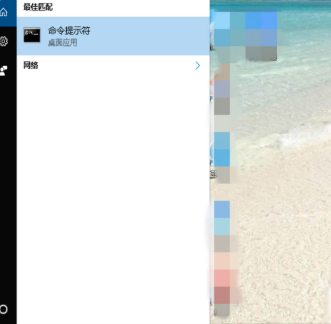
Course Introduction:When our computer's boot file is damaged, how should we repair it? Today, the editor has compiled the steps for manual repair. Let's take a look with me. How to repair the system boot file in win10 1. In the search bar on the left of the start button in the lower left corner of win10, enter the "cmd" command to enter the "command line mode". 2. Enter "sfc/scannow". The command must start with " "Execute as administrator", otherwise an error will be reported when running. 3. Right-click the cmd command and select "Run as administrator" in the pop-up menu, as shown below. 4. Continue with the third step. This command will take a certain amount of time to run depending on the system performance. It will take 5-10 minutes to complete. 5. If the system is normal, it will
2023-12-26 comment 0 1829
Course Introduction:CI框架源码阅读笔记4 引导文件CodeIgniter.php
2016-06-23 comment 0 928

Course Introduction:When many users use the win10 system, they find that there are problems with their system boot files, etc., which prevents them from using the computer very conveniently. So how do we repair this system boot file? Come and take a look at the details Tutorial ~ How to manually repair the boot file in Win10. The first method: 1. Enter the fault repair interface of the Win10 system (repeated forced shutdown can be entered), and then enter "Advanced Options → Command Prompt". 2. After executing the command: bcdedit/enum, if you see the following prompt, it means that the boot record has been damaged. 3. Execute the following command to find the bad sectors and restore readable information: chkdsk/r After the disk check is completed, you can try to restart the computer to see if the problem is
2024-01-06 comment 0 1037

Course Introduction:Nowadays, most friends are still using win10 system. Some have problems with their computers and need to repair the boot file. Usually, automatic repair is used. However, some users fail to repair automatically and want to use manual method. How to repair the boot file? In this issue of win10 tutorial, we will share the solution with the majority of users. Let’s take a look at the detailed steps. How to manually repair the boot file in win10: 1. First, we need to enter the fault repair interface, and then click the command prompt button under the advanced options. 2. Then we enter the bcdedit/enum command to see the damaged information in the record. 3. Then we enter the chkdsk /r command to find the bad fan
2024-02-11 comment 0 975