
Course Elementary 6847
Course Introduction:This course is an intensive course on Axure. Through the explanation of various functions, operations, components, functions, etc. of Axure software, all users who are interested in Axure can fully understand and master the functions of the software, allowing users to have a new understanding of Axure. and a relatively thorough understanding.

Course Advanced 10421
Course Introduction:The CSS tutorial "CSS In-depth Understanding of Border Video Tutorial" will explain in depth the border attribute in CSS, the relationship between border-color, border and background positioning, border and transparent borders, and teach you how to use border for graphics Construction, and how to complete our layout using limited tags with the help of borders.

Course Elementary 20643
Course Introduction:1. HTML5: a new generation of structured markup language, the latest international standard from W3C; 2. CSS5: The latest collection of style rules, in line with modern page layout standards; 3. ES6: The latest specification of JavaScript (based on the latest ECMAScript standard); 4. NPM: The latest standard front-end package management tool based on Node.js; 5. VUE: The world’s most popular universal front-end development framework (essential for front-end development)

Course Elementary 19567
Course Introduction:Python is an object-oriented, interpreted computer programming language invented by Guido van Rossum in 1989. The first public release was released in 1991. Python is purely free software. The source code and interpreter CPython follow the GPL (GNU General Public License) agreement. Python syntax is concise and clear, and one of its features is the mandatory use of white space as statement indentation. Python has rich and powerful libraries. It is often nicknamed the glue language, which can easily connect various modules made in other languages (especially C/C++) together. "Heima Cloud Classroom 8-day in-depth understanding of Python video tutorial" will take you to an in-depth understanding of the Python language

Course Intermediate 11425
Course Introduction:"Self-study IT Network Linux Load Balancing Video Tutorial" mainly implements Linux load balancing by performing script operations on web, lvs and Linux under nagin.
Remove product category block from home page of WooCommerce storefront theme
2023-09-03 15:33:39 0 1 684
javascript - js password keyboard, is there a way to block the system keyboard and gain focus?
2017-05-18 10:47:34 0 1 609
Add custom CSS rules to Gutenberg block popups in Wordpress
2024-03-29 14:09:49 0 2 391
2017-05-16 13:20:50 0 1 625
Prevent scroll line from scrolling when crossing a block
2024-03-29 23:23:06 0 1 411

Course Introduction:How to unblock Soul account? When using soul, your account may be blocked due to unfamiliarity with the platform rules. There will be a prompt when logging in. Users can appeal to the official to unblock it. It usually takes two to three days for a reply. Many friends still don’t know how to unblock accounts in Soul. Here is a guide on how to unblock accounts in Soul. Let’s take a look. How to unblock soul account. The first step is to open soul on your mobile phone and enter its login interface. In the second step, enter the account number on the login interface, then click OK to log in with the banned account. **Step 3: Analysis of account blocked prompts** When trying to log in, the system will prompt that the account has been banned. At this time, please pay careful attention to the interface
2024-06-26 comment 0 1085
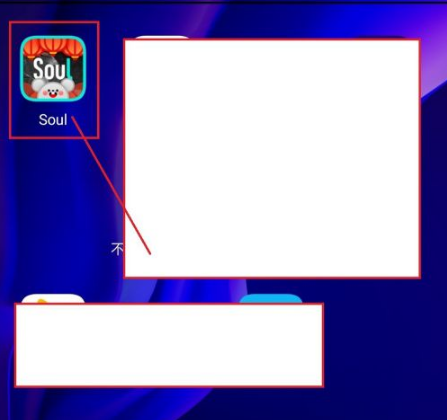
Course Introduction:How to unblock soul (method of unblocking soul), how to unblock soul specifically, follow the editor to find out. The first step is to open soul on your mobile phone and enter its login interface. In the second step, enter the account number on the login interface, then click OK to log in with the banned account. In the third step, when logging in, the system will prompt that the account has been blocked. Here we follow the prompts to remember the official email address of soul on the interface. The fourth step is to open the QQ mailbox on your mobile phone and click "
2024-06-13 comment 0 786

Course Introduction:How to unblock Quark Browser? When browsing the web, Quark Browser will block some useless parts that consume more traffic and loading speed if the speed mode is turned on. Many friends still don’t know how to unblock Quark Browser. Here is a summary of how to unblock Quark Browser. Let’s take a look. How to unblock Quark Browser 1. Open Quark Browser and click the three-bar icon in the lower right corner of the main page to open the menu. 2. Click the hexagon icon in the upper right corner of the personal interface to enter the settings interface. 3. Scroll down the list and find the [Web Page Intelligent Protection] option. Turning it on will automatically filter ads or expand the full text. After opening it, find the "Intelligent Cloud Acceleration" function and turn it off. Other functions such as self-
2024-06-26 comment 0 845

Course Introduction:Many netizens don't know how to cancel automatic blocking in "Book Search Master". How to cancel automatic blocking specifically? Let's follow us to find out. The method to turn off the blocking of this software is as follows: 1. Open the Book Search Master application and enter the "My" page. 2. Click the "Settings" option and slide the page to the "Block" option. 3. Turn off the switch of the "Auto-shield" option.
2024-06-13 comment 0 628

Course Introduction:theL is a very popular multi-community software. Many users are curious about how to unblock theL when using it. Let’s take a look at theL unblocking tutorial. How to unblock theL Answer: APP-My-System Settings-My Settings-My Blocking. Specific steps: First open theL software, enter theL homepage and click [My] in the lower right corner to enter my page. Find [System Settings] at the bottom of the page and click it. 2. Then in the system settings page, we can see that there are many functions that can be used. Here we need to click [My Settings]; 3. Finally, after clicking, we will enter the My Settings page and see my blocking and Hidden log two functions, I
2024-02-05 comment 0 588