
Course Intermediate 11246
Course Introduction:"Self-study IT Network Linux Load Balancing Video Tutorial" mainly implements Linux load balancing by performing script operations on web, lvs and Linux under nagin.

Course Advanced 17582
Course Introduction:"Shangxuetang MySQL Video Tutorial" introduces you to the process from installing to using the MySQL database, and introduces the specific operations of each link in detail.

Course Advanced 11293
Course Introduction:"Brothers Band Front-end Example Display Video Tutorial" introduces examples of HTML5 and CSS3 technologies to everyone, so that everyone can become more proficient in using HTML5 and CSS3.
Why can't I transfer const variables to different React files
2024-02-04 11:46:16 0 1 641
2020-06-16 17:16:28 0 1 1171
2017-05-16 17:25:23 0 2 830
2017-12-17 23:16:23 0 1 1136

Course Introduction:Detailed explanation of Node.js file transfer With the rapid development of the Internet, a large amount of data and files need to be transmitted and shared on the Internet. Among them, files come in various sizes and formats, and different transmission and storage methods will also process files differently. In actual development, file transfer is a very important function, which can transfer files from one place to another for file sharing, backup and transmission. This article will introduce in detail the implementation method and precautions of Node.js file transfer to help developers process files more efficiently.
2023-05-17 comment 0 1016

Course Introduction:File transfer software: File transfer software php File upload example code: Project structure: Upload homepage: Upload effect: fileupload.php Copy the code as follows: <form action="" enctype="multipart/form-data" method="post" name="uploadfile">Upload file: <input type="file" name="upfile" /><br> <input type="sub
2016-07-29 comment 0 1049
Course Introduction:File transfer tool: Full source code of file transfer tool file upload program: 1.upfile.php file <html> <body> <title>File upload</title> <form enctype="multipart/form-data" action=upload. php method=post> <input type=file name=upfile size=10><br>&
2016-07-29 comment 0 1556

Course Introduction:This article mainly introduces how to find the Android WeChat File Transfer Assistant folder. The File Transfer Assistant is a good tool for transferring files between computer WeChat and mobile WeChat. Finding the folder here makes it easier for students to use.
2017-02-20 comment 0 3077
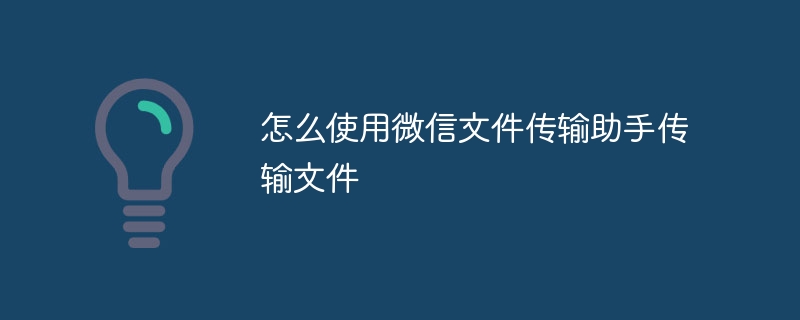
Course Introduction:WeChat File Transfer Assistant can help users quickly exchange files between different devices. The specific steps are as follows: 1. Open WeChat. 2. Select the contact to whom you want to transfer files. 3. Click the "+" sign at the bottom of the screen and select "File." 4. Select the files to transfer. 5. Click the "Send" button. 6. The other party receives the file.
2024-03-30 comment 0 1264