
Course Advanced 12537
Course Introduction:"Tutorial on Implementing File Upload and Download with PHP" mainly introduces the principles of using PHP to implement file upload and download, as well as various implementation methods, precautions, etc.

Course Advanced 8439
Course Introduction:"PHP Development Classification Technology Tutorial" explains PHP unlimited classification technology. Achieve a multi-level classification linkage effect.

Course Advanced 9232
Course Introduction:"PHP Development File Upload Tutorial" will explain how to upload a single file and then encapsulate the function

Course Intermediate 1572
Course Introduction:Many students do not know enough about the operation of PHP files when they are basic in PHP. This lesson will take you to learn the basic operations of PHP files. The main functions used in PHP file operations are PHP file-related functions. So we will mainly talk about That is, various functions related to PHP files. I believe this course will make you more interested in PHP!

Course Intermediate 22804
Course Introduction:Many students do not know enough about the operation of PHP files when they are basic in PHP. This lesson will take you to learn the basic operations of PHP files. The main functions used in PHP file operations are PHP file-related functions. So we will mainly talk about That is, various functions related to PHP files. I believe this course will make you more interested in PHP!
node.js - Can nodejs determine the client's browser type?
How does nodejs determine the client's browser type? Think of Firefox or Chrom.
2017-05-16 13:38:02 0 2 656
2017-05-19 10:27:23 0 1 491
2017-06-07 09:23:06 0 1 865
2017-05-16 13:24:13 0 5 705
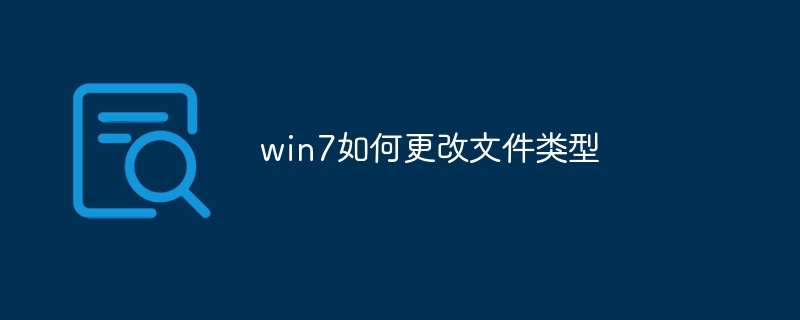
Course Introduction:The ways to change the file type in win7 include changing the file type through the file extension or changing the file concept through the control panel. Detailed introduction: 1. Change the file type through the file extension. Find the file you want to change the file type, right-click the file, select the "Rename" option, enter a dot "." after the file name, and then enter the desired File extension, press the "Enter" key to confirm the change, the system will change the file type to the type corresponding to the specified file extension; 2. Change the file association through the control panel, open the "Control Panel" and so on.
2023-10-23 comment 0 3771
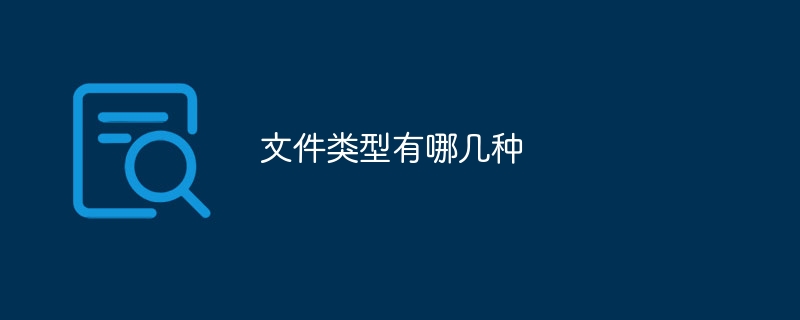
Course Introduction:File types can be divided into: Text files: containing only plain text characters Image files: digital images, such as photos Audio files: digital sounds, such as music Video files: images and audio streams, such as movies Executable files: executable instructions, such as applications Program data files: non-text data, such as financial data Document files: formatted documents, such as reports Archive files: packaged collections of multiple files, such as compressed files
2024-04-15 comment 0 1127

Course Introduction:In Linux systems, you can use some simple commands to view the file type. The following will introduce several common methods and give specific code examples: Use the file command to check the file type: The file command can be used to determine the type of file, including ordinary files, directories, link files, device files, etc. The specific usage method is as follows: file file name example: fileexample.txt This command will output the type of file example.txt, such as ASCII text,
2024-03-18 comment 0 1392

Course Introduction:Title: How to change file types in Win11 Introduction: In the daily use of computers, we often encounter situations where we need to change file types, such as converting image files to PDF files, or converting document files to audio files, etc. As the Windows operating system is updated, Win11, as the latest operating system version, provides users with more and more convenient ways to change file types. In this article, we will introduce how to change the file type in Win11. 1. Use Windo
2024-02-20 comment 0 1744
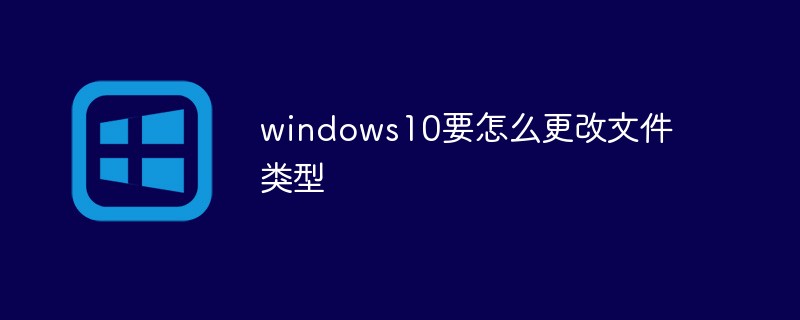
Course Introduction:How to change the file type in Windows 10: First open "This PC", click the "View" button, check the "File Extension" button to display the file extension; then select the file to be modified, right-click and select "Rename". Modify the file extension to change the file type.
2021-01-15 comment 0 4154