
Course Intermediate 11361
Course Introduction:"Self-study IT Network Linux Load Balancing Video Tutorial" mainly implements Linux load balancing by performing script operations on web, lvs and Linux under nagin.

Course Advanced 17663
Course Introduction:"Shangxuetang MySQL Video Tutorial" introduces you to the process from installing to using the MySQL database, and introduces the specific operations of each link in detail.

Course Advanced 11380
Course Introduction:"Brothers Band Front-end Example Display Video Tutorial" introduces examples of HTML5 and CSS3 technologies to everyone, so that everyone can become more proficient in using HTML5 and CSS3.
centos7 closes firewall nginx still cannot access
2017-06-16 09:19:43 0 1 964
2017-05-16 13:23:31 0 3 765
How to close the code preview area when watching a video
How to close the code preview area when watching a video
2017-08-08 10:29:22 0 2 1169
2023-10-14 19:05:33 0 1 713
Close popup before landscape transition
2023-08-16 16:57:55 0 1 552

Course Introduction:How to close the firewall in centos: execute the [systemctl stop firewalld.service] command to close it; how to close the port: execute the [firewall-cmd --remove-port=80/tcp --permanent] command to close it.
2020-05-16 comment 0 4854
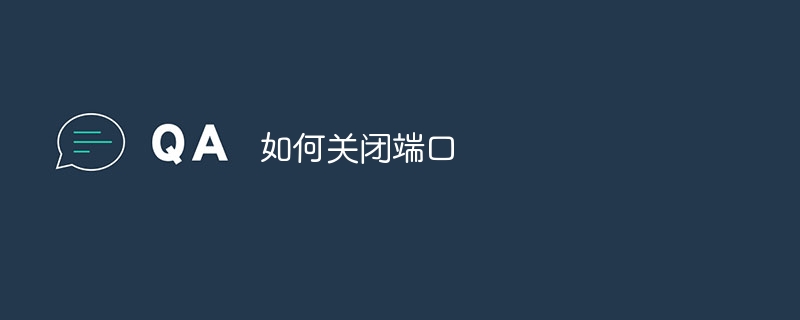
Course Introduction:Methods to close the port: 1. Use a firewall to close the port; 2. Use system configuration to close the port; 3. Use third-party software to close the port; 4. Modify the registry to close the port; 5. Use a router to close the port; 6. Manually stop the service and close it. Port; 7. Use the command line to close the port; 8. Use security software to close the port; 9. Modify the application configuration to close the port; 10. Use network equipment to close the port. Detailed introduction: 1. Use the firewall to close the port, open the "Control Panel", select "Windows Defender Firewall" and so on.
2024-01-17 comment 0 7699
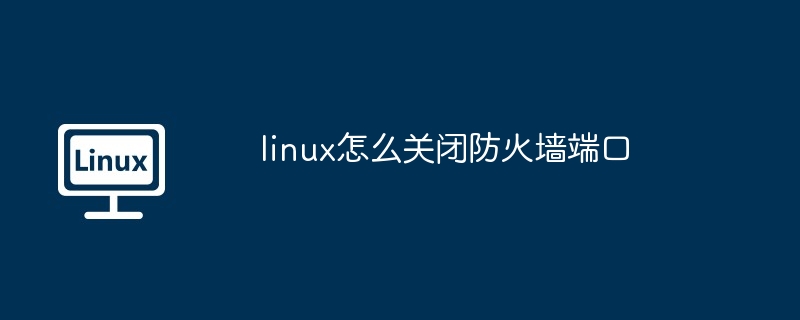
Course Introduction:Linux firewall ports can be closed by closing a specific or range of ports via the ufw command: Close a specific port: sudo ufw delete allow port/protocol Close a port range: sudo ufw delete allow port_range:start_port:end_port/protocol Reload the firewall: sudo ufw reload
2024-04-11 comment 0 1089
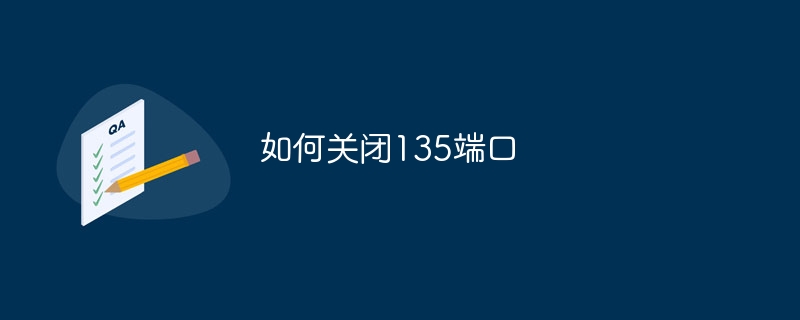
Course Introduction:Methods to close port 135 include using firewall software, modifying the registry, or installing security software. Detailed introduction: 1. Use firewall software. Most operating systems have built-in firewall functions. You can close specific ports by configuring firewall rules; 2. Modify the registry. The registry is the core configuration database of the Windows operating system. By modifying the registry The behavior of the system can be changed. Closing port 135 can also be achieved by modifying the registry; 3. Use security software. In addition to the firewall that comes with the operating system, you can also install third parties, etc.
2023-10-19 comment 0 4311
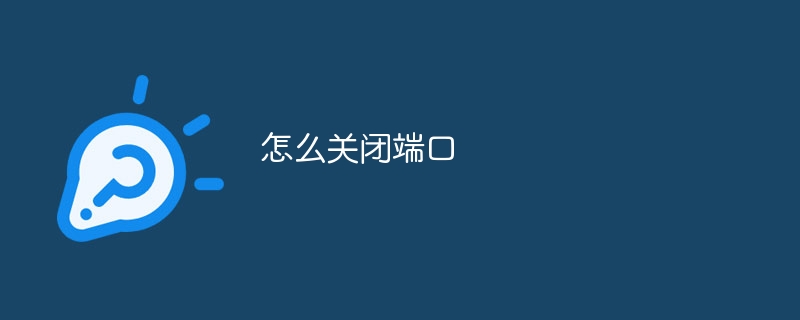
Course Introduction:Linux systems can close ports by using iptables and firewalld, and Windows systems can close ports by using Windows Firewall and using third-party firewall software. Whether in Linux, Windows operating systems, or on network devices, there are corresponding methods and tools that can be used to close ports. Before taking measures to close a port, it is recommended that you carefully evaluate its impact on the system and network and ensure that services that need to operate normally will not be affected.
2023-12-13 comment 0 2854