
Course Intermediate 11330
Course Introduction:"Self-study IT Network Linux Load Balancing Video Tutorial" mainly implements Linux load balancing by performing script operations on web, lvs and Linux under nagin.

Course Advanced 17632
Course Introduction:"Shangxuetang MySQL Video Tutorial" introduces you to the process from installing to using the MySQL database, and introduces the specific operations of each link in detail.

Course Advanced 11347
Course Introduction:"Brothers Band Front-end Example Display Video Tutorial" introduces examples of HTML5 and CSS3 technologies to everyone, so that everyone can become more proficient in using HTML5 and CSS3.
2018-11-19 20:33:14 0 0 1100
Ways to fix issue 2003 (HY000): Unable to connect to MySQL server 'db_mysql:3306' (111)
2023-09-05 11:18:47 0 1 823
Experiment with sorting after query limit
2023-09-05 14:46:42 0 1 725
CSS Grid: Create new row when child content overflows column width
2023-09-05 15:18:28 0 1 615
PHP full text search functionality using AND, OR and NOT operators
2023-09-05 15:06:32 0 1 577
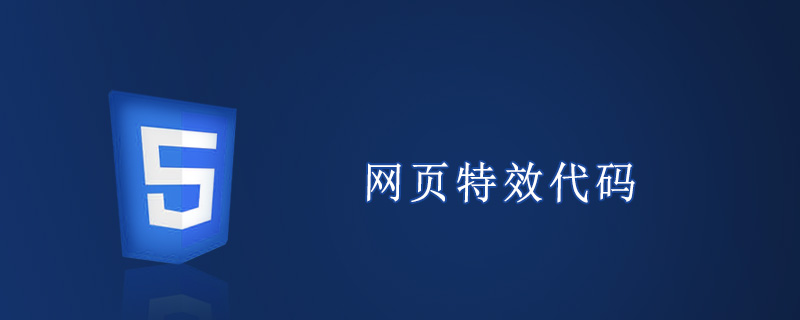
Course Introduction:Web page special effects are a technology that uses program code to implement special effects or special functions in web pages. Web page scripts (javascript, vbscript) are used to write codes to create dynamic special effects.
2019-08-22 comment 0 6032
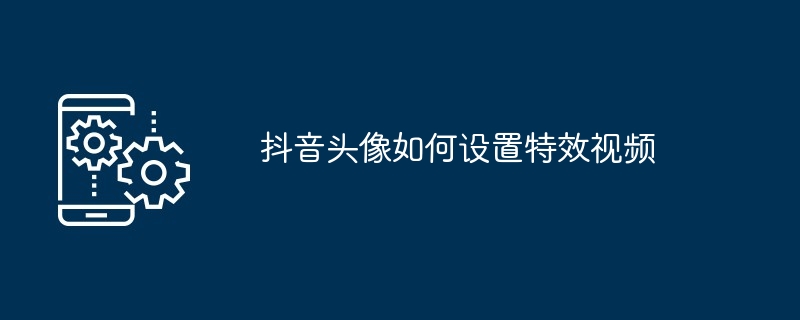
Course Introduction:How to set up TikTok avatar special effects video? 1. Select special effects materials: Open your personal page, click on your avatar, and select "Set Avatar". 2. Record or select a special effects video: Select an existing special effects video or use the camera to record a new one. 3. Preview and save: After previewing the effect, click "Save". 4. Set avatar special effects video: The system automatically takes effect on the avatar special effects video.
2024-05-04 comment 0 975
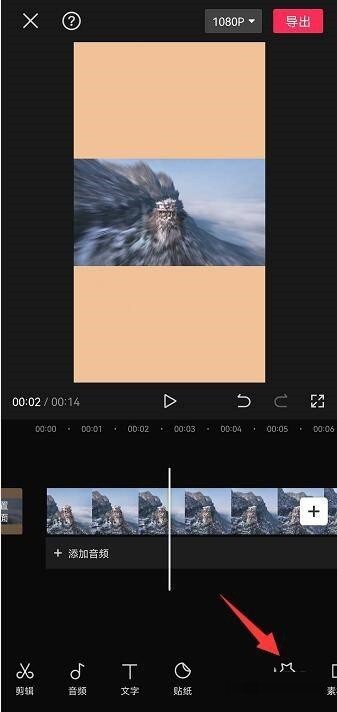
Course Introduction:1. First import the video material and click on the special effects at the bottom. 2. Then select the special effects progress bar and click Copy. 3. Finally, adjust the position of the copied special effects progress bar.
2024-04-15 comment 0 409

Course Introduction:Introduction to the method of using Golang and FFmpeg to implement video special effects overlay: In recent years, video special effects have been widely used. Whether in movies, TV series or social media, we can see a variety of visual effects. In video editing and special effects production, a common need is to superimpose multiple special effects on a video. This article will introduce how to use Golang and FFmpeg to implement video special effects overlay, and attach specific code examples. 1. Golang introduction: Golang is developed by Google
2023-09-28 comment 0 1203

Course Introduction:1. First open the clip, import the video that needs to be edited, and click [Special Effects] on the toolbar below. 2. Then click [Screen Effects], then select [Popular], find and select [Stuck Machine]. 3. Finally adjust the special effect duration and related parameters, and then check the video effect export.
2024-04-16 comment 0 732