
Course Advanced 1790
Course Introduction:As we all know, PHP application projects developed using frameworks not only have standardized codes and clear processes, but are also easy to maintain, safe and reliable. In this set of courses, we write a small framework ourselves, not to use it to develop projects, but to master the running process and underlying functions of modern mainstream development frameworks through the process of writing the framework, so that you can use these frameworks in the future. (Laravel or Yii or ThinkPHP, etc.) to lay a solid foundation.

Course Elementary 52672
Course Introduction:React originated as an internal project at Facebook. Because the company was dissatisfied with all the JavaScript MVC frameworks on the market, it decided to write its own to build the Instagram website. After making it, I found that this set of things was very useful, so I open sourced it in May 2013. Because the design idea of React is extremely unique, it is a revolutionary innovation, has outstanding performance, and the code logic is very simple. Therefore, more and more people are beginning to pay attention to and use it, thinking that it may be the mainstream tool for web development in the future. Therefore, we have collected the "React from Getting Started to Mastering Video Tutorial". This set of tutorials is very detailed and easy to understand. We hope it can help everyone learn React better.

Course Advanced 17882
Course Introduction:ECShop is a B2C independent online store system launched by Comsenz, which is suitable for enterprises and individuals to quickly build personalized online stores. The system is a cross-platform open source program developed based on PHP language and MYSQL database architecture. "Backing Network ECShop from Getting Started to Mastering Video Tutorial" is a set of courses that completely describes the secondary development of the ECshop mall system. Based on the study of this course, everyone can quickly master the use of ecshop and have an in-depth understanding of template technology, etc. The mall system can be fully developed.

Course Intermediate 7484
Course Introduction:This set of video tutorials uses the Redis 6.2.1 version. The content starts from the basic concepts of Redis in a step-by-step manner. The content covers: Redis installation and deployment, Redis common data type operations and underlying structure, Redis client Jedis and integration with SpringBoot. Projects, Redis transactions and locks, Redis persistent RDB and AOF, Redis master-slave replication and clustering, problems and solutions in Redis applications (cache penetration, breakdown, avalanche, distributed locks), new data types of Redis and New features of Redis 6, etc.

Course Intermediate 9075
Course Introduction:The WeChat public platform is a platform for operators to provide information and services to WeChat users through public accounts, and the open interface of the public platform is the basis for providing services. This course is designed to help everyone clarify development ideas and implement the development process. After developers create a public account on the public platform website and obtain interface permissions, they can also help development by reading official interface documents.
Set the web page to be opened on non-localhost and open it using www and other methods.
2017-11-07 11:39:16 0 1 1234
2017-06-12 09:23:23 0 3 763
2017-05-16 17:25:22 0 7 545
javascript - I have a question about setting the page title after opening a pdf file on a web page?
2017-05-19 10:15:26 0 1 474
sublime-text3 - Vim has colors when opening the configuration file. How to set sublime like that?
2017-05-16 16:35:12 0 2 985

Course Introduction:How to set the countdown to the start of Huajiao Live? For anchors, the countdown to the start of the broadcast is a very important function, which can help them better manage the time and rhythm of the live broadcast. The following provides us with a method to set the countdown to the start of the broadcast in Huajiao Live to make your live broadcast more professional and orderly. . Introduction to how to set the countdown to the start of Huajiao Live Broadcast 1. First, click to open the "Huajiao Live" APP on your mobile phone to enter, and then click the "My" item in the lower right corner of the page to switch. 2. After coming to the personal center page, find the "Settings" function in the upper right corner and click to open it. 3. Next, there is a "skip countdown to broadcast" function in the settings page. There is a switch button displayed behind it. Click the slider above to set it. When it is color
2024-07-15 comment 0 947
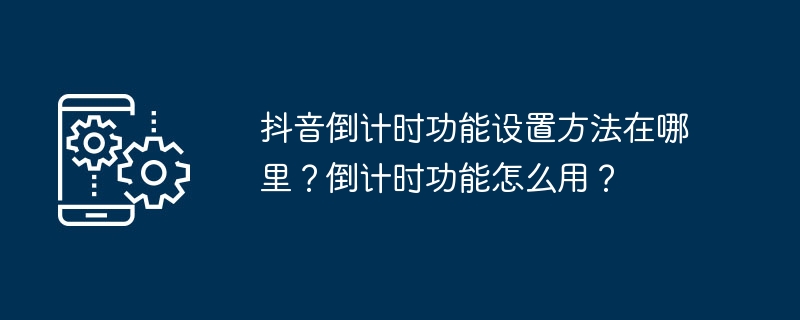
Course Introduction:Douyin is one of the most popular short video platforms in the world and is constantly introducing new features to meet the needs of its users. The countdown function is a convenient tool provided by Douyin to users. They can add countdown effects when shooting videos, making the videos more interesting and creative. This article will introduce in detail the setting method of Douyin countdown function and its usage techniques. 1. Where is the method to set the countdown function on Douyin? 1. Open the Douyin application and enter the main interface. 2. Click the "+" sign at the bottom to enter the video shooting interface. 3. Click the "Countdown" button in the lower left corner of the screen to enter the countdown setting interface. 4. In the countdown setting interface, you can select the countdown duration, such as 3 seconds, 5 seconds or 10 seconds. 5. After selecting, click the "OK" button and the countdown function will be set.
2024-04-27 comment 0 620

Course Introduction:How to set a countdown for screen recording on an Apple phone 1. Unlock the iPhone 8 phone to the home screen page, find and open the built-in application [Camera]. 2. After entering the [Camera] application, find the [Countdown Shooting] function at the top. 3. Click the [Countdown Shooting] function and the menu bar will pop up. Select the countdown time you want to set, for example, select [3 seconds]. 4. After the top of the screen shows that it has been successfully set to [Countdown to 3 seconds to shoot], click [Shoot] at the bottom of the screen.
2024-04-10 comment 0 758

Course Introduction:How to set the desktop countdown in Tomato ToDo? Tomato ToDo is a very easy-to-use and efficient time management software. When we use this software, sometimes we need a countdown to remind us how many days are left and when it is, and to remind us whether we are ready. Moreover, setting a desktop countdown can be seen as soon as we turn on the phone, which is very convenient. So how to set the desktop countdown? Below, the software park of this site will explain how to set the desktop countdown, taking the college entrance examination countdown as an example. How to set the desktop countdown in Tomato ToDo: 1. In the Tomato My interface, click on the future schedule. 2. In the future plan interface that opens, click the plus icon in the upper right corner. 3. In the pop-up Add Future Plan window, set the plan
2024-03-12 comment 0 1240

Course Introduction:The new traffic light countdown function of Amap allows users to see the traffic light countdown information in the navigation and know the time until the next traffic light change. Of course, if you don’t know how to set it up, you can check out the Amap map brought by the editor today. Learn how to set up the traffic light countdown switch. Where to set the traffic light countdown on Amap? 1. First, we open the Amap app, click to enter the navigation, and then click on more options in the lower right corner. 2. Then we click on the custom navigation selection as shown below. 3. Finally, click to select the electronic surveillance display to set the traffic light countdown function on the Amap map.
2024-07-15 comment 0 1198