
Course Intermediate 11327
Course Introduction:"Self-study IT Network Linux Load Balancing Video Tutorial" mainly implements Linux load balancing by performing script operations on web, lvs and Linux under nagin.

Course Advanced 17632
Course Introduction:"Shangxuetang MySQL Video Tutorial" introduces you to the process from installing to using the MySQL database, and introduces the specific operations of each link in detail.

Course Advanced 11338
Course Introduction:"Brothers Band Front-end Example Display Video Tutorial" introduces examples of HTML5 and CSS3 technologies to everyone, so that everyone can become more proficient in using HTML5 and CSS3.
2017-06-10 09:49:06 0 2 801
Ways to fix issue 2003 (HY000): Unable to connect to MySQL server 'db_mysql:3306' (111)
2023-09-05 11:18:47 0 1 821
Experiment with sorting after query limit
2023-09-05 14:46:42 0 1 724
CSS Grid: Create new row when child content overflows column width
2023-09-05 15:18:28 0 1 612
PHP full text search functionality using AND, OR and NOT operators
2023-09-05 15:06:32 0 1 577
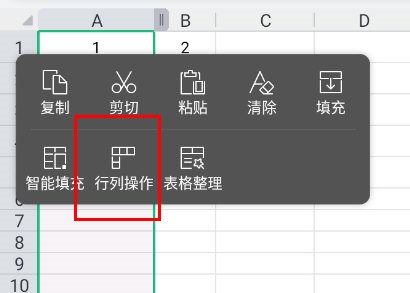
Course Introduction:We are very familiar with the hiding and displaying of rows and columns in tables on the WPS computer side, but it is different in the WPS mobile version. So the editor below will teach you how to hide rows and rows in the WPS mobile version. [Operation method] 1. First open the WPS mobile version, click on a table to open it. 2. Select the row or column to be hidden, and then the options menu will appear. We select [row and row operation]. 3. Select [Hide] in the options menu of rows and columns. 4. In this way, a column is hidden by us. 5. If we want to display it, we repeat the above operation, and then select [Unhide] in the menu.
2024-02-10 comment 0 1631
Course Introduction:Insert multi-line record operation (including real-time progress display) in the secondary development of SMS mobile short message interface. Originally, this CP was a single-send SMS interface. Due to various reasons, it was necessary to implement group sending. Each time a message is edited, all members of the group sending website (tens of thousands) member records), the difficulty of the procedure lies in extracting data from MYSQ
2016-07-13 comment 0 889

Course Introduction:To encapsulate a WordPress website into an APP, you can use the WordPress mobile APP plug-in. Use the WordPress plug-in to connect to your website, and then you will be directed to the relevant page for creating the APP. Follow the page prompts to perform relevant operations to complete the packaging of the APP.
2019-07-17 comment 0 8704

Course Introduction:Where is the mobile token of QQ Security Center? Next, the editor of PHP Chinese website will give you a detailed introduction to the method of checking the mobile token of QQ Security Center. Friends who are interested can take a look. Log in to the Security Center. Click the avatar on the Security Center homepage and select your QQ number to log in. Open the toolbox. After logging in successfully, click the toolbox in the lower right corner. View the QQ token. At the top of the toolbox, you can see the dynamic password of the QQ mobile token. The above is the entire content of where is the mobile token of QQ Security Center (how to view the mobile token of QQ Security Center). For more software operation procedures and the latest operation steps, please pay attention to the PHP Chinese website.
2024-06-14 comment 0 1249

Course Introduction:How to use PHP and UniApp to read and display data Introduction: In today's web development field, reading and displaying data is a very important part. This article will introduce readers to how to use PHP and UniApp to read and display data, and attach corresponding code examples. By reading this article, readers will learn how to use the database operation capabilities provided by PHP and how to use UniApp to display data on the mobile terminal. 1. PHP and database operations PHP is a
2023-07-04 comment 0 1499