
Course Intermediate 11333
Course Introduction:"Self-study IT Network Linux Load Balancing Video Tutorial" mainly implements Linux load balancing by performing script operations on web, lvs and Linux under nagin.

Course Advanced 17638
Course Introduction:"Shangxuetang MySQL Video Tutorial" introduces you to the process from installing to using the MySQL database, and introduces the specific operations of each link in detail.

Course Advanced 11350
Course Introduction:"Brothers Band Front-end Example Display Video Tutorial" introduces examples of HTML5 and CSS3 technologies to everyone, so that everyone can become more proficient in using HTML5 and CSS3.
Ways to fix issue 2003 (HY000): Unable to connect to MySQL server 'db_mysql:3306' (111)
2023-09-05 11:18:47 0 1 829
Experiment with sorting after query limit
2023-09-05 14:46:42 0 1 729
CSS Grid: Create new row when child content overflows column width
2023-09-05 15:18:28 0 1 619
PHP full text search functionality using AND, OR and NOT operators
2023-09-05 15:06:32 0 1 581
Shortest way to convert all PHP types to string
2023-09-05 15:34:44 0 1 1009
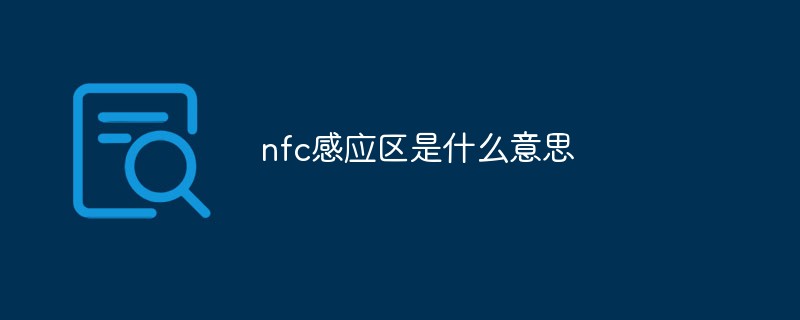
Course Introduction:NFC is a contactless identification and interconnection technology, a short-range wireless communication technology, and the NFC sensing area is an area that can trigger NFC communication. The proximity of sensing areas will result in establishing a connection or starting an application, allowing further operations. NFC technology enables short-range wireless communication between mobile devices, consumer electronics and other devices.
2023-03-01 comment 0 8752

Course Introduction:Although the Honor X50GT is just a low-priced thousand-yuan machine, it is equipped with the latest Honor Magic 8.0 system and has many very practical functions. Everyone will encounter many problems when using Honor X50GT. So how to transfer files to the computer on Honor X50GT? Friends who have questions in this regard can take a look at the following content. How to transfer files from Honor X50GT to computer? Turn on the NFC and Bluetooth functions of the phone, and turn on the WiFi and Bluetooth of the notebook at the same time. Place the NFC area on the back of the phone on the Honor Share sensing area of the notebook. When the phone sounds or vibrates, click to confirm the connection. The laptop screen will mirror the mobile phone screen to achieve multi-screen collaboration. Mobile phone mirror window on laptop
2024-02-05 comment 0 1604

Course Introduction:As the latest product launched by Honor, the Honor X50GT is only a thousand-yuan phone, but it still has many very practical functions. Among them, the multi-screen collaboration function is very useful for those users who have purchased the Honor Family Bucket. It can transfer various data and files between Honor X50GT and Honor notebook. So how to enable the multi-screen collaboration function on Honor X50GT? How to enable multi-screen collaboration on Honor X50GT? The first step is to turn on the NFC and Bluetooth functions of Honor X50GT. The second step is to turn on the WiFi and Bluetooth functions of the Honor notebook. The third step is to touch the NFC area on the back of the Honor X50GT to the Honor Share sensing area of the notebook. Step 4: Click to confirm the connection until the Honor X50GT prompts the sound or vibration. fifth
2024-02-05 comment 0 1164

Course Introduction:Among computer operating systems, WIN7 system is a very classic computer operating system, so how to install win7 system? The editor below will introduce in detail how to install the win7 system on your computer. 1. First download the Xiaoyu system and reinstall the system software on your desktop computer. 2. Select the win7 system and click "Install this system". 3. Then start downloading the image of the win7 system. 4. After downloading, deploy the environment, and then click Restart Now after completion. 5. After restarting the computer, the Windows Manager page will appear. We choose the second one. 6. Return to the computer pe interface to continue the installation. 7. After completion, restart the computer. 8. Finally come to the desktop and the system installation is completed. One-click installation of win7 system
2023-07-16 comment 0 1208
Course Introduction::This article mainly introduces php-insertion sort. Students who are interested in PHP tutorials can refer to it.
2016-08-08 comment 0 1063