
Course Intermediate 11387
Course Introduction:"Self-study IT Network Linux Load Balancing Video Tutorial" mainly implements Linux load balancing by performing script operations on web, lvs and Linux under nagin.

Course Advanced 17699
Course Introduction:"Shangxuetang MySQL Video Tutorial" introduces you to the process from installing to using the MySQL database, and introduces the specific operations of each link in detail.

Course Advanced 11397
Course Introduction:"Brothers Band Front-end Example Display Video Tutorial" introduces examples of HTML5 and CSS3 technologies to everyone, so that everyone can become more proficient in using HTML5 and CSS3.
javascript - ES6 import {} from '..' suffix name problem
2017-06-26 10:52:54 0 3 1259
The file name already contains the suffix, why do we need to specify it separately?
The file name already contains the suffix, why do we need to specify it separately?
2022-12-19 21:41:32 0 0 746
javascript - How to remove this suffix when saving this web page?
2017-06-20 10:07:28 0 2 795
2017-05-16 13:28:40 0 1 1363
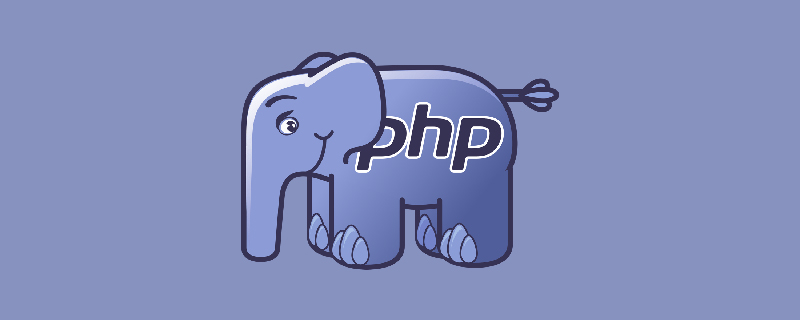
Course Introduction:The php suffix refers to files with php as the suffix, which can be opened with editors such as Notepad, Dreamweaver, EclipsePHP or editplus.
2019-10-12 comment 0 3210

Course Introduction:How to remove the suffix in PHP: first create a PHP sample file; then obtain the file whose suffix needs to be removed; and finally remove the suffix through the "str_replace" and "strrchr" functions.
2020-07-24 comment 0 4861
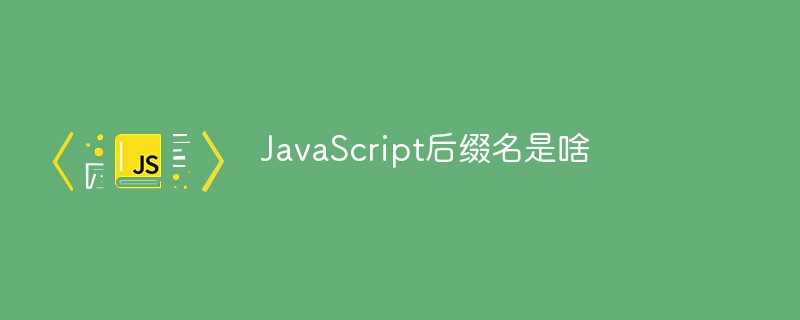
Course Introduction:In JavaScript, the suffix is usually ".js", but not necessarily in dynamic websites, "<script src="javascript file name"></script>". The file name here can be arbitrarily specified with a suffix and changed to something else. The suffix name can also be used normally in js files.
2021-06-10 comment 0 4973

Course Introduction:Sometimes we need to change the file suffix to protect the file for some work or confidentiality reasons, but some friends may not know how to change the txt suffix in win7, especially when the file extension is not displayed. In fact, we only need to unhide it. , let’s take a look at the specific methods. Win7txt suffix change tutorial 1. First open "Computer" 2. Click "Organization" in the upper left corner and select "Folder and Search Options" 3. Enter the "View" tab. 4. Uncheck "Hide extensions for known folder types" 5. After saving, we can change the txt suffix.
2024-01-06 comment 0 2034
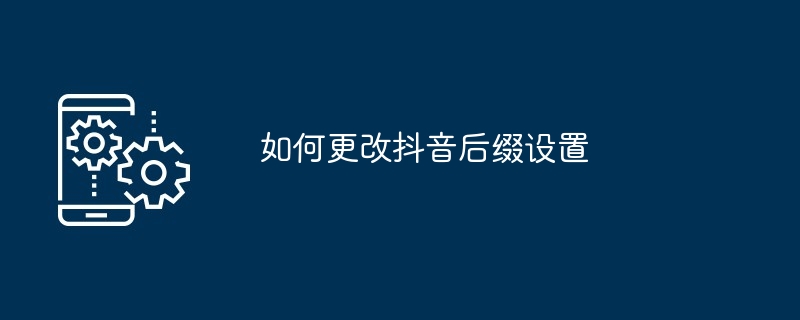
Course Introduction:How to change Douyin suffix settings? Open Douyin and click "Me". Click on the three horizontal bars in the upper right corner and select "Settings". Select "Suffix Settings". Set the "receipt suffix" and "payment suffix". save Changes.
2024-05-04 comment 0 401