
Course Intermediate 11273
Course Introduction:"Self-study IT Network Linux Load Balancing Video Tutorial" mainly implements Linux load balancing by performing script operations on web, lvs and Linux under nagin.

Course Advanced 17598
Course Introduction:"Shangxuetang MySQL Video Tutorial" introduces you to the process from installing to using the MySQL database, and introduces the specific operations of each link in detail.

Course Advanced 11309
Course Introduction:"Brothers Band Front-end Example Display Video Tutorial" introduces examples of HTML5 and CSS3 technologies to everyone, so that everyone can become more proficient in using HTML5 and CSS3.
Ways to fix issue 2003 (HY000): Unable to connect to MySQL server 'db_mysql:3306' (111)
2023-09-05 11:18:47 0 1 773
Experiment with sorting after query limit
2023-09-05 14:46:42 0 1 703
CSS Grid: Create new row when child content overflows column width
2023-09-05 15:18:28 0 1 594
PHP full text search functionality using AND, OR and NOT operators
2023-09-05 15:06:32 0 1 552
Shortest way to convert all PHP types to string
2023-09-05 15:34:44 0 1 981
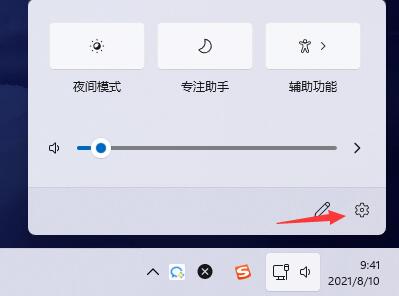
Course Introduction:Some users find that when using win11, the taskbar is no longer reminded of new messages. This may be because we have not turned it on so we cannot get notifications. We only need to turn it on in the system notification settings. Let’s follow the editor. Let’s take a look at the specific settings. How to set the new message reminder on the win11 taskbar: 1. First click the sound button in the lower right corner, and then select the icon button to enter the settings. 2. Click to enter the "Notification" settings in the system settings. 3. Then open "Notifications" in the notification settings, and you can also set specific notification methods below. 4. You can also set whether to notify some specific applications below.
2023-12-29 comment 0 1131
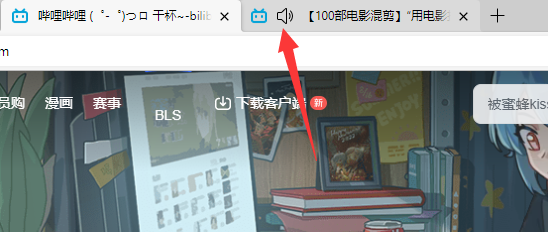
Course Introduction:Many users like to watch videos on the browser. If there is no sound when watching web videos on the edge browser, how to solve the problem? This problem is not difficult. Next, let me tell you how to fix the problem of no sound in edge browser web videos. There is no sound in edge browser web videos? Method 1: 1. First, check the top tab of the edge browser. 2. There is a "Sound Button" on the left side of the tab, make sure it is not muted. Method 2: 1. If it is confirmed that the sound is not muted, it may be a sound setting problem. 2. You can right-click the sound device in the lower right corner and select "Open Volume Synthesizer" 3. Open
2024-03-14 comment 0 723
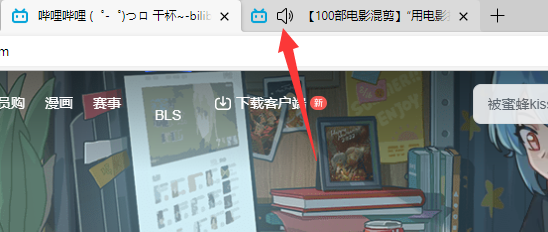
Course Introduction:With the popularity of the edge browser, more and more users are using this software. Some friends find that there is no sound when watching videos on the web. They have tried many methods but failed to solve the problem. So In response to this situation, the editor will share with you two solutions, both of which are relatively common reasons. Let’s follow the steps and take a look at the specific steps. Solution to the problem of no sound in edge browser web videos. Method 1: 1. First, check the top tab of edge browser. 2. There is a sound button on the left side of the tab, make sure it is not muted. Method 2: 1. If it is confirmed that the sound is not muted, it may be a sound setting problem. 2. You can right-click the sound device in the lower right corner and select Open Volume Synthesizer 3. After opening it,
2024-08-28 comment 0 690

Course Introduction:How to turn off message notifications in Win11? When we play computer games in full screen, we are not used to system pop-up message notifications that affect the gaming experience. So how should we turn off message notifications? The editor below will take the Win11 system as an example to show you how to turn off message notifications in Win11. How to turn off message notifications in win11 1. First click the sound button on the lower right, and then select the legend button to enter settings. 2. Click to enter the notification settings in the system settings. 3. Then turn off the notification in the notification settings, and you can also set the actual notification method below. 4. You can also set notifications for some practical applications below. The above is the entire content of this website on [How to turn off message notifications in Win11]. Please continue to pay attention to more computer tutorials.
2023-07-03 comment 0 2208

Course Introduction:How to record sound in win10 screen recording? Many friends will find that the sound is not recorded when using the screen recording function, so how can they record the sound? Today I bring you how to record sound, let’s take a look. How to record sound in win10 screen recording 1. When turning on the screen recording function, you may encounter that the sound button is disabled and there is no sound. 2. Click Start to select settings 3. Click Privacy 4. Click Microphone on the left 5. Check Allow apps to access your microphone 6. Return to the recording interface, and the recording button can be used normally. The above is the entire content of [How to record sound in Win10 screen recording - How to record sound in Win10 screen recording]. More exciting tutorials are available on this site!
2023-07-02 comment 0 1687