
Course Intermediate 11360
Course Introduction:"Self-study IT Network Linux Load Balancing Video Tutorial" mainly implements Linux load balancing by performing script operations on web, lvs and Linux under nagin.

Course Advanced 17663
Course Introduction:"Shangxuetang MySQL Video Tutorial" introduces you to the process from installing to using the MySQL database, and introduces the specific operations of each link in detail.

Course Advanced 11379
Course Introduction:"Brothers Band Front-end Example Display Video Tutorial" introduces examples of HTML5 and CSS3 technologies to everyone, so that everyone can become more proficient in using HTML5 and CSS3.
Apache domain name resolution problem?
2017-05-16 17:00:19 0 1 610
Asking how to forward the addresses of multiple servers on nginx and solve cross-domain problems
Asking how to forward the addresses of multiple servers on nginx and solve cross-domain problems
2017-05-16 17:29:41 0 1 555
How to solve the problem of inaccessibility
How to solve the problem of inaccessibility
2018-04-13 18:12:33 0 0 1225
2019-03-19 22:16:58 0 6 1460
Course Introduction:PHP中路径问题的解决方案。PHP中路径问题的解决方案引言: 关于PERL与PHP中的包含路径一直是一个比较难解的问题,主要是与操作系统和WEB服务器有关,不可能非常智
2016-06-13 comment 0 1109
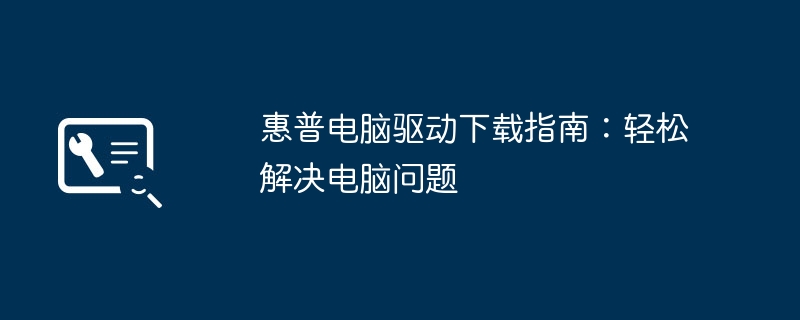
Course Introduction:1. HP Computer Driver Download Guide: Easily Solve Computer Problems As a well-known computer manufacturer, HP (HP) has always provided users with high-quality computer products and services. However, even the best computer will inevitably encounter some hardware or software problems. At this time, it is particularly important to download the appropriate driver in time. This article will introduce you in detail how to quickly and efficiently download and install HP computer drivers to help you solve various computer problems. Why do you need to download HP computer drivers? Drivers are the key middleware that connects computer hardware devices and operating systems. It is responsible for controlling the working status of hardware devices and ensuring smooth cooperation between hardware components to ensure the normal operation of the computer. If there is a problem with the driver or the version is out of date
2024-08-20 comment 0 547

Course Introduction:The method to solve the computer 0x000000ed blue screen problem is: 1. First insert the U disk or CD-ROM pe boot disk into the computer; 2. Then enter the pe interface, open the partition tool, and click [Rebuild Master Boot Record MBR]; 3. Finally, click [Boot Repair ] and wait for the repair to be completed.
2020-04-16 comment 0 4238