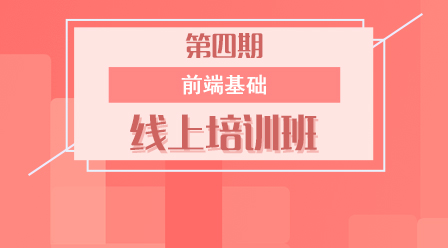
Course Elementary 19692
Course Introduction:As a full-stack Web developer, front-end development skills must be mastered. The teaching content at this stage covers: basic content such as HTML5, CSS3, JavaScript, etc., as well as common framework knowledge such as jQuery, Bootstrap, LayerUI, etc., and then cooperates with practical development , allowing you to quickly get started with front-end development work

Course Intermediate 11329
Course Introduction:"Self-study IT Network Linux Load Balancing Video Tutorial" mainly implements Linux load balancing by performing script operations on web, lvs and Linux under nagin.

Course Advanced 17632
Course Introduction:"Shangxuetang MySQL Video Tutorial" introduces you to the process from installing to using the MySQL database, and introduces the specific operations of each link in detail.
CodeIgniter Framework Troubleshooting - 'ext-intl' extension issue
2023-08-08 21:29:21 0 1 592
Pagination problem in thinkphp3.2.3
2017-05-16 13:16:35 0 1 410
foreach - Why is there a memory leak problem during JavaScript continuous writing?
2017-05-19 10:22:13 0 1 671
laravel installation version problem
2017-05-16 16:49:54 0 1 466
swiper plugin issue - javascript - swiper plugin issue
2017-05-19 10:30:27 0 1 724
Course Introduction: PHP遍历问题,麻烦路过的问题数组:Array( [doctorcomment] => Array ( &
2016-06-13 comment 0 857

Course Introduction:Redis is a single-threaded architecture, and all operations are completed in a main thread. So once Redis is blocked, it will be a nightmare. In this article, we will take a look at how to troubleshoot and solve the blocking problem in Redis.
2020-04-08 comment 0 2923

Course Introduction:Introduction to troubleshooting and solving techniques for PHP login jump issues: In web development, implementing the user login function is a very common operation. However, sometimes users cannot jump to the specified page correctly after logging in. This may be because there are some common problems that affect the implementation of the jump. This article will introduce some troubleshooting and solving techniques for PHP login jump problems, and provide specific code examples to help readers better understand and solve such problems. Problem 1: Unable to jump correctly after logging in Problem description: The user should jump to the specified page after logging in.
2024-03-16 comment 0 820

Course Introduction:1. Computer Problems: How to Solve Common Computer Faults and Troubleshooting Methods Computer Problems: How to Solve Common Computer Faults and Troubleshooting Methods Computers have become an indispensable tool in our daily lives, but in the process of using computers, we often Encountered various problems. This article will introduce several common computer failures and provide corresponding troubleshooting methods to help readers better solve computer problems. 1. Computer startup problems Computer startup problems are one of the most common computer failures. When the computer won't start, we can try the following solutions: Check the power connection: Make sure the computer's power cord is connected correctly and there is no problem with the outlet. Check hardware connections: Make sure all hardware devices are connected correctly and are not loose or damaged. Restart computer: Yes
2024-07-29 comment 0 931
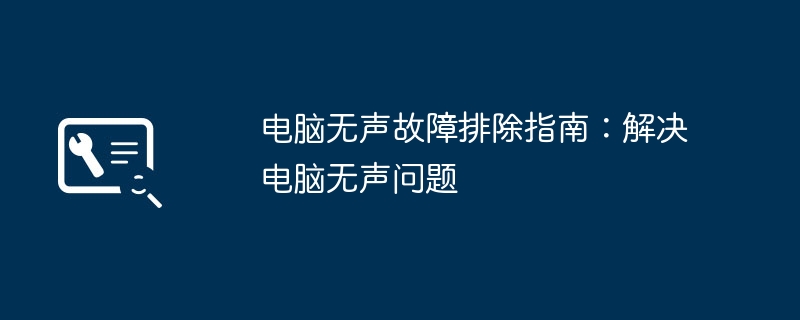
Course Introduction:1. Silent Computer Troubleshooting Guide: Solving Silent Computer Problems Silent Computer Troubleshooting Guide: Solving Silent Computer Problems Silent Computer Problems are a common but frustrating problem. The lack of sound may affect our work and entertainment experience. Before you can solve this problem, you first need to determine the cause of the problem. This article will provide you with some common computer silent problems and their solutions. 1. Check the volume setting First, you need to check whether the computer volume is set to mute or the volume is too low. You can click the volume icon on the system taskbar to adjust the volume. In addition, you can also enter the system settings, open the volume control panel, and confirm whether the volume is muted. 2. Check the speaker connection If the volume setting is normal but there is still no sound, you need to check the speaker
2024-08-16 comment 0 320