
Course Intermediate 11328
Course Introduction:"Self-study IT Network Linux Load Balancing Video Tutorial" mainly implements Linux load balancing by performing script operations on web, lvs and Linux under nagin.

Course Advanced 17632
Course Introduction:"Shangxuetang MySQL Video Tutorial" introduces you to the process from installing to using the MySQL database, and introduces the specific operations of each link in detail.

Course Advanced 11339
Course Introduction:"Brothers Band Front-end Example Display Video Tutorial" introduces examples of HTML5 and CSS3 technologies to everyone, so that everyone can become more proficient in using HTML5 and CSS3.
Ways to fix issue 2003 (HY000): Unable to connect to MySQL server 'db_mysql:3306' (111)
2023-09-05 11:18:47 0 1 822
Experiment with sorting after query limit
2023-09-05 14:46:42 0 1 724
CSS Grid: Create new row when child content overflows column width
2023-09-05 15:18:28 0 1 613
PHP full text search functionality using AND, OR and NOT operators
2023-09-05 15:06:32 0 1 577
Shortest way to convert all PHP types to string
2023-09-05 15:34:44 0 1 1003

Course Introduction:How to refill ink cartridges With the continuous advancement of printing technology, printers have become an indispensable part of our lives and work. In daily use, we often face a problem: the ink cartridge has run out of ink, what should we do? Below I will introduce to you how to add ink to the ink cartridge. First, we need to clarify some basic concepts. The ink cartridge is the part of the printer used to store ink. It usually consists of one or more ink tanks. On some printers, the ink cartridges are removable, while on others, the ink cartridges are integrated with the main body of the printer.
2024-02-22 comment 0 1343

Course Introduction:When using a printer, ink cartridges are essential. Therefore, for some novice users, they may not know how to replace the ink cartridge of Huawei printer pixlabx1. For this reason, we have specially prepared a tutorial for you to see how to replace the ink cartridge. Replacing the ink cartridges of Huawei printer pixlabx1: First, let us understand the location of the ink cartridges of pixlabx1. The ink cartridge is located in the lower part of the fuselage, which is an important thing we need to pay attention to when using the printer. Make sure the ink cartridges are properly installed in the printer for smooth printing. Just open the casing and you'll find the cartridges appear here in the form of a drawer. Moreover, this game also pays great attention to user experience and designed exquisite packaging so that players do not need to worry
2023-12-29 comment 0 1827
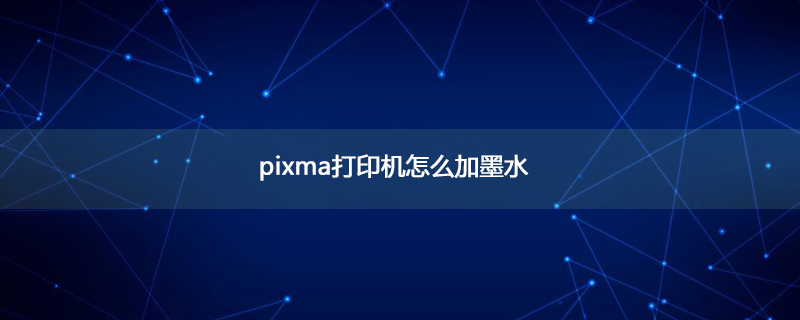
Course Introduction:How to add ink to pixma printer: first open the cover of the printer ink cartridge and take out the ink cartridge; then tear off the sticker on the ink cartridge; then use a syringe to suck in the ink and insert it into the small hole of the ink cartridge; finally, inject the ink. And install the ink cartridge into the printer.
2020-05-07 comment 0 21283

Course Introduction:In printers, "cartridge" means "ink cartridge", which is a component used in inkjet printers (including inkjet all-in-one printers) to store printing ink and ultimately complete printing. Ink cartridges play a very important role in the entire inkjet printer. Ink cartridges can be divided into two types: 1. Integrated ink cartridges, which integrate the nozzle on the ink cartridge. When the ink is used up and replaced with a new ink cartridge, it means that a new print head is replaced at the same time; 2. Split ink cartridges , refers to a product that separates the nozzle and ink cartridge designs.
2021-01-15 comment 0 26315

Course Introduction:Nowadays, many people have bought new printers, but they don’t know how to change the ink cartridges by themselves, or they hope that someone can teach them how to change the ink cartridges by themselves? Today we will introduce to you how to replace the consumables for inkjet printing products. Here we will introduce Classification description: There is no universal method for replacing ink cartridges, and products of different brands and models are different. How to replace ink cartridges in a printer: How to replace ink cartridges in an integrated ink cartridge printer? The all-in-one type mostly appears on entry-level products. The ink cartridge and print head of this product are integrated together. When replacing, be sure to remove the yellow part of the ink cartridge first. These strips are used to protect the contacts of the ink cartridge. Dots and printheads, if not removed, will cause contact problems and the printer will not be able to recognize them. All-in-one ink cartridges on entry-level printers
2024-03-05 comment 0 883