
Course Intermediate 82487
Course Introduction:This set of courses is recorded for reference from the classic best-selling book "PHP in Detail". It is carefully recorded and shared by industry experts. Whether you are a beginner or a developer with a certain foundation, you can find your shortcomings in this set of courses. , quickly improve skills

Course Elementary 2871
Course Introduction:If you have any questions, please send us a message via WeChat: Le-studyg; during the course, we will first introduce the new features of MySQL 8, including performance optimization, security enhancements, new data types, etc., to help students quickly become familiar with the latest features of MySQL 8. Next, we will deeply analyze the network communication mechanism of MySQL, including protocols, connection management, data transmission, etc., so that students can understand how MySQL communicates with the client. In addition, the course will also introduce how to optimize MySQL's network communication performance, including advanced technologies such as connection pooling, network compression, and SSL encryption. Through practical projects, students will personally configure and optimize MySQL network communication to improve database performance and security. Through the study of this course, students will be able to deeply understand the new features and network communication mechanisms of MySQL 8, and master how to achieve efficient and stable database communication in practical applications. At the same time, students will also develop analytical and problem-solving abilities and improve database management and network communication skills. Whether you are a beginner interested in MySQL 8 or a developer who wants to gain an in-depth understanding of database network communication, this course will provide you with valuable experience and inspiration. Let us explore the mysteries of MySQL 8 and network communication together and start the journey of database management!

Course Intermediate 47408
Course Introduction:PDO is a database access abstraction layer that can provide a unified database access interface with PHP, also called PHP data object. At present, most mainstream frameworks use PDO as the data layer to deal with databases and master PDO operations without delay~~
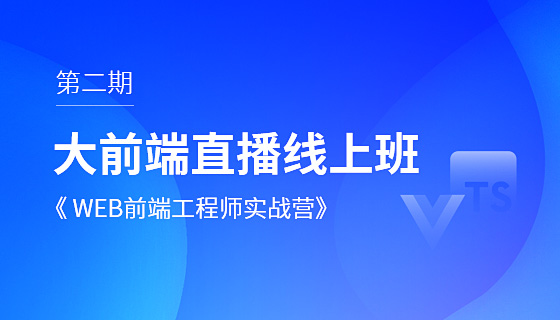
Course Advanced 13823
Course Introduction:This issue is still a live broadcast teaching by industry experts, targeting students with zero basic knowledge, or students who have switched from back-end to front-end. The course design is divided into four stages, with a total of 50 learning days, based on the original HTML5+CSS3+JS+Vue3+Vant project. The currently most popular Vue3+Vite+TS+ElementPlus has been added to complete the multi-end development of mall front-end, mall back-end management system, mini-programs, APPs, etc. For detailed inquiries, please contact WeChat: phpcn01 (Teacher Yueyue)

Course Elementary 17602
Course Introduction:2023-1-5 evening 20:00-22:00 video number + simultaneous live broadcast on this site! Live interactive lottery! Topic: 1. PHP is still the preferred language for Web project development; 2. PHP is still the preferred language for newcomers to start Internet entrepreneurship; 3. Internet entrepreneurship will still be full of wealth creation opportunities in the next 10 years; 4. What kind of projects are suitable for individuals Internet entrepreneurship; 5. How much do I need to learn before I can take orders and make money.
2018-12-06 11:46:39 0 1 1508
2019-05-10 12:36:19 0 2 1225
The browser cannot access qiye.com. The browser goes to the Internet to find qiye.com.
2018-03-18 19:15:55 0 2 1198
2019-02-11 14:47:10 1 12 5986
Course Introduction:求教实现将下面三张图片自适应浏览器宽度,就是把浏览器缩小后宽度依然铺满屏幕。
2016-06-24 comment 0 1349

Course Introduction:The video downloaded by Xiaomi mobile browser is in the "videocache" folder in the "browser" folder. The method to open it is: 1. Open the browser that comes with Xiaomi mobile phone and click on the menu; 2. Open the file manager in the mobile phone and switch Go to the "Mobile Phone" category and find the folder "browser", which is the browser's storage folder; 3. Find the folder "videocache" inside, and you can see the cached video files after opening it.
2024-06-19 comment 0 731

Course Introduction:When using the Edge browser, some operations may need to be performed in the advanced settings, but many friends report that they cannot find the advanced settings after updating the browser version. What is going on? It should be that the advanced settings have changed their location with the new version. Let’s take a look at the specific location introduction. Can't find the advanced settings of edge browser? Since the edge browser has been updated to a new version, the location of the advanced settings has also changed accordingly. 1. Open the browser and click the three dots in the upper right corner. 2. Click Settings in the drop-down taskbar. 3. Click Advanced on the left side of the new window to enter the advanced settings. 4. Perform advanced settings in Advanced on the right.
2024-08-27 comment 0 453

Course Introduction:Where can I find the ua logo in QQ browser? There is a ua logo in QQ browser, but most users don’t know where the ua logo is in the browser. Next, the editor brings users a method to find the ua logo in QQ browser. Graphic tutorial, interested users come and take a look together! QQ browser usage tutorial: Where to find the ua logo of qq browser? 1. First open the QQ browser APP, enter the main page and click [My] in the lower right corner at the bottom; 2. Then enter the My function area and slide the page Find the [Web Page Settings] function; 3. Finally, in the Web Page Settings function interface, you can see [Browser UA Logo] and click to enter.
2024-03-11 comment 0 921
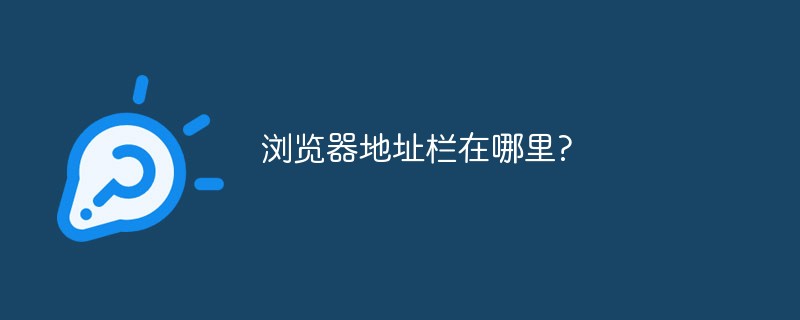
Course Introduction:The address bar of a computer browser is generally at the top of the browser. The address bar containing "https://" or "http://" is the browser address bar; you can also use [Alt+D] or the F6 key to quickly move the cursor. Navigate to the address bar.
2019-04-19 comment 0 180907