
Course Elementary 11960
Course Introduction:Git is a powerful version control tool, divided into graphical version and command line version (sourcetree). This chapter only explains the Git operation of the command line version. Git was originally developed by Linus Torvalds, the father of Linux, in order to improve It is written to manage Linux kernel code well and is used by many large Internet companies. The benefits of learning Git: 1. Have a local version library and roll back the version at any time; 2. It is very simple to establish a branch; 3. It is faster, especially after you are familiar with Git commands; 4. Designate and work with several different remote code repositories. Interaction.

Course Elementary 21104
Course Introduction:Git is an open source distributed version control software that is used to effectively and quickly handle version management of projects from small to very large projects. This "Little Knowledge on Using Git Tools" mainly explains what git is; how to use git; the difference between git and other version control software, etc.! Each small knowledge point takes about 5 minutes, and we strive to be concise and to the point!

Course Elementary 7362
Course Introduction:This course is an intensive course on Axure. Through the explanation of various functions, operations, components, functions, etc. of Axure software, all users who are interested in Axure can fully understand and master the functions of the software, allowing users to have a new understanding of Axure. and a relatively thorough understanding.

Course Elementary 3010
Course Introduction:The course content includes understanding the application of NPM, installing npm and using npm tools to manage packages, understanding package.json files and package.json file parsing, as well as basic application of modules, comparison and migration of npm and yarn.

Course Elementary 13945
Course Introduction:There is a wise saying in the coding community: "Every first programmer should own a MacBook." Is this true? Apple computers start with appearance and end with experience. After all, using Apple computers is a completely different experience than traditional Windows computers. This set of tutorials is for new users who like MacBook computers but are worried about using them well.
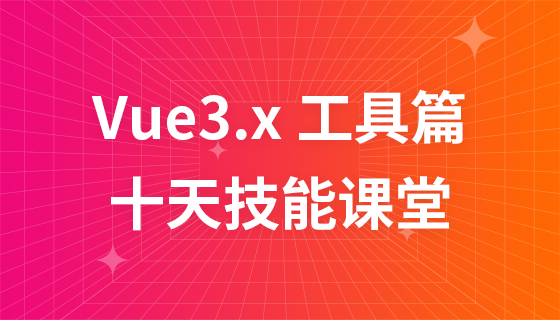
Course Elementary 2957
Course Introduction:Consult WeChat: ycku_com; this course is a course for the use of Vue.js 3.x version tools. In this course, students will learn how to utilize various tools in Vue.js 3.x to improve development efficiency and optimize project structure. The course content covers commonly used development tools such as Vue Devtools, Vue CLI, etc., as well as some optimization tools and techniques to help students better understand and use Vue.js 3.x. Through the study of this course, students will be able to become more proficient in using Vue.js tools to develop high-quality web applications.

Course Intermediate 13759
Course Introduction:"Silicon Valley Automated Build Tool Maven Video Tutorial" will help you understand the role of Maven, common commands, how to configure dependencies, as well as important concepts such as dependency scope, dependency transitivity, dependency exclusion, life cycle, as well as inheritance, aggregation, etc. Maven configuration. He will also teach you step by step how to play Maven in Eclipse.

Course Intermediate 10311
Course Introduction:Composer is a tool used by PHP to manage dependency relationships. You can declare the external libraries (libraries) you depend on in your project, and Composer will install these dependent library files for you.

Course Intermediate 6945
Course Introduction:Git is a Distributed Version Control System (DVCS for short), which is divided into two types of warehouses: Local warehouse and remote warehouse The workflow is as follows 1. Clone or pull code from the remote repository to the local repository (clone/pull) 2. Make code modifications locally 3. Submit the code to the staging area before submitting it 4. Submit to local repository. Save each modified historical version in the local warehouse 5. After the modification is completed, when you need to share the code with team members, push the code to the remote warehouse

Course Intermediate 11343
Course Introduction:"Self-study IT Network Linux Load Balancing Video Tutorial" mainly implements Linux load balancing by performing script operations on web, lvs and Linux under nagin.