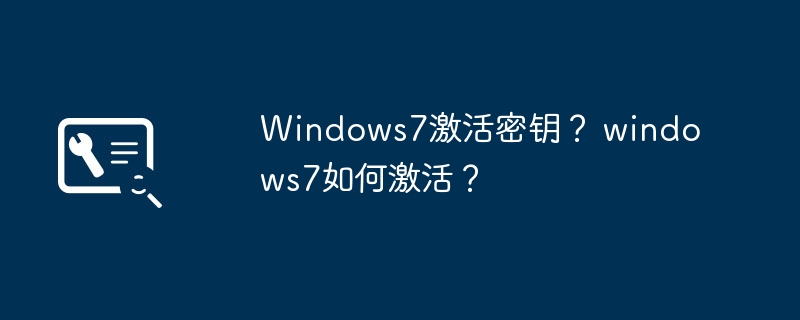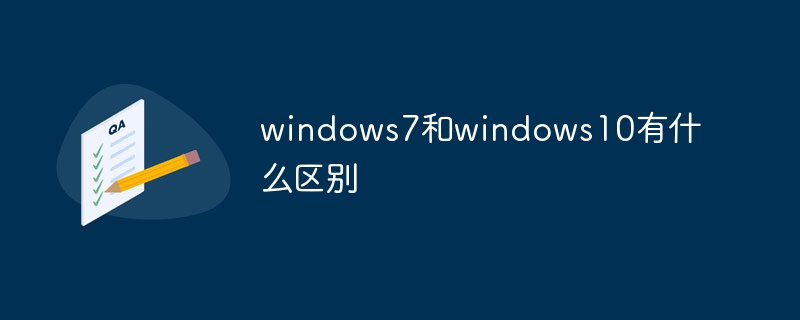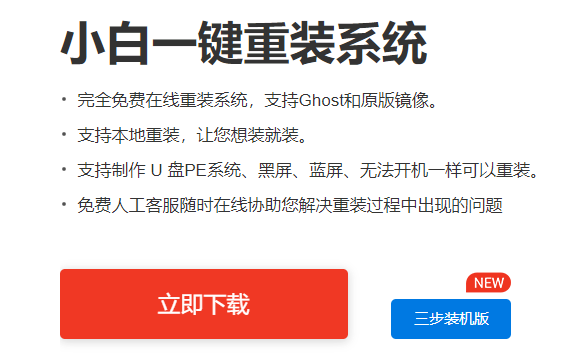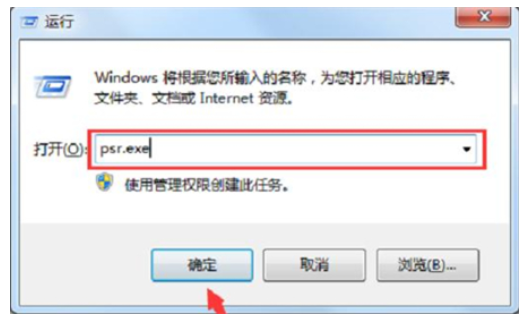Found a total of 283 related content
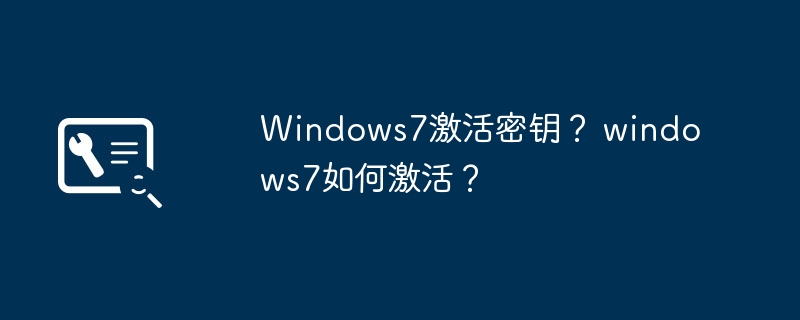
Windows 7 activation key? How to activate windows7?
Article Introduction:Windows 7 activation key? The windows7 activation key is as follows: PPBK3-M92CH-MRR9X-34Y9P-7CH2FQ8JXJ-8HDJR-X4PXM-PW99R-KTJ3H8489X-THF3D-BDJQR-D27PH-PJ3HCTWF78-W7H8T-KXD8C-YDFCQ-HK4WGBFTWY-X2PJR-VJP8V -KGBPJ-FWBMPRHVHB-VYF67- 9FT4M-2WXR8-P3C6R38CGD-Q6RHB-37BVW-Y3XK7-3CJVC86GG2-DBVT6-KYQQ6-X
2024-01-19comment 0779

Does windows7 support the use of docker?
Article Introduction:Windows 7 does not support the direct installation and use of docker, but you can use the "Docker Toolbox" method to use docker on windows 7; use VirtualBox to create a Linux virtual machine on Windows 7, and install the Docker server and client in the Linux virtual machine.
2022-06-27comment 03187

windows7 english version system download
Article Introduction:I believe that netizens are very familiar with the Windows 7 system. Have you heard of the Windows 7 English version system? I believe that many netizens have heard about the Windows 7 English version system. However, some friends are looking for the Windows 7 English version system to download. Today I will The editor is going to share the introduction of the original version of win7 in English with everyone, so that netizens can understand the original version of win7 in English. The following is to tell you where to download the English version of Windows 7 system. The original English system of win7 has been released to MSDN for subscription download. The official English integrated version was first released, Windows7WithSP1, which is the Windows7 CD image with integrated SP1. Includes SP1 standalone for multiple languages
2023-07-15comment 0872
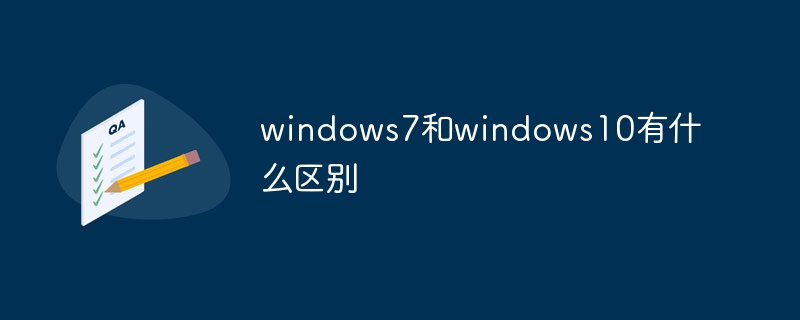
What is the difference between windows7 and windows10
Article Introduction:The difference between windows7 and windows10: 1. The user interface of windows7 uses the traditional start menu and taskbar, while windows10 is more modern and uses a tiled start menu and dynamic tiles; 2. windows7 is not as secure as windows10, windows10 has more security functions; 3. Windows 7 has worse compatibility than Windows 10, which is compatible with more hardware devices and software programs, etc.
2023-07-06comment 07231

Can nodejs be installed on windows7?
Article Introduction:Nodejs can be installed on Windows 7; in July 2011, Node released the Windows version with the support of Microsoft, but the highest nodejs version that windows7 can support is the "v13.14.0" version. Nodejs higher than this version can no longer be installed on Windows 7. Installation; you can use "node -v" in the cmd interface to verify whether the installation is successful.
2022-06-29comment 03412

What is the windows7 version?
Article Introduction:What versions of windows 7 are there? Sometimes when users are considering installing the system, they will think of which versions of the system are available. For example, when installing win 7, users want to know what versions of windows 7 are available. There are some differences between different versions. However, most of the functions can be used, and the actual functions are still different, so the following is an introduction to the Windows 7 version. What are the versions of Windows 7? 1. Starter version (Starter) This is the version with the least functionality and is mainly used for low-end computers similar to netbooks. 2. Home Basic Edition (HomeBasic) This is a simplified home edition that is suitable for multiple monitors and inherits the needs of the home edition for home entertainment work. Under this premise
2023-07-15comment 01723

windows7 system requirements
Article Introduction:Among many Microsoft systems, although Windows 7 has been released for many years, it is still loved by the majority of users. However, in fact, installing the Win7 system must meet the requirements of the Windows 7 system. There are still many users who do not understand the requirements for installing and running the Win7 system, so then Next, let the editor introduce to you the win7 system requirements. The following win7 system requirements are officially provided by Microsoft: If you want to run Windows7 on your computer, please follow the following methods: 1. 1 gigahertz (GHz) or faster 32-bit (x86) or 64-bit (x64) processor 2. 1GBRAM (32-bit) or 2GBRAM (64-bit) 3. 16GB available hard disk space (32-bit) or 20GB (64-bit)
2023-07-16comment 01576

What is the equivalent of closing Windows 7?
Article Introduction:Shutting down Windows 7 is equivalent to shutting down the computer. Windows 7 is an operating system developed by Microsoft. The kernel version number is Windows NT6.1. It has the characteristics of simplicity, ease of use, and high efficiency.
2020-12-30comment 04810
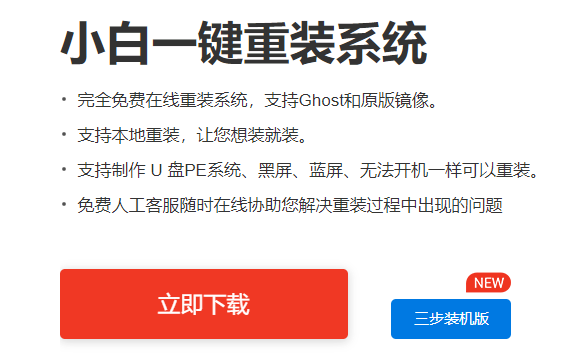
How to upgrade Windows 7 to Windows 10 system
Article Introduction:When the win10 system was released, many windows7 users went to upgrade to experience the new system. So how to upgrade windows7 to win10? Many friends don’t know how to upgrade windows7 to windows10 system. Next, the editor will upgrade win7 Win10 tutorial brought to you. windows7 upgrade: 1. First, we open Xiaobai’s one-click reinstallation of the system software on the windows 7 system. If it has not been downloaded, we can enter the Xiaobai official website to download it. The official website address: http://www.xiaobaixitong.com/ 2. After entering the page, We click on the system that needs to be installed and click "
2023-07-12comment 01424

Windows 7 version is too low, how to update windows 7, the version is too low, upgrade tutorial
Article Introduction:If our Windows 7 computer prompts that the version is too low, how can we upgrade to a new version? First, we open the control panel of the Windows 7 computer, then click the Upgrade and Security option, and then turn on Check for updates and follow the prompts. The upgrade can be achieved by actual operation. The following is the tutorial for upgrading the Windows 7 version that is too low. After the update, the system software will be reminded that the version is too low. Windows 7 version is too low upgrade tutorial 1. Open the computer control panel page, click the Upgrade and Security option in the web page 2. In the pop-up settings dialog box, click the Check for updates option 3. In the automatic jump page, click Just install the settings options
2023-07-11comment 05170

Teach you how to install windows7 system
Article Introduction:The Windows 7 system is a very compatible system so far. There are still many users using the Windows 7 system for office work. So how to install the Windows 7 system? Next, the editor will bring you the Windows 7 installation tutorial. Installing Windows 7: 1. First, we open the downloaded Xiaobai one-click reinstall system software. After opening the software, we select the system that needs to be installed and click the "Install this system" button below. 2. Then start downloading the system image file and driver device, and wait patiently for the download to complete. 3. After the download is completed, you need to restart the computer. At this time, click the "Restart Now" option. 4. When we restart and enter the startup item page
2023-07-19comment 03587

How about windows7 ultimate system
Article Introduction:As Microsoft continues to update and upgrade its operating system, I believe many friends still want to know about the Windows 7 Ultimate system. The editor feels that since Win7 Ultimate is an older system, its compatibility and other features are also very good. How about Windows 7 Ultimate system? Windows 7 Ultimate is simple, easy to use, fast and secure. It is a stable and easy-to-use operating system. 1. Ease of use: 1. Windows 7 has made many user-friendly designs, such as quick maximization, 2. Half-screen window display, jump list (JumpList), quick repair of system faults, etc. 2. Fast: 1. Windows 7 greatly reduces the startup time of Windows. According to actual facts
2023-12-26comment 0858

windows7 ultimate version activation code sharing
Article Introduction:We all know that the Windows 7 system needs to be activated before we can use the various functions of Windows 7 normally. We generally have two methods to activate the system. One is to use the official activation code to activate, and the other is to use online activation tools to activate. There are many None of my friends know how to use the Windows 7 Ultimate Edition activation code. Let’s take a look with the editor below. windows7 ultimate edition activation code divine key KH2J9-PC326-T44D4-39H6V-TVPBY TFP9Y-VCY3P-VVH3T-8XXCC-MF4YK 236TW-X778T-8MV9F-937GT-QVKBB 87
2023-07-15comment 02992

How to install gitlab in windows7
Article Introduction:As an open source version management tool, GitLab is increasingly used in software development. For users of Windows 7 systems installing GitLab, they may sometimes encounter some problems. Below we will introduce in detail the process of installing GitLab on Windows 7 system. 1. Install Ruby 1. Visit the Ruby download page: https://rubyinstaller.org/downloads/ and select RubyInstaller-2.5.5-1.ex
2023-03-31comment 0532

Detailed tutorial for downloading genuine windows7
Article Introduction:How to download genuine windows7? Some friends are accustomed to using the win7 system, so they want to install the new computer back to the win7 system. So how to reinstall the win7 system on the new computer? How to download the genuine windows7? Next, the editor will bring you a detailed tutorial on downloading genuine Windows 7. Friends in need, come and take a look! 1. Download and install Xiaobai’s one-click reinstallation system software and select Windows 7 system. 2. Select software download. 3. Please wait patiently while downloading resources. 4. After the environment deployment is completed, select restart. 5. Enter PE and select the second item. 6. Hard disk partition and boot repair. 7. Select Restart. 8. Select windows7 to enter. 9. Enter window
2023-07-21comment 01127

Windows 7 recorder default format introduction
Article Introduction:The Windows 7 system has a built-in voice recorder function. Users can use this tool to record some audio and video files, and can also copy and share these files. So what is the default format of Windows 7 recorder? The default format of the Windows 7 system recorder is WMA. Compared with the common MP3 format, this format far exceeds the latter in terms of compression ratio and sound quality, so the recorder uses this format by default. What is the default format of the Windows 7 recorder: The default extension of the sound file recorded by the Windows 7 recorder is WMA. WMA (Windows Media Audio), this is a new audio format released by Microsoft China and is also known as the MP3 format.
2023-07-08comment 01223
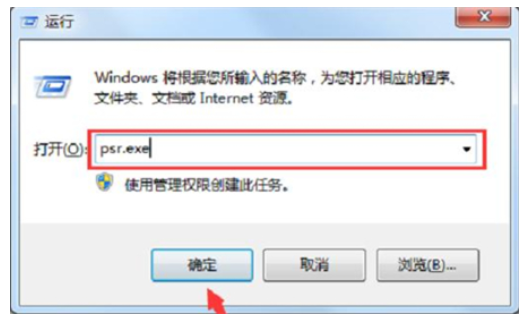
Screen recording tutorial windows7
Article Introduction:Screen recording is an operation method that many players like very much, because sometimes when playing games, they want to record the main performance of their functions, so they want to know how to record the screen in Windows 7. In fact, Win7 has screen recording. By recording the screen, you can It can capture all kinds of wonderful moments, which is very good. The following is a practical introduction to how to record the screen of Windows 7. If customers want to learn, just follow the method below. Screen recording tutorial Windows 7. 1. First, press the win+r keyboard shortcut to open the run window, enter the psr.exe command, and then press enter to open the problem step recorder. 2. Then click on the problem step recorder on the right side of the triangle mark, a new page will pop up, and then click Set
2023-07-14comment 01679

Where is windows7 disk management? Detailed introduction to windows7 disk management parts
Article Introduction:The disk management function can help users intelligently manage all hard drives in the system in real time. This function is very practical and can be used when users need to expand or merge volumes. However, most users do not know its direct location, so they want to find it. It also has a certain degree of difficulty, so where is the Windows 7 disk management? Today I will tell you a detailed introduction to the Windows 7 disk management location, so users can find it quickly. Where is Windows 7 Disk Management? First open the Control Panel, switch to small icon display, and click Visual Tools. Then look for and double-click Computer Management. Then we can open Disk Management in the Computer Management dialog box. The above is an introduction to where Windows 7 disk management is
2023-07-09comment 01545

How to take a screenshot in Windows 7. Detailed introduction to how to take a screenshot in Windows 7.
Article Introduction:How to take a screenshot in Windows 7 is something that some users want to know. Sometimes, for example, when playing games or watching TV series, it is inevitable to encounter the situation where you want to take a screenshot. However, some users do not know how to use the win7 system software directly. Carry out the screenshot operation. In fact, win7 can do this. Next, I will tell you about the introduction of how to take screenshots in windows7. Users can refer to it. How to take a screenshot in Windows 7 1. Press prtsc to take a screenshot of the entire screen. Press the prtsc key on the keyboard to take a screenshot of the entire screen. 2. Take a screenshot of the current dialog box by pressing alt+prtsc keys on the keyboard to take a screenshot of the current dialog box. 3. Select the area to take a screenshot and press ctrl+pr on the keyboard.
2023-07-13comment 02446