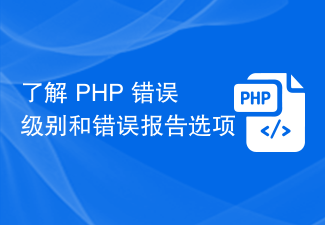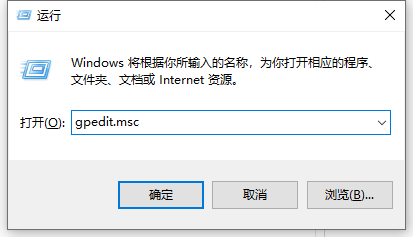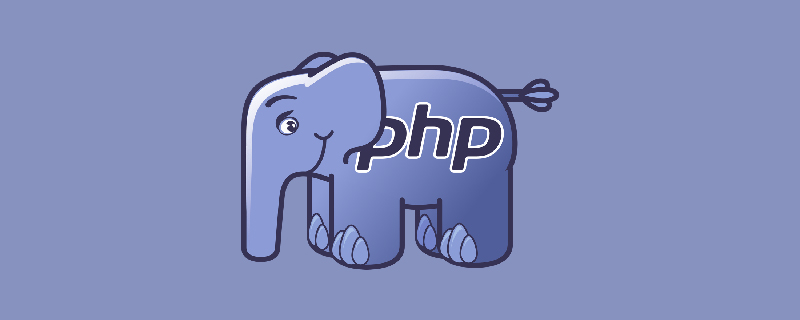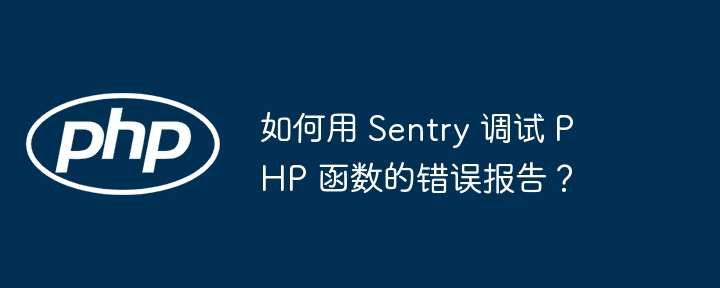Found a total of 10000 related content

How to solve the problem of sending error report in win10
Article Introduction:How to solve win10 sending error report? When we use the computer, sometimes after an application error occurs, a window will pop up to send an error report, but in fact, even if it is sent, it will have no effect. Some users who use the official version of Win10 want to turn it off, but don’t know how to turn off the error report sent by Win10. First, let’s take a look at how to turn off the error report sent by Win10. How to solve win10 sending error report? The specific method is as follows: 1. On the Windows 10 desktop, we right-click the Start button in the lower left corner and select the "Run" menu item in the pop-up menu. 2. Enter the command regedit in the opened Windows 10 run window, and then click the OK button. 3
2023-07-15
comment 0
3118

php error report
Article Introduction:PHP security error reporting
2016-11-22
comment 0
1475
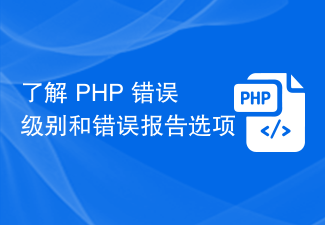
Learn about PHP error levels and error reporting options
Article Introduction:Understand PHP error levels and error reporting options When writing PHP programs, you often encounter various errors, including syntax errors, runtime errors, etc. In order to be able to detect and debug these errors in a timely manner, it is important to understand PHP error levels and error reporting options. This article will detail PHP's error levels and how to set error reporting options. PHP error levels PHP defines different error levels to represent the severity of the error. These error levels are represented by the following constants: E_ERROR: Cause
2023-08-07
comment 0
1503
How to set error_reporting error reporting level in PHP
Article Introduction:: How to set the error_reporting error reporting level in PHP: Error reporting level: Specifies under what circumstances errors in the script code (errors here are generalized errors, including E_NOTICE attention, E_WARNING warnings, E_ERROR fatal errors, etc.) will be reported as errors Report output. Method to set the error reporting level: 1. Modify the PHP configuration file php.ini and set error_reporting in this way, then restart the web server, and it will take effect permanently. Here we take the xampp integrated software package as an example. Open the configuration file php.ini and check the error report level e
2016-07-28
comment 0
1085

How to turn off system error reporting in win7
Article Introduction:During the use of Win7 computers, many friends want to turn off the annoying system error report. Today, for users who want to turn off the system error report, the editor will take a look at how to cancel the Win7 error report prompt window. Take a look. How to turn off the system error report in win7: 1. Use the shortcut key combination "win+r" to open Run, enter "gpeidit.msc", and press Enter to confirm. 2. Open the Local Group Policy Editor, enter "User Configuration" - "Management Module" - "Windows Components" - "Windows Error Reporting" from the left column, double-click "Disable Windows Error Reporting" in the right column, as shown below As shown 3. Select "Enabled" in the upper left corner
2023-12-23
comment 0
999

How to report a MySQL error or problem
Article Introduction:What is an error? Errors are what cause a program to stop or stop suddenly. This can cause anomalies and cause complications, making the task impossible to complete. MySQL helps resolve these errors once they are reported. Some bugs have been fixed as they were previously reported and fixes have been provided. Prerequisites Before publishing a bug report, it is important to verify that the bug has not been reported yet. To do this, look up the issue in the MySQL manual at https://dev.mysql.com/doc/. The manual is always updated with solutions to newly discovered problems. If there is a parsing error in the SQL statement, be sure to check the syntax of the statement correctly. Sometimes, the version of MySQL currently in use may not support the
2023-09-04
comment 0
1220
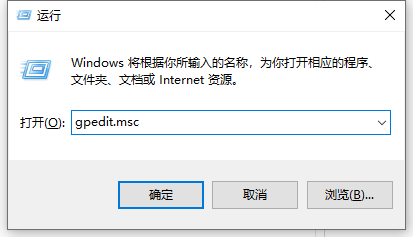
Teach you how to disable error reporting in win10
Article Introduction:In the win10 system, if the program used is incompatible with the system, the system may send a windows error report. Some netizens think that sending this report is useless and it is troublesome to process it every time, so they want to turn off Windows Error Reporting. So how to disable error reporting in win10? The editor below will teach you how to disable error reporting in win10. The specific steps are as follows: 1. Press the keyboard shortcut key win+R to open the run window, and enter gpedit.msc in the run window to confirm. 2. In the opened Local Group Policy Editor interface, find the Administrative Templates under Computer Configuration, open it and select Windows Components. 3. Find it under this Windows component
2023-07-17
comment 0
2197

Encapsulated error reporting and logging in PHP
Article Introduction:Encapsulated error reporting and logging in PHP In the PHP development process, error reporting and logging are very important. They can help us discover and solve problems in the code in a timely manner. Good error reporting and logging can improve development efficiency and code quality. This article will introduce how to implement encapsulated error reporting and logging in PHP, and provide specific code examples. Error reporting There are many ways to handle error reporting in PHP, either using the built-in error handling functions or through a custom error handler. Down
2023-10-12
comment 0
844

PHP study notes: logging and error reporting
Article Introduction:PHP study notes: Introduction to logging and error reporting: When developing and maintaining a PHP program, the logging and error reporting functions are crucial. By logging, we can track and debug problems in our program and provide a clear error report to our users or other developers. This article will introduce how to implement logging and error reporting in PHP programs and provide some specific code examples. Error reporting settings In PHP, we can control the behavior of the program by setting different error reporting levels
2023-10-10
comment 0
1097
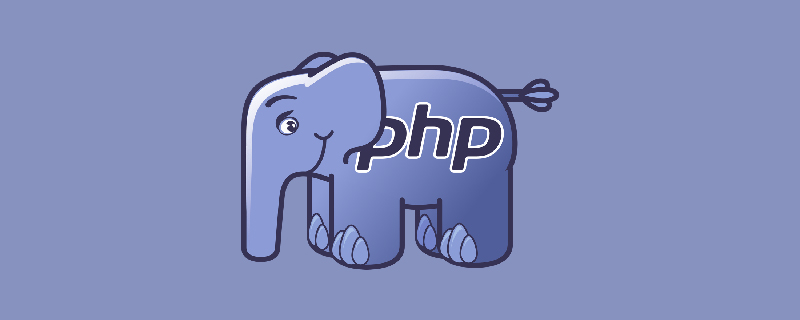
How to enable error reporting in php
Article Introduction:How to enable error reporting in PHP: 1. Add the code "ini_set("display_errors", "On");" to the error reporting PHP file; 2. Modify the content of the "php-fpm.conf" file to "catch_workers_output = yes".
2020-08-25
comment 0
3733
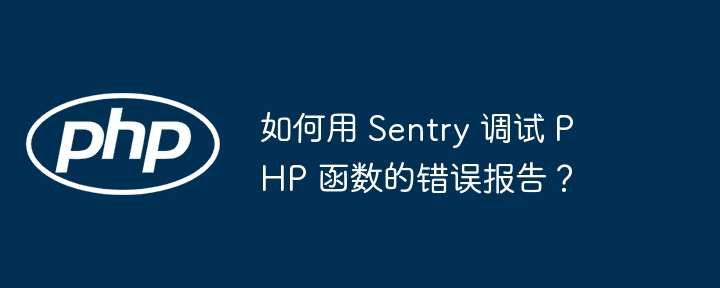
How to debug error reporting of PHP functions using Sentry?
Article Introduction:How to use Sentry to debug PHP function error reports: Install SentrySDK to initialize Sentry to capture function error reports, use Scoped to capture function errors and report them to the client. Provide a practical case to show how to debug a mathematical function.
2024-04-24
comment 0
699

How to open error report in php
Article Introduction:How to open error reporting in PHP: directly add [ini_set("display_errors", "On"); ini_set("error_reporting", E_ALL);] to the PHP file.
2020-09-29
comment 0
2490

How to stop system error reporting in Win7
Article Introduction:When there is a problem in Win7, a system report will pop up. Some friends feel that this affects their operations very much. If they want to turn it off, they don’t know how to turn off the system error report in Win7. The editor below will give you a detailed introduction to the system error report in Win7. Report the operation steps. If you are interested, please take a look. 1. Open the "win+R" shortcut key and enter "gpeidit.msc" and press Enter to open it. 2. Enter the Group Policy Editor, click "User Configuration - Management Module - Windows Components - Windows Error Reporting" on the left, and find "Disable Windows Error Reporting" on the right
2024-01-13
comment 0
724

PHP Security - Error Reporting
Article Introduction:Error reporting There are no developers who are infallible. PHP's error reporting function will help you identify and locate these errors. These detailed descriptions provided by PHP may also be seen by malicious attackers, which is not good. So that the public cannot see the error message...
2017-02-23
comment 0
1114


PHP 7 error handling tips: How to set the error reporting level using the error_reporting function
Article Introduction:PHP7 error handling tips: How to use the error_reporting function to set the error reporting level In PHP development, error handling is a very important part. Properly setting the error reporting level can help us discover and solve problems in the program in a timely manner, and improve the stability and security of the program. In PHP7, we can use the error_reporting function to set the error reporting level. This article describes how to use this function to handle errors flexibly. In PHP7, error
2023-07-30
comment 0
1105

How to disable the Windows Error Reporting Service on Windows 11
Article Introduction:When issues or crashes occur in earlier Windows versions, you will receive a prompt asking if you want to send a bug report. This way, you can decide at any time whether you want the details of your system errors to be logged in the massive Microsoft database. With newer Windows versions, a lot has changed. You will no longer see a pop-up asking for your permission to report bugs, but they will still be reported. You can learn how to enable or disable error reporting in Windows 10 to make sure you're ready to handle this task no matter what operating system you use. This article explains what error reporting is and how to disable it in Windows 11. What is MicrosoftWindow
2023-04-20
comment 0
1837

How to enable all error reporting in php? Method introduction
Article Introduction:In the process of writing PHP scripts, you often encounter various errors, including syntax errors, runtime errors, logic errors, etc. In order to better troubleshoot and debug these errors, we need to enable PHP's error prompts and reporting functions. PHP provides multiple error reporting levels, including E_ERROR, E_WARNING, E_PARSE, E_NOTICE, and more. Among them, E_ERROR represents a fatal error that will cause the script to stop running immediately. E_WARNING indicates a non-fatal error and will not
2023-04-04
comment 0
1050