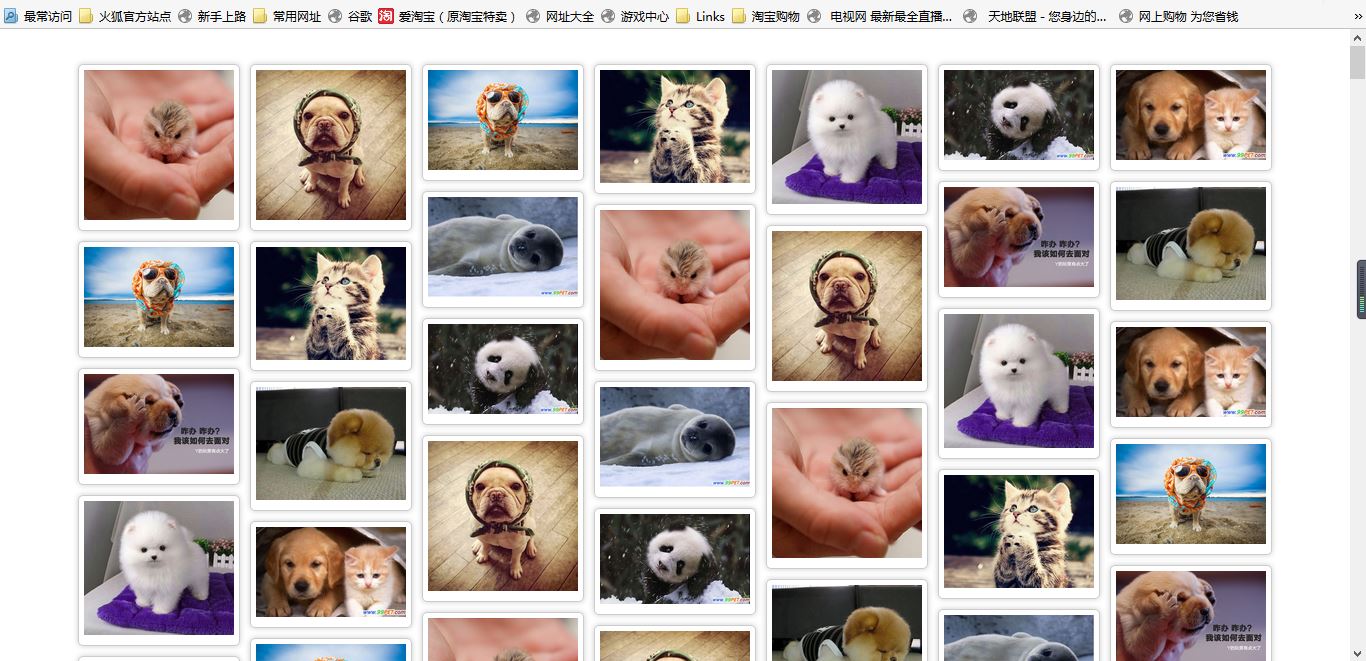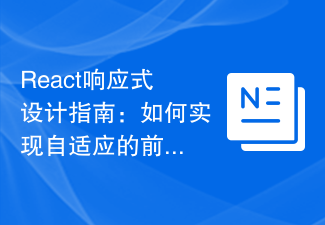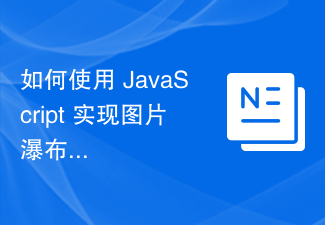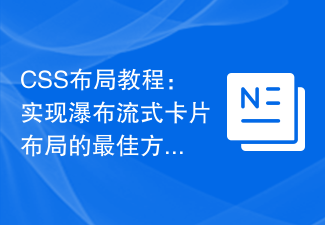Found a total of 10000 related content

How to use the flex attribute of CSS3 to achieve adaptive effect of web page layout?
Article Introduction:How to use the flex attribute of CSS3 to achieve the adaptive effect of web page layout. In front-end development, the adaptive effect of web page layout has always been an important issue. With the advent of CSS3, using the flex property became a popular solution. In this article, we will introduce how to use the flex property of CSS3 to achieve adaptive effects in web page layout. 1. Understanding flex layout Before we begin, we need to understand the basic concepts of flex layout. Flex layout is a concept based on containers and items, through
2023-09-09
comment 0
1494

Which units should be used to achieve the adaptive effect of responsive layout?
Article Introduction:In responsive layout, what kind of units are used to achieve adaptive effect? With the popularity of mobile devices and the emergence of screens of various sizes, responsive layout has become an important concept in modern web design and development. Through responsive layout, web pages can achieve adaptive effects on different devices and improve user experience. In the process of implementing responsive layout, it is very important to choose appropriate units for layout. This article will introduce some commonly used units and discuss their applicability in different scenarios. First, let’s discuss the most common
2024-01-27
comment 0
765
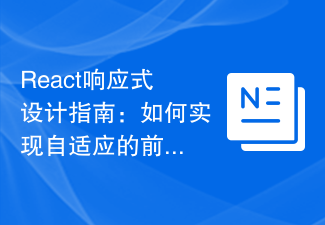
React responsive design guide: How to achieve adaptive front-end layout effects
Article Introduction:React Responsive Design Guide: How to Achieve Adaptive Front-end Layout Effects With the popularity of mobile devices and the increasing user demand for multi-screen experiences, responsive design has become one of the important considerations in modern front-end development. React, as one of the most popular front-end frameworks at present, provides a wealth of tools and components to help developers achieve adaptive layout effects. This article will share some guidelines and tips on implementing responsive design using React, and provide specific code examples for reference. Fle using React
2023-09-26
comment 0
1814

How to use the flex layout of CSS3 to achieve the adaptive effect of the web navigation bar?
Article Introduction:How to use the flex layout of CSS3 to achieve the adaptive effect of the web navigation bar? In web design, the navigation bar is a very important component. It not only helps users quickly locate various pages of the website, but also improves user experience and page aesthetics. However, due to the existence of different screen sizes, the adaptability of the navigation bar becomes a design problem. Fortunately, CSS3's flex layout provides us with a simple and flexible solution. First, in the HTML structure, we can use an unordered list
2023-09-10
comment 0
1397

How to implement waterfall flow layout with PHP
Article Introduction:With the popularity of social media and the increase in user demand for multimedia images, waterfall flow layout has become an increasingly popular choice for website and mobile application interface design. This article will introduce how to use PHP to implement waterfall flow layout. What is the waterfall flow layout? Waterfall layout is a fluid layout that allows content to be arranged according to adaptive size and height, creating a waterfall-like effect. This layout is typically used to display pictures, videos, or other media content. Why use PHP to implement waterfall flow layout? Although other languages and frameworks can also implement waterfall streaming
2023-06-23
comment 0
1121

How to use CSS Positions layout to achieve waterfall flow effect on web pages
Article Introduction:How to use CSSPositions layout to achieve the waterfall flow effect on web pages. Waterfall flow layout is a common web page layout method. It is characterized by elements arranged in an irregular manner on the page, flowing from top to bottom like a waterfall. Waterfall flow layout is widely used in picture display, product display and other scenarios in web design. It can make good use of page space and display more content. In this article, we will introduce how to achieve the waterfall effect of web pages by using CSSPositions layout. First, in the HTML
2023-09-26
comment 0
1139
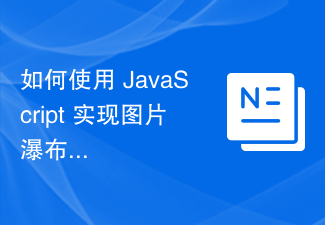
How to use JavaScript to implement image waterfall flow layout?
Article Introduction:How to use JavaScript to implement image waterfall flow layout? Introduction: With the popularity of social media, people's demand for pictures continues to increase. Image waterfall layout is a popular way to display images, which allows images to be adaptively arranged at different heights and widths, thereby presenting a more beautiful and interesting effect. This article will introduce how to use JavaScript to implement a simple image waterfall flow layout, and provide specific code examples. 1. Layout Principle The basic principle of waterfall flow layout in pictures is that in
2023-10-20
comment 0
837
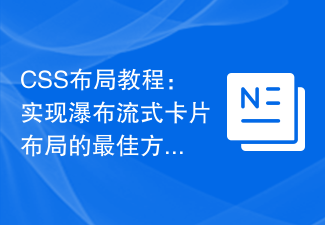
CSS Layout Tutorial: The Best Way to Implement Waterfall Card Layout
Article Introduction:CSS Layout Tutorial: The Best Way to Implement Waterfall Card Layout Introduction: In modern web design, waterfall card layout is a very popular layout method. It can effectively display a large amount of content and adapt to different screen sizes, giving users a good browsing experience. This article explains the best way to implement a waterfall card layout and provides specific code examples. 1. The principle of implementing waterfall flow layout The principle of waterfall flow layout is to arrange cards in different positions according to certain rules according to the height of different content.
2023-10-20
comment 0
1623

Tips for implementing responsive waterfall flow card layout using CSS
Article Introduction:Tips for using CSS to implement responsive waterfall flow card layout, specific code examples are required. In today's era of widespread mobile devices, responsive design has become one of the essential elements of modern websites. As a popular layout method, responsive waterfall flow card layout can achieve smooth display effects on different screen sizes. This article will introduce how to use CSS to implement a responsive waterfall flow card layout, and attach specific code examples. First, we need to clarify the characteristics of the waterfall flow card layout. Waterfall layout divides and arranges cards according to the number of columns
2023-11-21
comment 0
1372

How to use CSS Flex layout to implement waterfall flow layout
Article Introduction:How to use CSSFlex elastic layout to implement waterfall flow layout. With the continuous development of web design, waterfall flow layout has become a very popular page layout method. Unlike the traditional grid layout, the waterfall flow layout can adapt to the screen size and presents a unique sense of flow. In this article, we will introduce how to use CSSFlex elastic layout to implement waterfall flow layout, and provide specific code examples. CSSFlex elastic layout is a powerful layout model that applies di
2023-09-27
comment 0
1844

How to use HTML and CSS to implement waterfall flow product display layout
Article Introduction:How to use HTML and CSS to implement waterfall flow product display layout. Waterfall flow layout is a common web design method, which is characterized by presenting an intricate, dynamic and orderly visual effect. Applying waterfall flow layout to product display web pages can improve the display effect of products and attract users' attention. This article will introduce how to use HTML and CSS to implement waterfall flow product display layout, and provide specific code examples. 1. HTML structure First, we need to build a basic HTML structure to accommodate
2023-10-21
comment 0
1444

How to use Vue to implement waterfall flow layout effects
Article Introduction:How to use Vue to implement waterfall layout effects. Waterfall layout is a common web page layout method. It can automatically arrange content according to different heights to form a waterfall-like effect. In front-end development, we can use the Vue framework to implement waterfall layout effects. The following will introduce the specific implementation method and provide code examples. Introduce Vue and Masonry layout libraries. First, introduce the CDN links of Vue and Masonry layout libraries in the HTML file. The code is as follows: <script
2023-09-19
comment 0
836

How to implement waterfall flow card layout using HTML and CSS
Article Introduction:How to use HTML and CSS to implement waterfall flow card layout. In web development, waterfall flow card layout is a common and cool display method. The waterfall flow layout is characterized by irregular shapes of cards, and the height and position automatically adapt according to the amount of content and screen size, making the page more attractive and interactive. This article will introduce how to use HTML and CSS to implement waterfall flow card layout, and provide specific code examples. 1. HTML structure First, we need to create the HTML structure. In this example we will use a
2023-10-20
comment 0
1178

Methods and techniques on how to implement waterfall flow layout through pure CSS
Article Introduction:Methods and techniques on how to implement waterfall flow layout through pure CSS. Waterfall layout (Waterfall Layout) is a common layout method in web design. It arranges content in multiple columns with inconsistent heights to form an image. Waterfall-like visual effects. This layout is often used in situations where a large amount of content needs to be displayed, such as picture display and product display, and has a good user experience. There are many ways to implement a waterfall layout, and it can be done using JavaScript or CSS.
2023-10-20
comment 0
1190

How to use HTML and CSS to implement waterfall flow image layout
Article Introduction:How to use HTML and CSS to implement waterfall flow image layout. Waterfall flow image layout is a common web design method. It presents images on the web page through irregular column layout, forming a natural flowing visual effect. In this article, we will introduce how to use HTML and CSS to implement waterfall flow image layout, and provide specific code examples. HTML structure First, we need to create the basic structure of the waterfall image layout in HTML. We use unordered lists (ul) and list items (li) to create containers for images
2023-10-24
comment 0
1851