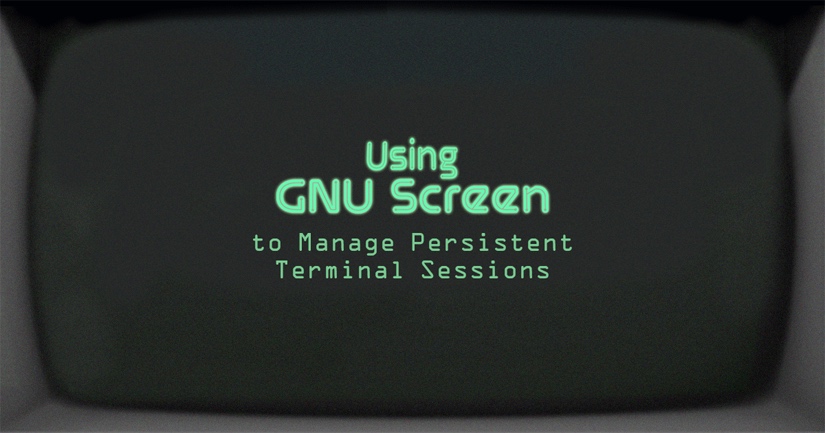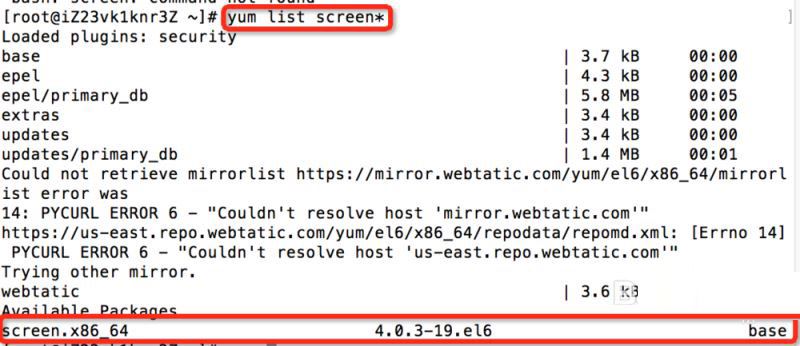Found a total of 4 related content
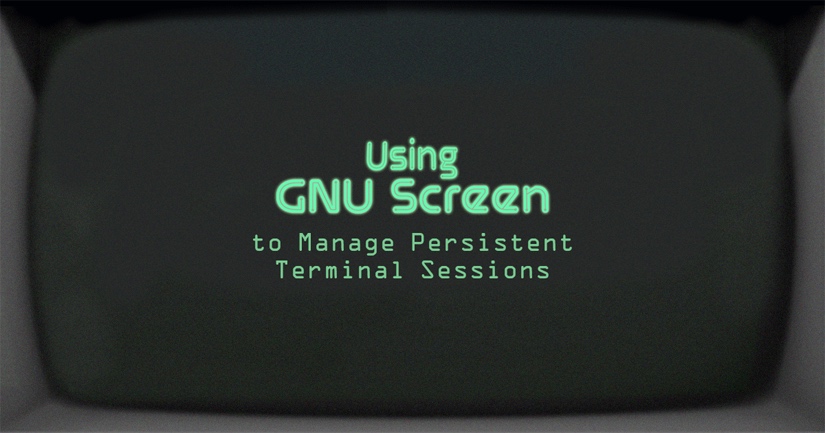
screen command usage
Article Introduction:Screen is a very useful command that provides the ability to use multiple shell windows (sessions) from a single SSH session. When the session is detached or the network is interrupted, processes started in the screen session will still run and you can reconnect to the screen session at any time. screen is a very useful command that provides the ability to use multiple shell windows (sessions) from a single SSH session. ability. When the session is detached or the network is interrupted, processes started in the screen session will still run, and you can reconnect to the screen session at any time. This is also convenient if you want to run a persistent process or connect to a shell session from multiple locations. In this article, we will show how to use Linux
2023-12-29comment 0379

How to use Linux screen command
Article Introduction:1. Introduction to the screen command Screen is a full-screen window manager that multiplexes physical terminals between multiple processes (usually interactive shells). Each virtual terminal provides the functionality of a DECVT100 terminal, as well as several control functions of ANSIX3. 64 (ISO6429) and ISO2022 standards (e.g. insert/delete lines and support for multiple character sets). Each virtual terminal has a scrollback history buffer and a copy-paste mechanism that allows the user to move text areas between windows. When screen is called, it creates a window containing the shell (or the specified command) and then gets out of your way so that you can use the program normally. Then at any time you can create a
2023-05-23comment 02950
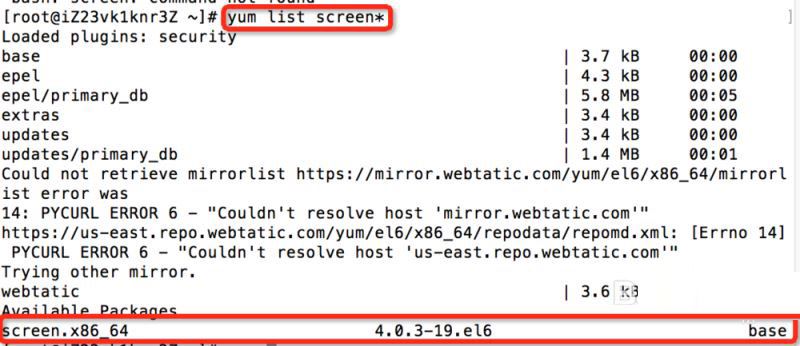
Steps to install Screen on CentOS 6.5
Article Introduction:We often encounter this problem. We use SSH to log in to a remote Linux server and run some long-term tasks. However, the task fails midway due to network instability. How to prevent the command from being interfered by closing the terminal window locally/disconnecting the network after the command is submitted? Screen is a free software developed by the GNU Project for command line terminal switching. Users can use this software to connect to multiple local or remote command line sessions at the same time and switch between them freely. Screen can be thought of as the command line interface version of a window manager. It provides a unified interface and corresponding functions for managing multiple sessions. Method: 1. Check if there is a screen installation package on the YUM source #yumlistscreen
2024-01-01comment 0360

Implement a simple skeleton screen using CSS
Article Introduction:When loading network data, in order to improve the user experience, a loading animation that rotates in circles is usually used, or a Skeleton Screen is used to occupy the space. Compared with loading animation, Skeleton Screen has a more vivid effect and is also very simple to implement.
2020-06-17comment 05672