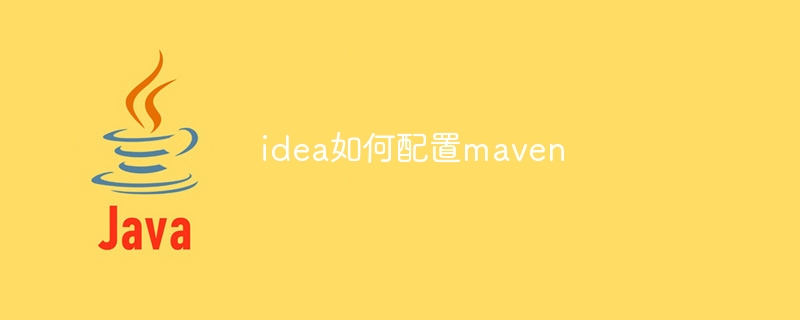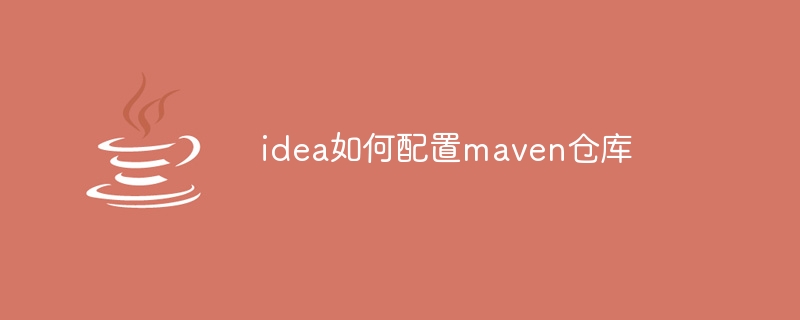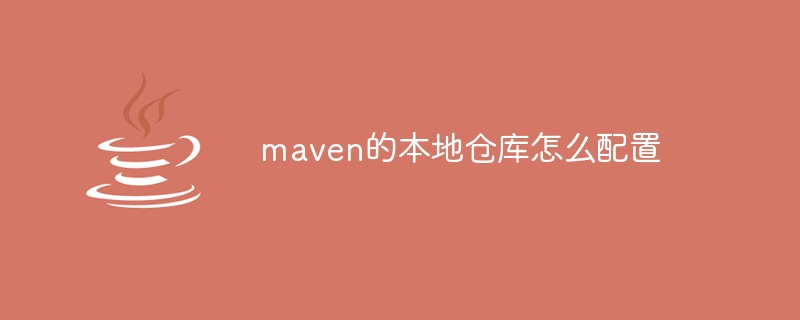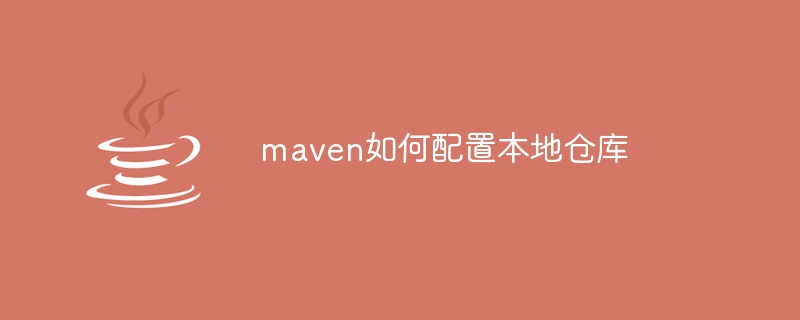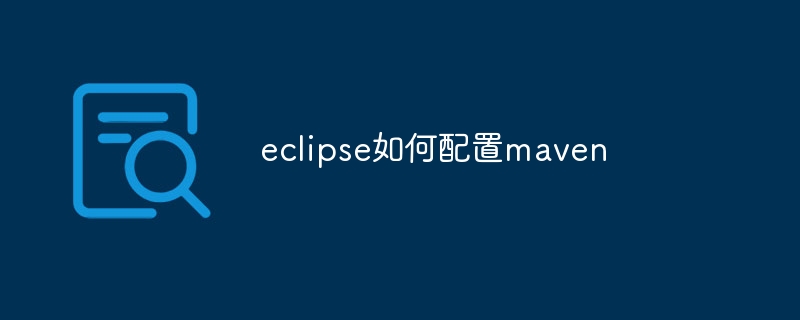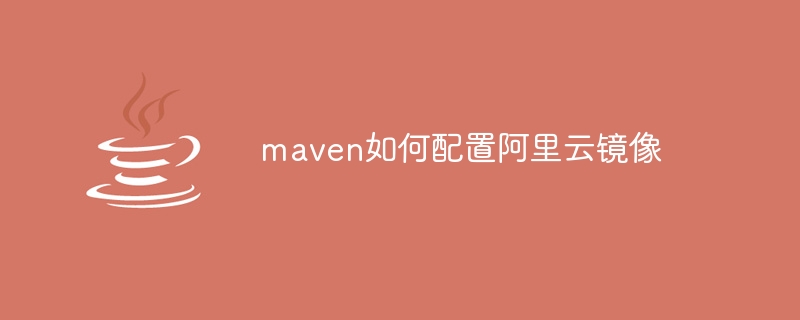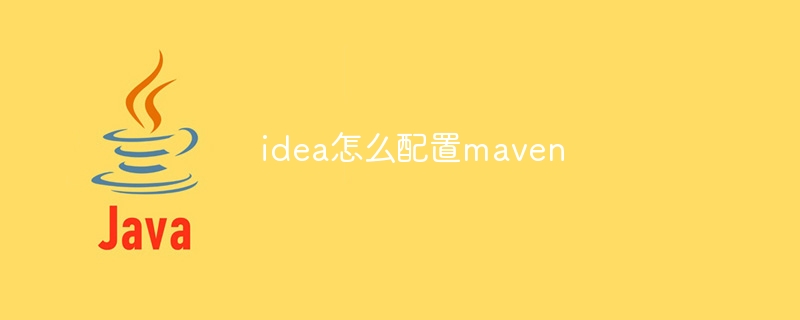Found a total of 10000 related content
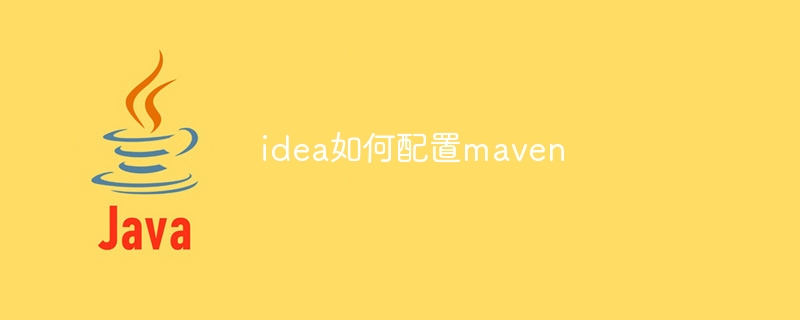
How to configure maven in idea
Article Introduction:Steps for idea to configure maven: 1. Start IntelliJ IDEA; 2. Open the settings panel; 3. Search for Maven; 4. Modify the Maven path; 5. Configure the settings.xml file; 6. Modify the Maven warehouse location; 7. Configure the Maven plug-in; 8. Set Maven properties; 9. Configure Maven Profile; 10. Use custom plug-ins; 11. Add Maven build tools; 12. Import project dependencies; 13. Configure Gradle, etc.
2024-01-08
comment 0
1906

How to configure a Maven repository
Article Introduction:Steps to configure the Maven warehouse: 1. Create a local warehouse folder; 2. Configure the Maven settings file; 3. Configure the local warehouse path; 4. Save and close the settings file; 5. Configure environment variables; 6. Add the Maven path to the system variables ;7. Verify configuration. Detailed introduction: 1. Create a local warehouse folder and create a folder on the local computer as a local Maven warehouse; 2. Configure the Maven settings file, open the conf folder in the Maven installation directory, etc.
2024-01-05
comment 0
1450

Maven configuration guide in Idea: Teach you step by step how to configure Maven in Idea
Article Introduction:Teach you step by step how to configure Maven in Idea: Detailed explanation of Idea configuration Maven tutorial, specific code examples are required. Maven is an excellent project management tool that can help us automate the construction, testing, and deployment of our projects. As a powerful integrated development environment, Idea also provides good support for Maven. This article will teach you step by step how to configure Maven in Idea and provide detailed code examples. The first step is to install and configure Maven. First, we need to make sure that we have
2024-01-28
comment 0
1282

Where are the Maven configuration files located?
Article Introduction:Maven configuration file placement location and sample code Maven, as a Java project management tool, needs to use configuration files to specify various properties, dependencies, build plug-ins and other information of the project during the project construction process. Among them, settings.xml is the main configuration file of Maven, which is usually used to configure images, warehouses, agents and other related information. So when using Maven, where should settings.xml be placed? Next, we will introduce the location of the Maven configuration file and give
2024-02-19
comment 0
719
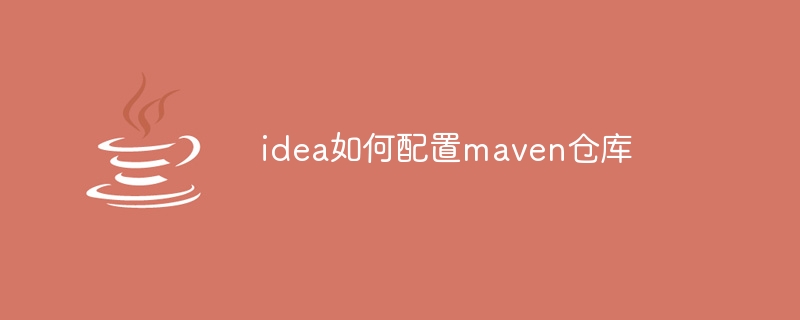
How to configure maven warehouse in idea
Article Introduction:Steps for configuring the Maven warehouse in Idea: 1. Set the Maven installation path; 2. Add the Maven local warehouse path; 3. Configure the project to use the Maven warehouse; 4. Synchronize project dependencies. Detailed introduction: 1. Set the Maven installation path. First, you need to set the Maven installation path, open IDEA, enter the "File" menu, select "Settings", in the settings dialog box, select "Build, Execution, Deployment" and so on.
2024-01-23
comment 0
1571
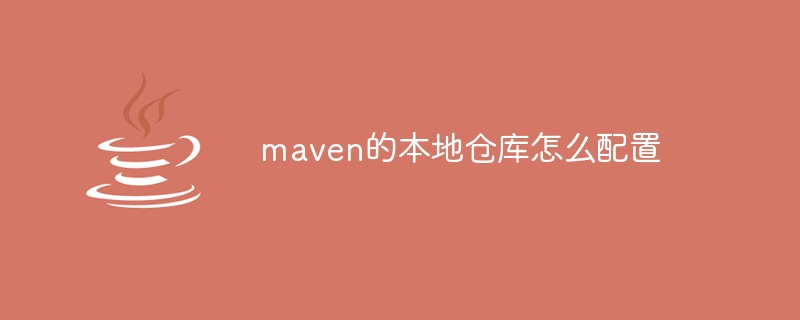
How to configure maven's local warehouse
Article Introduction:Steps for maven to configure a local warehouse: 1. Download and install Maven; 2. Configure environment variables; 3. Create a local warehouse folder; 4. Configure Maven's settings.xml file; 5. Modify the local warehouse location; 6. Save and close settings.xml file; 7. Test configuration. Detailed introduction: 1. Download and install Maven. You need to download and install Maven on your computer. You can download the latest version of Maven from the Maven official website, select the appropriate installation package according to the operating system, etc.
2024-01-04
comment 0
1593
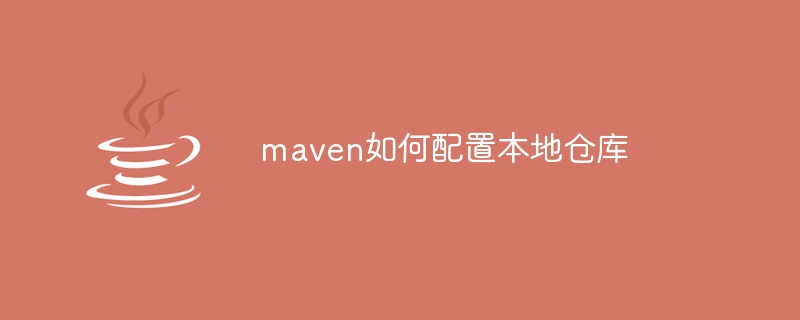
How to configure maven local warehouse
Article Introduction:Steps to configure Maven local warehouse: 1. Download the Maven installation package; 2. Unzip the installation package; 3. Configure environment variables; 4. Create a local warehouse folder; 5. Configure Maven's settings.xml file; 6. Modify the local warehouse location ;7. Save and close the settings.xml file; 8. Test the configuration. Detailed introduction: 1. Download the Maven installation package, select a suitable version to download, and ensure that the Maven version is compatible with the project and JDK version; 2. Unzip the installation package, etc.
2024-01-04
comment 0
1754

Maven environment configuration tutorial: quick start configuration steps
Article Introduction:Maven environment configuration tutorial: Quick start configuration steps Maven is a powerful project management tool that can help developers automatically build projects, manage dependencies, execute tests, etc. When learning and using Java development, configuring the Maven environment is an essential skill. This article will introduce you to how to quickly configure the Maven environment, including a series of steps such as installing Maven, configuring environment variables, creating projects, etc., and provide specific code examples to help you better understand. Step 1: Download and install Mave
2024-02-21
comment 0
450

In-depth exploration of Maven environment configuration: detailed analysis of configuration parameters
Article Introduction:Detailed explanation of Maven environment configuration: To parse each configuration parameter, specific code examples are required. Maven is a powerful project management tool through which you can easily build, publish and manage Java projects. In the process of using Maven, environment configuration is an essential part. This article will analyze various parameters in the Maven environment configuration in detail, and provide specific code examples to help readers better understand and apply. Maven installation configuration First, you need to download the Maven installation package and extract it to a local directory.
2024-02-19
comment 0
815
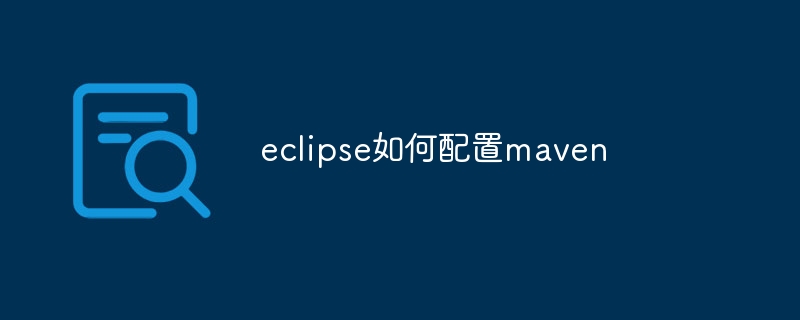
How to configure maven in eclipse
Article Introduction:Configuration steps: 1. Make sure Maven is installed and understand the installation path; 2. Open Eclipse and select "Preferences" in the "Window" menu; 3. Select "Maven" in the pop-up window and click "Installations"; 4. Click "Add " button, select the Maven installation path, and click "OK"; 5. Open a Maven project in Eclipse and right-click, select "Maven", and click "Up
2024-01-11
comment 0
2010
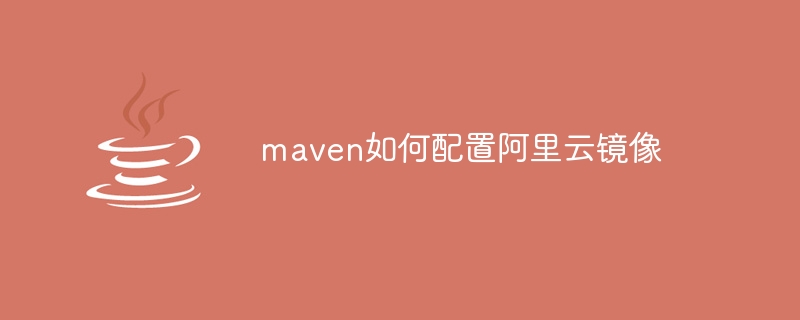
How to configure Alibaba Cloud image with maven
Article Introduction:Steps for maven to configure Alibaba Cloud mirror: 1. Find the Maven installation directory; 2. Find the settings.xml file; 3. Open the settings.xml file; 4. Find the mirrors tag; 5. Add the Alibaba Cloud mirror configuration; 6. Save the settings. xml file; 7. Verify configuration. Detailed introduction: 1. Find the Maven installation directory, first find the Maven directory installed on the computer; 2. Find the settings.xml file, etc.
2024-01-08
comment 0
2550

Avoid common mistakes in Maven environment configuration: Solve configuration problems
Article Introduction:Maven is a Java project management and build tool that is widely used in the development of Java projects. In the process of using Maven to build projects, you often encounter some common environment configuration problems. This article will answer these common questions and provide specific code examples to help readers avoid common configuration errors. 1. Maven environment variables are incorrectly configured. Problem description: When using Maven, if the environment variables are incorrectly configured, Maven may not work properly. Solution: Make sure
2024-02-19
comment 0
890
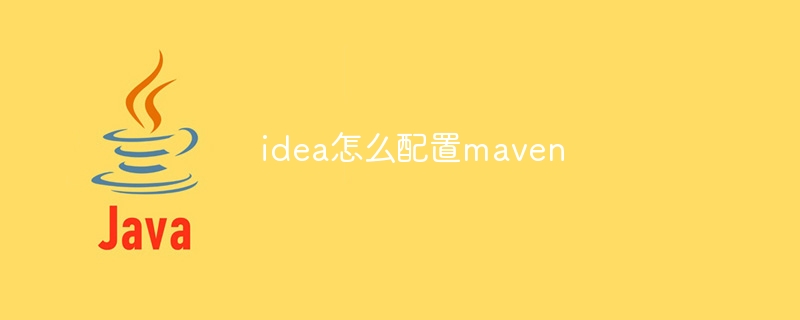
How to configure maven in idea
Article Introduction:Steps for idea to configure maven: 1. Open IntelliJ IDEA and make sure the Maven Integration plug-in is installed. You can select "Settings" in the "File" menu, and then search and install the Maven Integration plug-in in the "Plugins" tab; 2. Make sure Maven has been installed. You can run "mvn -version" in the command line to check whether Maven has been correctly installed in the system, etc.
2024-01-17
comment 0
1662

Smooth build: How to correctly configure the Maven image address
Article Introduction:Smooth build: How to correctly configure the Maven image address When using Maven to build a project, it is very important to configure the correct image address. Properly configuring the mirror address can speed up project construction and avoid problems such as network delays. This article will introduce how to correctly configure the Maven mirror address and give specific code examples. Why do you need to configure the Maven image address? Maven is a project management tool that can automatically build projects, manage dependencies, generate reports, etc. When building a project in Maven, usually
2024-02-20
comment 0
840

Configure Maven to discover the right way to create innovative ideas
Article Introduction:How to properly configure Maven to achieve innovation IdeaMaven is a popular Java project management tool that helps developers build, deploy, and manage projects efficiently by configuring Maven correctly. This article will introduce how to correctly configure Maven to implement innovative Ideas, and provide some specific code examples to help readers better understand and apply Maven. 1. Install and configure Maven. Download the Maven installation package and extract it to a local directory. Configure Maven environment variables
2024-02-19
comment 0
564

Detailed explanation of Maven Alibaba Cloud image configuration
Article Introduction:Detailed explanation of Maven Alibaba Cloud image configuration Maven is a Java project management tool. By configuring Maven, you can easily download dependent libraries and build projects. The Alibaba Cloud image can speed up Maven's download speed and improve project construction efficiency. This article will introduce in detail how to configure Alibaba Cloud mirroring and provide specific code examples. What is Alibaba Cloud Image? Alibaba Cloud Mirror is the Maven mirror service provided by Alibaba Cloud. By using Alibaba Cloud Mirror, you can greatly speed up the downloading of Maven dependency libraries. Alibaba Cloud Mirror
2024-02-21
comment 0
1312