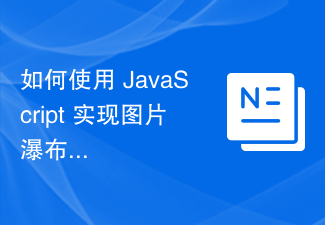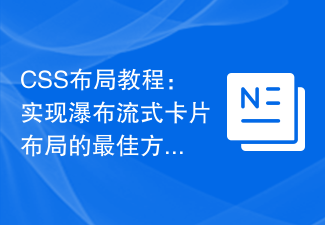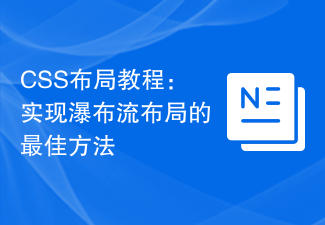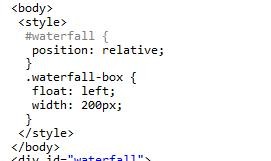Found a total of 10000 related content

How to use HTML and CSS to implement waterfall flow image layout
Article Introduction:How to use HTML and CSS to implement waterfall flow image layout. Waterfall flow image layout is a common web design method. It presents images on the web page through irregular column layout, forming a natural flowing visual effect. In this article, we will introduce how to use HTML and CSS to implement waterfall flow image layout, and provide specific code examples. HTML structure First, we need to create the basic structure of the waterfall image layout in HTML. We use unordered lists (ul) and list items (li) to create containers for images
2023-10-24
comment 0
1862
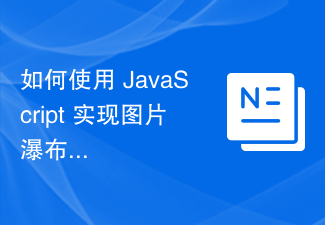
How to use JavaScript to implement image waterfall flow layout?
Article Introduction:How to use JavaScript to implement image waterfall flow layout? Introduction: With the popularity of social media, people's demand for pictures continues to increase. Image waterfall layout is a popular way to display images, which allows images to be adaptively arranged at different heights and widths, thereby presenting a more beautiful and interesting effect. This article will introduce how to use JavaScript to implement a simple image waterfall flow layout, and provide specific code examples. 1. Layout Principle The basic principle of waterfall flow layout in pictures is that in
2023-10-20
comment 0
853

Tips for implementing responsive waterfall flow card layout using CSS
Article Introduction:Tips for using CSS to implement responsive waterfall flow card layout, specific code examples are required. In today's era of widespread mobile devices, responsive design has become one of the essential elements of modern websites. As a popular layout method, responsive waterfall flow card layout can achieve smooth display effects on different screen sizes. This article will introduce how to use CSS to implement a responsive waterfall flow card layout, and attach specific code examples. First, we need to clarify the characteristics of the waterfall flow card layout. Waterfall layout divides and arranges cards according to the number of columns
2023-11-21
comment 0
1382

How to use Layui to achieve picture waterfall flow display effect
Article Introduction:How to use Layui to achieve the waterfall flow display effect of pictures. Waterfall flow layout is a common web page layout, which is very common when displaying a list of pictures or a list of products. This article will introduce how to use the Layui framework to achieve the waterfall flow display effect of pictures. 1. Introducing the Layui framework First, we need to introduce the CSS and JS files of the Layui framework into the HTML page. It can be imported through CDN or downloaded locally. Suppose we place the Layui framework file in the layui folder of the project, code
2023-10-26
comment 0
1261

How to implement waterfall flow layout with PHP
Article Introduction:With the popularity of social media and the increase in user demand for multimedia images, waterfall flow layout has become an increasingly popular choice for website and mobile application interface design. This article will introduce how to use PHP to implement waterfall flow layout. What is the waterfall flow layout? Waterfall layout is a fluid layout that allows content to be arranged according to adaptive size and height, creating a waterfall-like effect. This layout is typically used to display pictures, videos, or other media content. Why use PHP to implement waterfall flow layout? Although other languages and frameworks can also implement waterfall streaming
2023-06-23
comment 0
1128

How to implement a waterfall flow gallery layout using HTML and CSS
Article Introduction:How to use HTML and CSS to implement waterfall flow gallery layout. Waterfall flow layout is a common gallery layout method. It arranges pictures in multiple columns to make the page look more interesting and beautiful. This article will introduce how to use HTML and CSS to implement waterfall flow gallery layout, and provide specific code examples. 1. HTML structure First, we need to create a container in HTML to wrap all images. For example, we can create a <div> element and set a unique
2023-10-24
comment 0
723
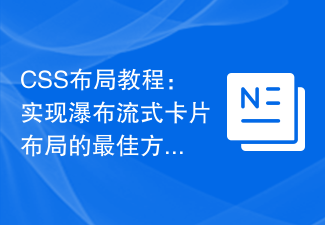
CSS Layout Tutorial: The Best Way to Implement Waterfall Card Layout
Article Introduction:CSS Layout Tutorial: The Best Way to Implement Waterfall Card Layout Introduction: In modern web design, waterfall card layout is a very popular layout method. It can effectively display a large amount of content and adapt to different screen sizes, giving users a good browsing experience. This article explains the best way to implement a waterfall card layout and provides specific code examples. 1. The principle of implementing waterfall flow layout The principle of waterfall flow layout is to arrange cards in different positions according to certain rules according to the height of different content.
2023-10-20
comment 0
1629

How to use HTML and CSS to implement waterfall flow image display layout
Article Introduction:How to use HTML and CSS to implement waterfall flow image display layout. Waterfall flow layout is a layout method commonly used for image display, which is beautiful and flexible. It automatically arranges images according to their size, making the entire page look more interesting and attractive. This article will introduce how to use HTML and CSS to implement waterfall flow image display layout, and provide specific code examples. Step 1: Create the HTML structure First, we need to create the corresponding structure in HTML to place the image. The following is a basic HTML structure
2023-10-16
comment 0
1223
PHP结合Jquery和ajax实现瀑布流特效_php实例
Article Introduction:php+ajax+jquery实现无限瀑布流布局 宽度是一定的高度不定的瀑布流布局 也可以说是无缝拼图 当浏览器滚动到底部时候自动加载图片,非常的实用,需要的小伙伴可以参考下。
2016-06-07
comment 0
824
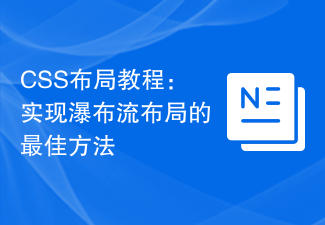
CSS Layout Tutorial: The Best Way to Implement Waterfall Layout
Article Introduction:CSS layout tutorial: The best way to implement waterfall layout, specific code examples are required. Waterfall layout (Waterfall Layout) is a common web page layout method. It can arrange elements of different sizes in multiple columns to give people a A waterfall-like feeling. This layout is often used for web pages that need to display multiple items, such as photo walls and product displays. This article will introduce how to use CSS to implement waterfall layout and give specific code examples. 1. Building the HTML structure First, we need to build the base
2023-10-20
comment 0
1798

How to use CSS Positions layout to achieve waterfall flow effect on web pages
Article Introduction:How to use CSSPositions layout to achieve the waterfall flow effect on web pages. Waterfall flow layout is a common web page layout method. It is characterized by elements arranged in an irregular manner on the page, flowing from top to bottom like a waterfall. Waterfall flow layout is widely used in picture display, product display and other scenarios in web design. It can make good use of page space and display more content. In this article, we will introduce how to achieve the waterfall effect of web pages by using CSSPositions layout. First, in the HTML
2023-09-26
comment 0
1152

Methods and techniques on how to implement waterfall flow layout through pure CSS
Article Introduction:Methods and techniques on how to implement waterfall flow layout through pure CSS. Waterfall layout (Waterfall Layout) is a common layout method in web design. It arranges content in multiple columns with inconsistent heights to form an image. Waterfall-like visual effects. This layout is often used in situations where a large amount of content needs to be displayed, such as picture display and product display, and has a good user experience. There are many ways to implement a waterfall layout, and it can be done using JavaScript or CSS.
2023-10-20
comment 0
1195

Implementing image waterfall flow effect based on JavaScript
Article Introduction:Implementing the waterfall flow effect of images based on JavaScript Waterfall flow layout is a common way to display images on web pages. It allows images to be displayed in a flowing way, giving people a unique visual effect. In this article, we will use JavaScript to implement a simple image waterfall effect. Preparation work First, we need to prepare some image resources. You can manually download some images and put them in a folder, so that we can directly use the paths of these images in the code. HTML
2023-08-09
comment 0
1115
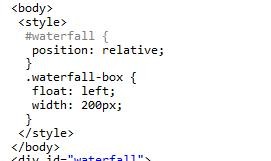
JS code to implement waterfall flow plug-in
Article Introduction:The pictures in the waterfall flow layout have a core feature—equal width and variable height. The waterfall flow layout is used to a certain extent on domestic websites, such as Pinterest, Huaban.com, etc. This article mainly analyzes in detail a native JS waterfall flow plug-in and code-related explanations. Readers who are interested in this can refer to it and study it. I hope it can help everyone.
2018-02-07
comment 0
2526

How to create a responsive image wall layout using HTML and CSS
Article Introduction:How to use HTML and CSS to create a responsive picture wall layout Introduction: With the popularity of mobile Internet, responsive design has become an important standard for web design. In web design, picture wall layout is a common layout form, which can display pictures of different sizes in the form of waterfall flow. This article will introduce how to use HTML and CSS to create a responsive image wall layout, and provide specific code examples. 1. HTML structure design Before starting to write CSS, we need to design the structure of HTML first. under
2023-10-25
comment 0
677

Master the flexbox knowledge of CSS3 and easily implement image list layout.
Article Introduction:Master the knowledge of CSS3 flexbox and easily implement image list layout. In modern web development, designing a beautiful and attractive page layout is crucial. CSS3's flexbox layout module provides developers with a simple and powerful way to create flexible layouts. This article will introduce how to use flexbox to implement an image list layout and give corresponding code examples. First, we need to prepare some images and corresponding HTML tags. Suppose we have the following pictures that we need
2023-09-09
comment 0
1203