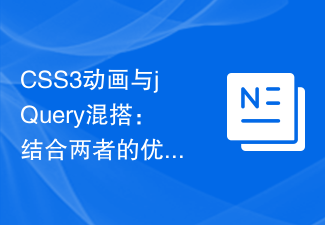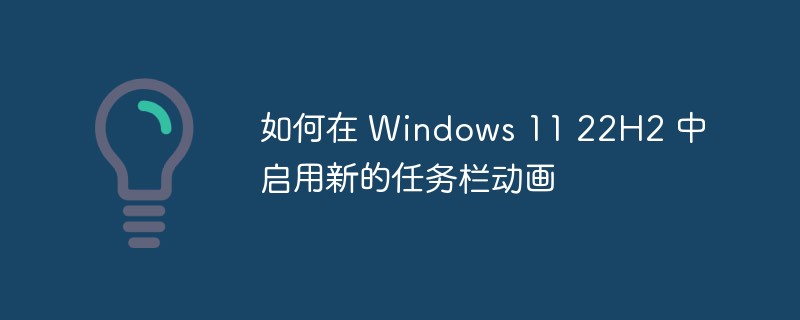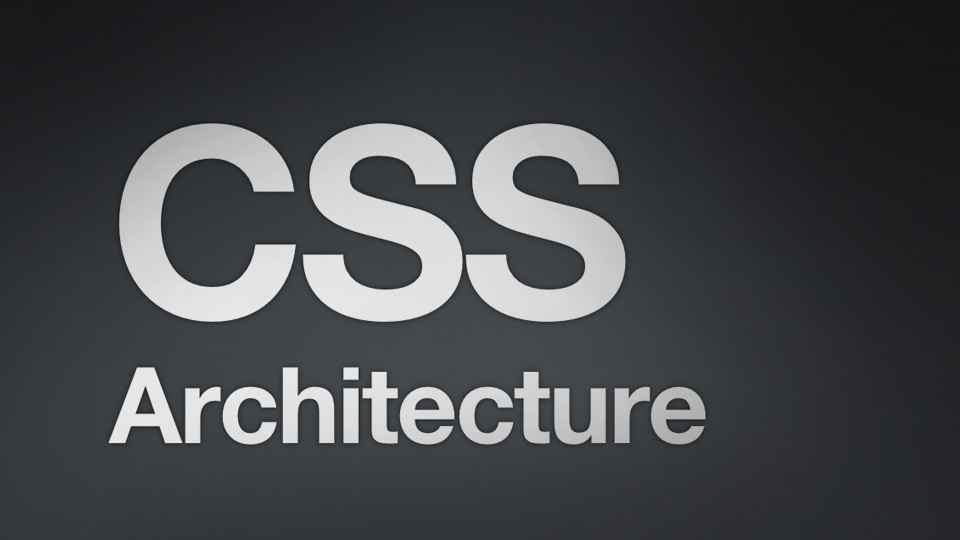Found a total of 10000 related content

Toolbar menu with elastic animation effect using jquery and CSS3
Article Introduction:This is a toolbar menu special effect with elastic animation effect made using jquery and CSS3. The toolbar menu only displays a circular button by default. When the button is clicked, the submenu items will expand with elastic animation, and the effect is very cool.
2017-01-19
comment 0
1259
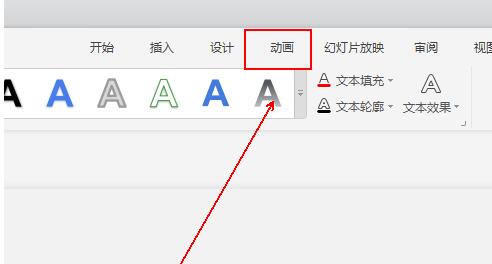
How to create a diamond-shaped text animation effect in wps2019_How to create a diamond-shaped text animation effect in wps2019
Article Introduction:1. Click in the slide document to select the text you want to create animation effects. 2. Click the [Animation] option on the upper toolbar. 3. Click the [Custom Animation] option in the [Animation] tool list. 4. Click the [Add Effect] option in the sidebar on the right. 5. Click the [Diamond] option in the pop-up menu list. 6. Set the animation effect accordingly in [Modify], as shown in the figure. 7. Click the [Preview Effect] option in the tool list.
2024-03-27
comment 0
1208
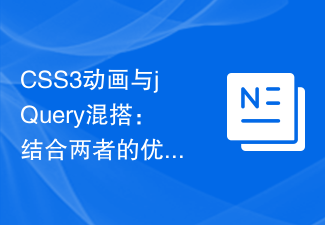
CSS3 animation and jQuery mashup: combine the advantages of both to create unprecedented web page effects
Article Introduction:Mix and match CSS3 animation and jQuery: combine the advantages of both to create unprecedented web page effects. With the development of the Internet, web design requirements are getting higher and higher. We hope to present more attractive effects to users. CSS3 animation and jQuery are two commonly used web animation production tools, each of which has unique characteristics and advantages. This article will introduce how to combine CSS3 animation with jQuery to create more exciting web page effects. Advantages of CSS3 animation CSS3 animation is based on CSS technology
2023-09-08
comment 0
1416

Stunning CSS3 hexagonal menu animation effects
Article Introduction:This is a cool hexagonal menu animation effect made using CSS3 and a small amount of js code. The hexagonal menu has a highlight animation effect when the mouse slides over it. When the menu is clicked, each menu item pops out along each side of the hexagon to form a large hexagon.
2017-01-17
comment 0
2108

HTML, CSS and jQuery: Make an animated vertical menu
Article Introduction:HTML, CSS and jQuery: Make a vertical menu with animation In modern web design, dynamic effects have become one of the important factors that attract users' attention. In the navigation menu of the web page, animation effects can provide users with a better visual experience and operability. This article will introduce how to use HTML, CSS and jQuery to create an animated vertical menu, and provide specific code examples. HTML Part First, we need to use HTML to build the structure of the menu. in body tag
2023-10-24
comment 0
1252

How to cancel all animation effects and sounds in PPT
Article Introduction:When we add animation effects to PPT, sometimes we find that we need to cancel these animation effects. So, how to cancel all ppt animation effects? Fortunately, PowerPoint provides a simple and efficient method. The editor below will tell you how to remove the animation effect of ppt so that the audience can better pay attention to the information you want to convey. Next, let us understand the specific operations together and optimize your presentation! How to cancel all ppt animation effects Tool/raw material System version: windows10 system Brand model: Delloptiplex7050 Method/tutorial 1. Open the PPT and click "Animation" above options. 2. Click "Animation Pane" next to the effects bar. 3. A pop-up will appear on the right
2024-01-01
comment 0
5891

Detailed graphic and text explanation of cool and practical jQuery/HTML5 menu
Article Introduction:jQuery is a very practical JavaScript framework. There are many menu plug-ins developed based on jQuery, including drop-down menus, Tab menus, etc. In addition, the application of HTML5 has greatly improved the visual effects and interactive capabilities of these menus. This article recommends 7 cool and practical jQuery/HTML5 menus. I hope it will be helpful to you. 1. CSS3 fan-shaped animated menu. The mouse slides over the fan-shaped expansion animation. This CSS3 menu is very personalized. It is a fan-shaped multi-level drop-down menu. When you slide the mouse over the menu, the menu items can be expanded. Online demo source code download 2. C..
2017-03-08
comment 0
1763
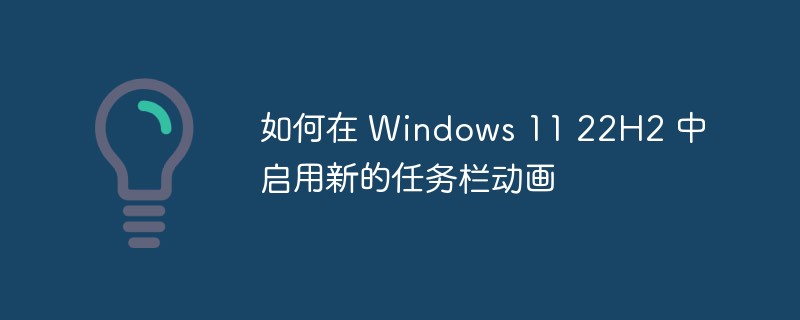
How to enable the new taskbar animation in Windows 11 22H2
Article Introduction:Microsoft is testing new animations for taskbar icons in Windows 1122H2. Normally when you start Windows, you can see icons with a pop-up effect on the taskbar, and the software giant is experimenting with a magnifying effect for taskbar icons. Here's how to enable the new taskbar animation in Windows 11. Windows 11 comes with delightfully rich and smooth animations that are a joy to watch. After running various search bar designs on Windows 11 dev's taskbar, Microsoft is looking to replace the taskbar's pop-up animation effect with zoom-in. As with other new features and experiments, enabling the new functionality requires the use of a third-party tool called ViveTool. In Wind
2023-05-02
comment 0
1541

How to batch cancel animation effects in PPT
Article Introduction:When making PPT presentations, animation effects can add vividness and appeal to the content, but sometimes we may need to know how to cancel all ppt animations at once. If you are looking for where to remove all animation effects from ppt, then you have come to the right place and it can be done in just a few simple steps. This little tip shared below will help you quickly optimize your presentation to make it more professional and intuitive. How to cancel all animations in ppt at once Tool/raw material System version: windows10 system Brand model: Delloptiplex7050 Method/tutorial 1. Open the PPT and click the "Animation" option above. 2. Click "Animation Pane" next to the effects bar. 3. The existing animation of this PPT will pop up on the right
2024-01-05
comment 0
5637

HTML, CSS and jQuery: Create a navigation menu drop-down animation effect
Article Introduction:HTML, CSS and jQuery: Create a navigation menu drop-down animation effect. In web development, an attractive page effect can increase users' favorability of the website and improve user experience. Among them, menu navigation is one of the common elements in websites. We can add animation effects to increase the interactive effect of menus and make the website more vivid. In this article, we will use HTML, CSS, and jQuery to create a navigation menu with drop-down animation effects. Through the following steps, you will learn how to use this
2023-10-27
comment 0
1183

6 recommended articles about animation applications
Article Introduction:This article will share some useful information for web developers. If you are keen on the development of HTML5 and CSS3, you will definitely be interested in the following HTML5 animation applications. While providing a demonstration, this article will also display and analyze some core codes. I hope you will like it. The jQuery box gradient animation menu has a very unique presentation form. It is not arranged vertically or horizontally like other menus, but is arranged in a rectangular grid, and clicking on the menu item can expand the menu's detailed information in an animated way. , using CSS3 to produce very cool animation effects. D...
2017-06-13
comment 0
1592

Detailed introduction to selected HTML5/CSS3 animation application source code sharing
Article Introduction:This article will share some useful information for web developers. If you are keen on the development of HTML5 and CSS3, you will definitely be interested in the following HTML5 animation applications. While providing a demonstration, this article will also display and analyze some core codes. I hope you will like it. The jQuery box gradient animation menu has a very unique presentation form. It is not arranged vertically or horizontally like other menus, but is arranged in a rectangular grid, and clicking on the menu item can expand the menu's detailed information in an animated manner. , using CSS3 to produce very cool animation effects. DEMO demonstration source code..
2017-03-08
comment 0
1764

Should use CSS3 animations instead of just relying on jQuery: why the choice is more in line with future trends
Article Introduction:Should you use CSS3 animations instead of just relying on jQuery: Why the choice is more in line with future trends Over the past few years, web developers have often used jQuery to achieve various animation effects. jQuery is a powerful and easy-to-use JavaScript library that simplifies DOM manipulation and event handling. However, with the advent of CSS3, we now have a more powerful and flexible way to achieve animation effects. CSS3 introduced many new features, including animations. Use CS
2023-09-09
comment 0
574

How to cancel all animation effects in PPT at once Tutorial on canceling all animation effects in PPT
Article Introduction:In order to make PPT look more refined and beautiful, many users add a lot of animation effects to it. However, after finishing the PPT, I found that these animation effects did not match the overall theme very well. It would be very troublesome and time-consuming to delete them one by one. Is there any way to delete all the animation effects at once? Let’s take a look at the specific methods with the editor below. How to cancel all PPT animation effects? 1. Open PPT and click on the animation option above. 2. Click the animation pane next to the effects bar. 3. The existing animations and switching effects of this PPT will pop up on the right. Hold down ctrl to select the animation that needs to be deleted, and press the DEL key to delete it. 4. In the same way, if you need to delete the switching effect, hold down ctrl to select the effect you want to delete, and press the DEL key.
2024-08-27
comment 0
394
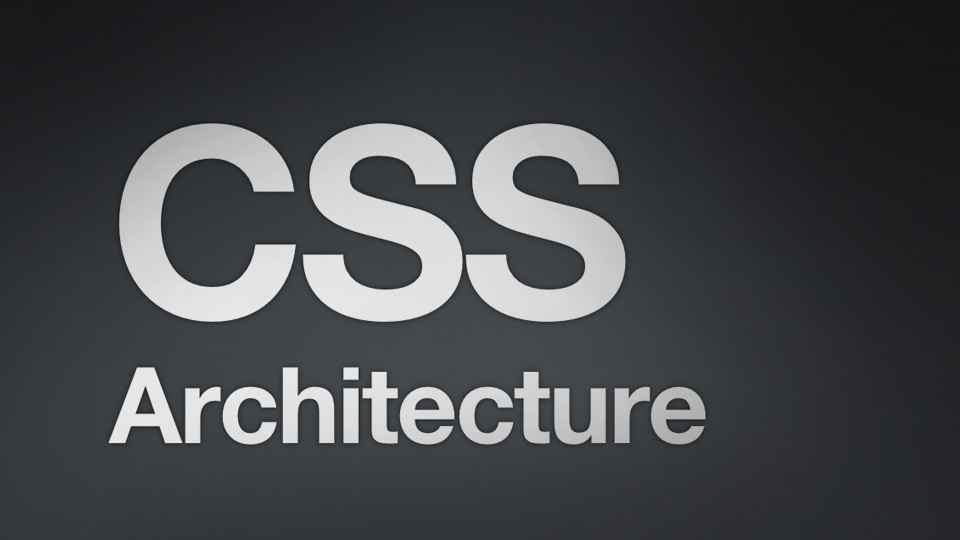
10 recommended articles about Jingying
Article Introduction:This is another great pure CSS3 button animation. The characteristic of this CSS3 button is that it has a 3D three-dimensional visual effect, and the button is elastic and feels great when you click it. Especially against the background, the buttons appear more crystal clear and the three-dimensional effect becomes stronger. Another feature of this button is that it uses CSS3 to achieve animation effects, and the principle is simple. It just uses CSS3 to re-render the checkbox. HTML code: <p class="container">...
2017-06-15
comment 0
1692

10 recommended courses on the realization of 3D stereoscopic effects
Article Introduction:This is another great pure CSS3 button animation. The characteristic of this CSS3 button is that it has a 3D three-dimensional visual effect, and the button is elastic and feels great when you click it. Especially against the background, the buttons appear more crystal clear and the three-dimensional effect becomes stronger. Another feature of this button is that it uses CSS3 to achieve animation effects, and the principle is simple. It just uses CSS3 to re-render the checkbox. HTML code: <p class="container">...
2017-06-15
comment 0
1689

10 recommended articles about three-dimensionality
Article Introduction:This is another great pure CSS3 button animation. The characteristic of this CSS3 button is that it has a 3D three-dimensional visual effect, and the button is elastic and feels great when you click it. Especially against the background, the buttons appear more crystal clear and the three-dimensional effect becomes stronger. Another feature of this button is that it uses CSS3 to achieve animation effects, and the principle is simple. It just uses CSS3 to re-render the checkbox. HTML code: <p class="container">...
2017-06-15
comment 0
1989

10 clear content recommendations
Article Introduction:This is another great pure CSS3 button animation. The characteristic of this CSS3 button is that it has a 3D three-dimensional visual effect, and the button is elastic and feels great when you click it. Especially against the background, the buttons appear more crystal clear and the three-dimensional effect becomes stronger. Another feature of this button is that it uses CSS3 to achieve animation effects, and the principle is simple. It just uses CSS3 to re-render the checkbox. HTML code: <p class="container">...
2017-06-15
comment 0
1361

Implementation code of 3D three-dimensional CSS3 elastic button
Article Introduction:This is another great pure CSS3 button animation. The characteristic of this CSS3 button is that it has a 3D three-dimensional visual effect, and the button is elastic and feels great when you click it. Especially against the background, the buttons appear more crystal clear and the three-dimensional effect becomes stronger. Another feature of this button is that it uses CSS3 to achieve animation effects, and the principle is simple. It just uses CSS3 to re-render the checkbox. Online demo source code download HTML code: <div class='container'> <div class='tog..
2017-03-19
comment 0
2066