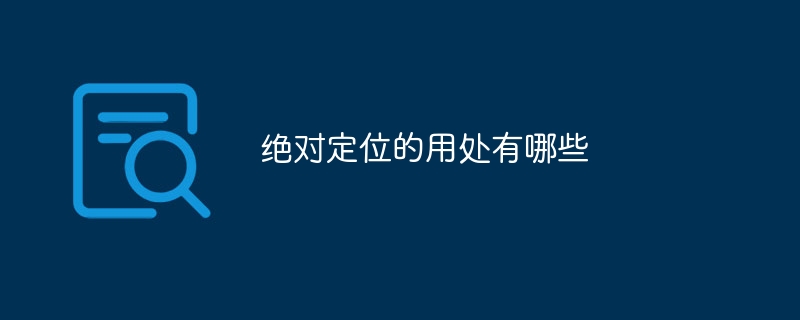Found a total of 10000 related content

How to implement sliding door effect in JavaScript?
Article Introduction:How to implement sliding door effect in JavaScript? The sliding door effect means that in the navigation bar or tab on a web page, when the mouse hovers or clicks on an option, the corresponding content area will switch through a smooth animation effect. This effect can improve the user's interactive experience and make the web page appear more dynamic and beautiful. In this article, we will introduce how to use JavaScript to achieve the sliding door effect and provide specific code examples. To achieve the sliding door effect, you first need some HTML and CS
2023-10-19
comment 0
1294

How to create image hover details using HTML and CSS?
Article Introduction:Using image hover effects with text details can add extra interactivity to your website. By using a small amount of HTML and CSS, you can transform a still image into an entity with explanatory wording when the user hovers over the image. This tutorial will walk you through developing a simple icon hover effect, including the HTML code and CSS decoration required to achieve the final effect. Whether you are a newbie or an experienced web page creator, this article will provide you with the details you need to enrich your website and achieve vivid photo levitation effects. :Hover Selector CSS's :hover selector is used to select and style an element when the user hovers over it. The :hover selector is used with other selectors to
2023-09-07
comment 0
1069
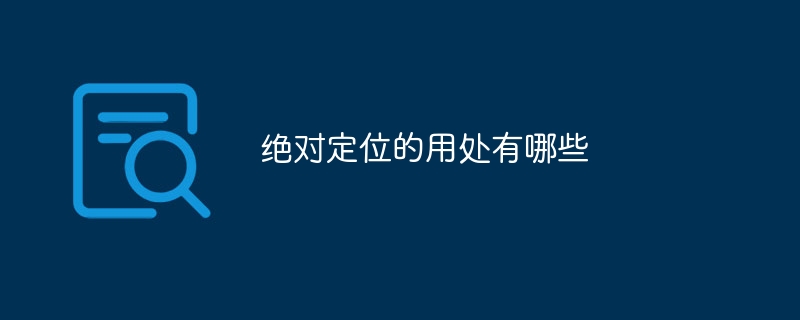
What are the uses of absolute positioning?
Article Introduction:The uses of absolute positioning include customizing layouts, containers for floating elements, implementing pop-up boxes and floating prompts, implementing navigation menus, implementing carousels and sliding components, and implementing special effects and animation effects, etc. Detailed introduction: 1. Custom layout, absolute positioning can help developers achieve customized page layout effects. By setting the position attribute of the element to a specific value or percentage, the element can be accurately positioned to any position on the page; 2 , a container for floating elements. When there are floating elements on the page, the floating elements will break away from the normal document flow, possibly causing parent elements and so on.
2023-10-23
comment 0
741

How to convert a picture into a line drawing with CDR CorelDRAW tutorial
Article Introduction:First open CorelDRAW. The comics here are downloaded from the Internet. After the download is completed, the next step is to import the comics into CorelDRAW, and then click [Bitmap]-[Outline Tracing]-[Line Drawing] in the menu bar to open Settings panel. You can take a look at the renderings. Figure 1: Import comics and find [Line Drawing] to adjust the image. Properties appear on the right side. The properties can be adjusted according to your own requirements, but generally the default is enough. Click [OK]. Friends, you can look at the picture below to observe the effect. Figure 2: Adjust the picture. Generally, there is no need to adjust it. Click [OK]. Next, an outline will be automatically generated on the original layer. Click and drag it out with the mouse. Here I am using the mouse
2024-05-08
comment 0
549

European Exchange PC version download tutorial
Article Introduction:Step 1 of the tutorial for downloading the PC version of OYX Exchange: Visit the OYI official website: https://www.okx.com/ Step 2: Find the download link in the navigation bar at the top of the website, and hover the mouse over " Download" option. A drop-down menu will appear. Click "Desktop". Step 3: Select the download version In the download page, select the corresponding download version according to your computer operating system. There are Windows, macOS, and Linux versions available. Step 4: Download and install Click the "Download Now" button to start downloading the installer. Once the download is complete, run the installer and follow the on-screen instructions to complete the installation process. Step 5: Start the Ouyi desktop version. After the installation is complete, launch it on your computer.
2024-07-23
comment 0
926

How to close the widget panel that pops up on hover in Windows 11.
Article Introduction:Widgets in Windows 11 can be useful for providing information about news, sports, entertainment, stock markets, and weather conditions, but when you inadvertently hover over the weather widget on the taskbar, the widget board gets in the way, you can disable it here if you find this behavior annoying. The weather widget displays different weather animation icons and temperatures in real time and provides notifications when it rains or it is hot or cold outside. In Windows 11, you can also live without the weather widget. If you find that you don't need your widget, we've covered how to uninstall and reinstall it. If you left align the Start menu and display the temperature icon in Windows 11, when you
2023-05-08
comment 0
1174

How to use edius to create video recall effects
Article Introduction:Create a new project, import the video material to be edited in the material library, and drag the material to the timeline. Click [Special Effects], select [Video Special Effects], find [Hand-Drawn Mask], then left-click and drag it to the top of our video. Then click [Hand-drawn Mask] in the lower right corner. Find the ellipse in the menu bar, click on the preview image to draw the place where you want to suppress the vignetting; then check [Outer] at the bottom; adjust the outer: visibility on the right, check the filter; edge: check [Soften] to adjust the width , until soft. Want the effect to be more obvious. You can find [Monochrome] in the color correction of [Special Effects], click and drag it to the top of the video to add this effect. Also find [Single Color] on the lower right, edit details: hue, etc., click [OK] and finally save: Select [Output] in the file and select [Export]
2024-04-19
comment 0
996

How to create 3D raised text effect in ai-How to create 3D raised text effect in ai
Article Introduction:1. First, after opening the ai software interface, click the text tool to enter text, change the font fill to white, move the mouse and drag it to the square to align it 2. Then, click the direct selection tool to convert the text to rounded corners, and then open the symbol Create a new symbol in the panel 3. Next, draw a square filled with gray, find the 3d column in the effect menu, and select the bulge and bevel buttons 4. Modify the parameters as shown below to make it a cube shape 5. Click the lower left corner Texture options, add text symbols on the three sides of the rectangle in sequence 6. Finally, click the Expand Appearance button in the object menu, expand the appearance twice, ungroup, and extract the text shape.
2024-05-06
comment 0
1065

How to install win7 operating system on computer
Article Introduction:Among computer operating systems, WIN7 system is a very classic computer operating system, so how to install win7 system? The editor below will introduce in detail how to install the win7 system on your computer. 1. First download the Xiaoyu system and reinstall the system software on your desktop computer. 2. Select the win7 system and click "Install this system". 3. Then start downloading the image of the win7 system. 4. After downloading, deploy the environment, and then click Restart Now after completion. 5. After restarting the computer, the Windows Manager page will appear. We choose the second one. 6. Return to the computer pe interface to continue the installation. 7. After completion, restart the computer. 8. Finally come to the desktop and the system installation is completed. One-click installation of win7 system
2023-07-16
comment 0
1192
php-insertion sort
Article Introduction::This article mainly introduces php-insertion sort. Students who are interested in PHP tutorials can refer to it.
2016-08-08
comment 0
1046
Graphical method to find the path of the PHP configuration file php.ini, _PHP tutorial
Article Introduction:Illustrated method to find the path of the PHP configuration file php.ini. Graphical method to find the path of the PHP configuration file php.ini. Recently, some bloggers asked in which directory php.ini exists? Or why does it not take effect after modifying php.ini? Based on the above two questions,
2016-07-13
comment 0
789

Huawei launches two new commercial AI large model storage products, supporting 12 million IOPS performance
Article Introduction:IT House reported on July 14 that Huawei recently released new commercial AI storage products "OceanStorA310 deep learning data lake storage" and "FusionCubeA3000 training/pushing hyper-converged all-in-one machine". Officials said that "these two products can train basic AI models." , industry model training, and segmented scenario model training and inference provide new momentum." ▲ Picture source Huawei IT Home compiled and summarized: OceanStorA310 deep learning data lake storage is mainly oriented to basic/industry large model data lake scenarios to achieve data regression from Massive data management in the entire AI process from collection and preprocessing to model training and inference application. Officially stated that OceanStorA310 single frame 5U supports the industry’s highest 400GB/s
2023-07-16
comment 0
1523
PHP function container ing...
Article Introduction::This article mainly introduces the PHP function container ing..., students who are interested in PHP tutorials can refer to it.
2016-08-08
comment 0
1091