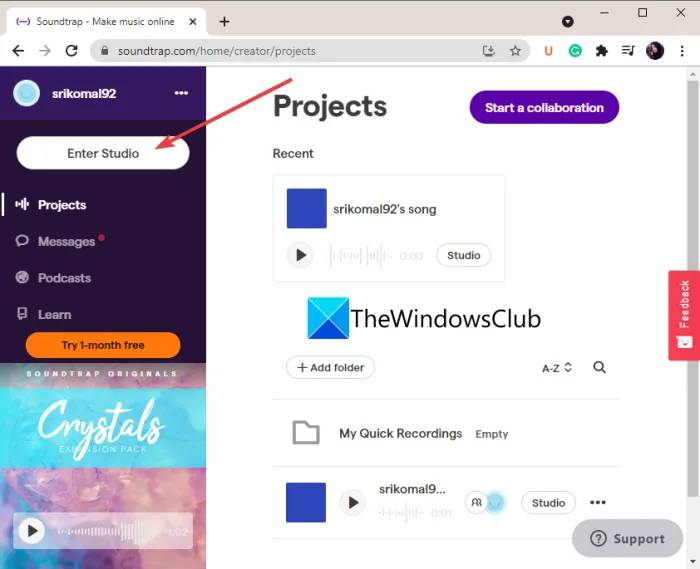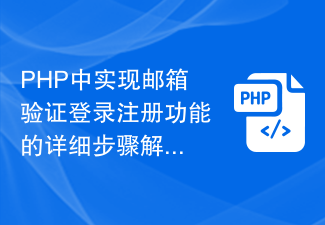Found a total of 10000 related content

How to register an email address to buy Dogecoin
Article Introduction:Registering an email address to buy Dogecoin requires the following steps: Select an email provider (such as Gmail, Outlook); visit the email provider's website and click "Register" or "Create Account"; fill out the registration form and enter personal information, user name and password; verify your email address, open the verification email and click the link; complete registration and create an email account. Email Registration Steps Required to Buy Dogecoin In order to buy Dogecoin, you need to have an email address to register for an exchange account. Here are the step-by-step instructions for registering an email: 1. Select the email provider GmailOutlookYahooiCloud 2. Visit the email provider website or open the app in your web browser or app store.
2024-04-11
comment 0
792

Illustration of the registration process for the web version of Tokok trading platform!
Article Introduction:Summary: Tokok is a decentralized digital currency trading platform with a simple and convenient registration process. This article will introduce readers to the registration process of Tokok web version in detail, helping users who enter Tokok for the first time to quickly understand and complete the registration process. 1. Go to the Tokok registration page to enter the Tokok official website, click the "Register" button in the upper right corner to enter the registration page. 2. Fill in the registration information. The registration page is divided into three steps: 1) Create an account, 2) Complete personal information, and 3) Verify. In step 1, you need to enter your username, password, confirm password again, and email address. It is recommended that users set their passwords to a combination of high complexity to ensure account security. After filling in all the information, click the "Next" button
2024-07-29
comment 0
730

How to add user registration functionality to WordPress plugin
Article Introduction:How to Add User Registration Function to WordPress Plugin Introduction: WordPress is a widely used content management system (CMS) that allows users to build and manage their own websites. To provide more functionality and flexibility, many people choose to use WordPress plugins to extend the functionality of their site. This article will introduce how to add user registration function to WordPress plug-in and provide corresponding code examples. Step 1: Create a user registration form First, we need to create a user registration form
2023-09-06
comment 0
1628

coinbasepro exchange registration tutorial sharing
Article Introduction:Registering an account on CoinbasePro involves the following steps: Visit the CoinbasePro website and click "Register". Fill out the registration form and check the box to agree to the terms. Verify your email and click the link in the email. Verify identity and provide personal information. Set up two-factor authentication (2FA). Complete registration and start trading using the platform.
2024-09-04
comment 0
1017

How to register with YoBit
Article Introduction:The YoBit registration entrance is located on its official website. The registration steps are: Visit the YoBit official website: https://yobit.net/ Click the "Register" button in the upper right corner to fill in the registration form, including email, password and verification code. Click the "Register" button and verify your email address. Verify your email address. Afterwards, the account will be activated and can be logged in using email and password
2024-08-22
comment 0
990

How to register an account for Yongjiewujian? -How to change the bound mobile phone number in Yongjiewujian?
Article Introduction:How to register an account for Yongjiewujian? Step 1: Visit the official website. To start registering an account for "Eternal Calamity", you first need to visit the official website and enter the homepage of the official website. Step 2: Click the "Login" button. You can find a button named "Login" in the menu bar above the official website homepage. Clicking this button will jump to a new page where you can click "Go to Register". Step 3: Fill in personal information. A form will appear on the new page, requiring you to fill in some personal information. First, enter the username you want to use. Please note that usernames must be unique, so if you choose a name that is already used by another player, you will be prompted to change it. Next, fill in your email address and password in the form. Make sure the password is sufficient
2024-03-18
comment 0
1106

Bitop Exchange Pro Registration Guide
Article Introduction:Registering on Bitop Exchange Pro is secure and uses two-factor authentication, cold wallet storage, and KYC/AML compliance to protect users. The registration steps are as follows: 1. Visit the website and click "Register"; 2. Enter your email, create a password and check the agreement; 3. Click "Register" and verify your email address.
2024-08-30
comment 0
631

Methods and steps to implement mobile phone verification login registration with PHP
Article Introduction:Methods and steps to implement mobile phone verification login and registration in PHP With the popularity of smartphones, mobile phone verification has become one of the common login and registration methods in many websites and applications. This article will introduce how to use PHP to implement mobile phone verification login registration methods and steps, and provide corresponding code examples. Step 1: Obtain a mobile phone number. First, the user is required to provide a mobile phone number and a verification code is sent to the user's mobile phone. Add a mobile phone number input box to the front-end form and add a "Get Verification Code" button. When the user clicks the button, use A
2023-08-19
comment 0
1558

HTML, CSS and jQuery: Build a beautiful login and registration interface
Article Introduction:HTML, CSS and jQuery: Build a beautiful login and registration interface. As web developers, we often need to build user login and registration interfaces. A beautiful, user-friendly login and registration interface is crucial to improving user experience and website image. In this article, we will use HTML, CSS and jQuery to build a beautiful login registration interface and provide specific code examples. First, we need to create an HTML document to define two forms for login and registration. We can use the form
2023-10-25
comment 0
1465


How to register a BitMEX account and usage guide
Article Introduction:You can register a BitMEX account through the following steps: visit the BitMEX website (https://www.bitmex.com/); click the "Register" button; enter your email, password, repeated password, and country/region of residence; read and accept the terms; Click "Create Account"; verify email address; enable two-factor authentication (2FA).
2024-09-24
comment 0
377

Binance Purchase Dogecoin Process
Article Introduction:Steps to buy Dogecoin: Register a Binance account and top up funds. Search for "DOGE" trading pairs, such as DOGE/USDT. Select the "Limit Price" order on the "Spot" page and enter the price and quantity. Click "Buy DOGE" and your order will be executed. After execution, Dogecoin will be deposited into your wallet. Step 1 of the Binance purchase Dogecoin process: Register a Binance account, visit the Binance website (https://www.binance.com) and click "Register". Enter your email address and create a password. Complete the authentication steps to activate your account. Step 2: To deposit funds, log in to your Binance account and click "Wallet". Select "Top Up" and select the payment method you wish to use. Follow the prompts to top up the required amount. step
2024-04-10
comment 0
542
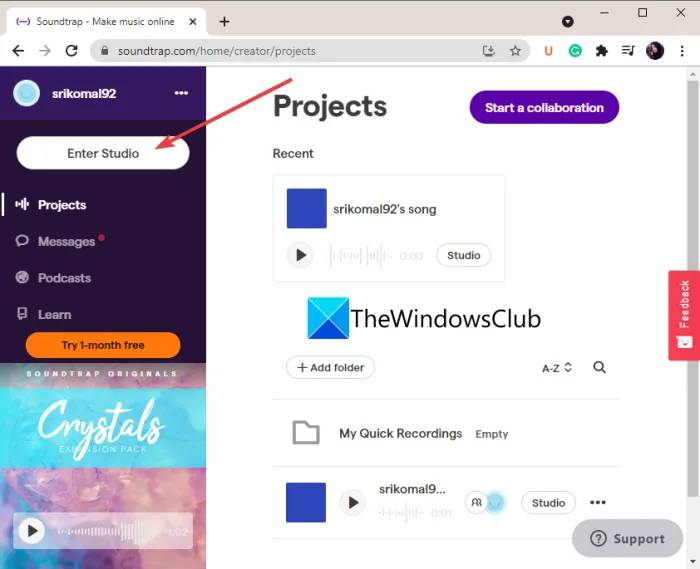
How to create your own Music Beats in Windows 11/10_Tutorial to create your own Music Beats in Windows 11/10
Article Introduction:First, open a web browser. Now, go to the Soundtrap website. Next, sign up for a free account and log into your account. Then, in the main dashboard, click the EnterStudio button. After that, open it as PatternsBeatmaker and add and create custom music beats. Finally, export your music beats as MP3 or WAV files. First, launch your web browser and open the Soundtrap website. Now, to use it, you need to sign up for a free account and then log in using your login credentials; just do that. Next, press the EnterStudio button from the main dashboard to start creating a new music project. After that, click on Patter
2024-05-07
comment 0
855

gate purchase dogecoin process
Article Introduction:The steps to buy Dogecoin through Gate.io include: Register Account Verify Account Deposit Funds Exchange Dogecoin Store Dogecoin How to Buy Dogecoin through Gate.io Step 1: Register an Account Register for an account on the Gate.io website. Provide your email address, phone number and password. Step 2: Verify Account You need to verify your account via email and phone. Follow the on-screen instructions to verify. Step 3: Deposit Funds Log into your account and click on the "Balance" tab. Select "Deposit" and choose the fiat currency or cryptocurrency you want to use. Follow the instructions. Step 4: Exchange Dogecoin On the "Transaction" page, find the Dogecoin (DOGE) trading pair, such as DOGE/USDT. Enter what you want
2024-04-11
comment 0
743

Introduction to the implementation steps and precautions of PHP email verification login registration function
Article Introduction:Introduction to the steps and precautions for implementing the PHP email verification login and registration function. When developing a website or application, email verification is an important function that can protect the security of user accounts. PHP provides some powerful functions and methods to implement email verification. This article will introduce how to use PHP to implement email verification login and registration functions, and provide corresponding code examples. Implementation steps: Step 1: Database preparation First, create a table in the MySQL database to store user information. The structure of the table can contain userI
2023-08-17
comment 0
1555

How to develop a simple message board application using PHP
Article Introduction:How to use PHP to develop a simple message board application Introduction: In the Internet era, message board applications are one of the common functions of websites. It provides a platform for users to communicate and leave messages. In this article, a simple message board application will be implemented through PHP language. This message board application will allow users to post messages, view message lists, and have user login and logout functions. Step 1: Create database and data table First, we need to create a database to store the message board data. Open phpMyAdmin
2023-09-05
comment 0
720

How to verify user input in PHP forms and improve security
Article Introduction:With the popularity of the Internet, more and more websites require users to log in, register, query and other operations, which requires the use of PHP forms. However, when using PHP forms, security issues need to be taken into consideration. In order to improve the security of the website, we need to verify the content entered by the user. This article will introduce how to verify user input in PHP forms to improve website security. 1. Filter user input data. The first step is to filter user input data. There are many unnecessary characters in user input data, such as spaces, tabs, and carriage returns.
2023-06-24
comment 0
1271

How to register a Uniswap account
Article Introduction:How to register an account on Uniswap Uniswap is a decentralized exchange that allows users to trade directly on the Ethereum blockchain. The following is a step-by-step guide on how to register an account on Uniswap: Step 1: Connect to Uniswap and visit the Uniswap website (https://uniswap.org/). Click "Connect Wallet" in the upper right corner of the page. Step 2: Choose a wallet Uniswap supports a variety of wallets, including MetaMask, WalletConnect, and CoinbaseWallet. Select the wallet you want to use and follow the on-screen instructions to connect. Step 3: Confirm Connection Once your wallet is connected, Uniswap will ask you
2024-09-24
comment 0
809
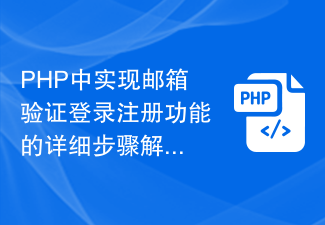
Detailed step-by-step analysis of implementing email verification login registration function in PHP
Article Introduction:Analysis of detailed steps to implement email verification login registration function in PHP In modern Internet applications, email verification has become one of the common registration and login methods. As a widely used programming language, PHP provides us with many tools and methods to conveniently implement email verification functions. This article will introduce you in detail the steps to implement the email verification login registration function in PHP, and attach the corresponding code examples. 1. The registration module creates a database table. First, we need to create a user table in the database to store the user's registration information.
2023-08-27
comment 0
1440

How to delete redundant right-click options in win10 How to delete redundant right-click options in win10
Article Introduction:Some people who use Win10 system find that when they click on the right-click menu, a bunch of options will appear, some of which are not used at all, but they don’t know how to delete them. Today I will teach you two commonly used methods. If necessary, you can go to our website to see the detailed steps. More useful tutorials are on our official PHP Chinese website! Method to delete redundant right-click options in Windows 10 Method 1: Registry 1. Click the "Start" menu of the Win11 system, find "Windows System", click to open "Command Prompt", and enter "regedit" to open the Registry Editor. 2. Or use the shortcut key "Win+R" to open the "Run" window and enter "regedit" to open the Registry Editor. 3. In the registry editor, find
2024-09-03
comment 0
1035