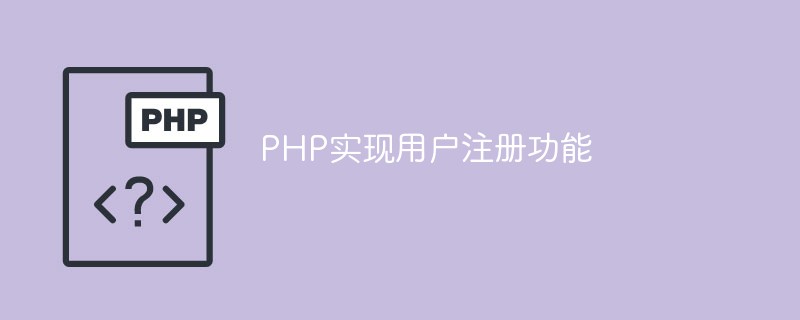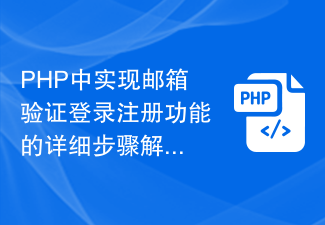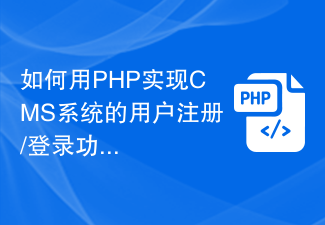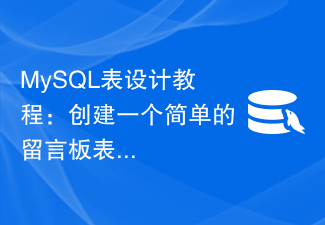Found a total of 10000 related content
Implementing a rolling step-by-step registration wizard based on jquery - source code attached_jquery
Article Introduction:Use jQuery to achieve many interesting application effects. When we register members on many websites, we need to fill in the registration form, including login information, personal contact information, etc. This article will take you to experience a scrollable and very friendly step-by-step registration wizard implemented by jQuery. Friends in need can refer to the following
2016-05-16
comment 0
1506

How to add user registration functionality to WordPress plugin
Article Introduction:How to Add User Registration Function to WordPress Plugin Introduction: WordPress is a widely used content management system (CMS) that allows users to build and manage their own websites. To provide more functionality and flexibility, many people choose to use WordPress plugins to extend the functionality of their site. This article will introduce how to add user registration function to WordPress plug-in and provide corresponding code examples. Step 1: Create a user registration form First, we need to create a user registration form
2023-09-06
comment 0
1628

How to register an email address to buy Dogecoin
Article Introduction:Registering an email address to buy Dogecoin requires the following steps: Select an email provider (such as Gmail, Outlook); visit the email provider's website and click "Register" or "Create Account"; fill out the registration form and enter personal information, user name and password; verify your email address, open the verification email and click the link; complete registration and create an email account. Email Registration Steps Required to Buy Dogecoin In order to buy Dogecoin, you need to have an email address to register for an exchange account. Here are the step-by-step instructions for registering an email: 1. Select the email provider GmailOutlookYahooiCloud 2. Visit the email provider website or open the app in your web browser or app store.
2024-04-11
comment 0
792
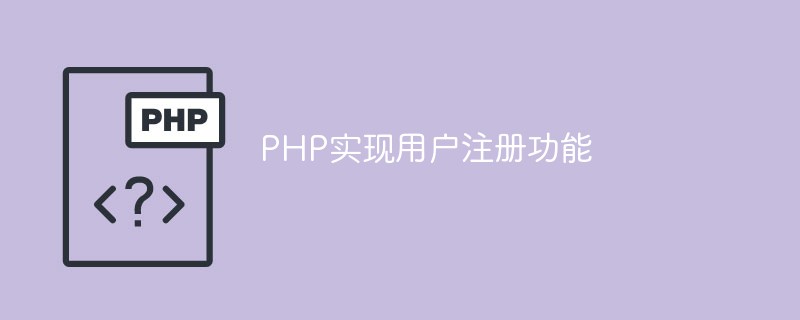
How to implement user registration function in PHP
Article Introduction:With the continuous development of Internet applications, the user registration function has become one of the necessary functions for various websites and applications. PHP is a popular server-side scripting language. Compared with other languages, PHP is simpler, more flexible and more efficient in implementing user registration functions. This article will introduce in detail the steps and related precautions for implementing the user registration function in PHP. 1. Write an HTML page. In order to realize the user registration function, you first need to write an HTML page. The page should contain form elements, including user name, password, confirmation password, email, etc. These elements use HT
2023-04-03
comment 0
1794

Illustration of the registration process for the web version of Tokok trading platform!
Article Introduction:Summary: Tokok is a decentralized digital currency trading platform with a simple and convenient registration process. This article will introduce readers to the registration process of Tokok web version in detail, helping users who enter Tokok for the first time to quickly understand and complete the registration process. 1. Go to the Tokok registration page to enter the Tokok official website, click the "Register" button in the upper right corner to enter the registration page. 2. Fill in the registration information. The registration page is divided into three steps: 1) Create an account, 2) Complete personal information, and 3) Verify. In step 1, you need to enter your username, password, confirm password again, and email address. It is recommended that users set their passwords to a combination of high complexity to ensure account security. After filling in all the information, click the "Next" button
2024-07-29
comment 0
730


How to register an account for Yongjiewujian? -How to change the bound mobile phone number in Yongjiewujian?
Article Introduction:How to register an account for Yongjiewujian? Step 1: Visit the official website. To start registering an account for "Eternal Calamity", you first need to visit the official website and enter the homepage of the official website. Step 2: Click the "Login" button. You can find a button named "Login" in the menu bar above the official website homepage. Clicking this button will jump to a new page where you can click "Go to Register". Step 3: Fill in personal information. A form will appear on the new page, requiring you to fill in some personal information. First, enter the username you want to use. Please note that usernames must be unique, so if you choose a name that is already used by another player, you will be prompted to change it. Next, fill in your email address and password in the form. Make sure the password is sufficient
2024-03-18
comment 0
1106

HTML, CSS and jQuery: Build a beautiful login and registration interface
Article Introduction:HTML, CSS and jQuery: Build a beautiful login and registration interface. As web developers, we often need to build user login and registration interfaces. A beautiful, user-friendly login and registration interface is crucial to improving user experience and website image. In this article, we will use HTML, CSS and jQuery to build a beautiful login registration interface and provide specific code examples. First, we need to create an HTML document to define two forms for login and registration. We can use the form
2023-10-25
comment 0
1465

coinbasepro exchange registration tutorial sharing
Article Introduction:Registering an account on CoinbasePro involves the following steps: Visit the CoinbasePro website and click "Register". Fill out the registration form and check the box to agree to the terms. Verify your email and click the link in the email. Verify identity and provide personal information. Set up two-factor authentication (2FA). Complete registration and start trading using the platform.
2024-09-04
comment 0
1017

Huobi.com Bitcoin Trading Video Tutorial
Article Introduction:The steps to buy and sell Bitcoin through Huobi are as follows: Register and verify your account. Top up funds. Enter "BTC/USDT" to enter the spot trading page. Select Buy or Sell and enter the quantity or amount. Select a market or limit order and click the button to complete the transaction. Withdraw funds. Huobi Bitcoin Trading Video Tutorial How to use Huobi to buy and sell Bitcoin? Step 1: Register an account and complete identity verification. Visit Huobi official website https://www.huobi.com/. Click the "Register" button in the upper right corner, fill in your email and password to complete the registration. Follow the prompts to complete identity verification, including identity information, mobile phone number and email verification. Step 2: To recharge funds, log in to your Huobi account and click "Asset Management" > "Deposit". choose"
2024-04-12
comment 0
1097
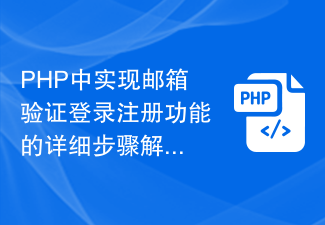
Detailed step-by-step analysis of implementing email verification login registration function in PHP
Article Introduction:Analysis of detailed steps to implement email verification login registration function in PHP In modern Internet applications, email verification has become one of the common registration and login methods. As a widely used programming language, PHP provides us with many tools and methods to conveniently implement email verification functions. This article will introduce you in detail the steps to implement the email verification login registration function in PHP, and attach the corresponding code examples. 1. The registration module creates a database table. First, we need to create a user table in the database to store the user's registration information.
2023-08-27
comment 0
1440

How to use vue website template (detailed steps)
Article Introduction:Through this article, we will introduce to you how to use Vue website template: Vue is one of the most popular front-end frameworks today, and many websites are developed using Vue. Vue website templates can help us save a lot of time and energy. These templates are developed by communities, developers or organizations and are completely free for everyone to use. If you want to use a Vue website template, just follow these simple steps and you can open and start using the template. Step 1: Choose a template. Select a Vue you like on the template library website or Github.
2023-04-12
comment 0
1713

Cricket League Registration Landing Page with GSAP Animation
Article Introduction:This is a submission for Frontend Challenge v24.07.24, Glam Up My Markup: Recreation
What I Built
I created a landing page aimed at prompting users to join the cricket league team by redirecting them to the website's registration form. Th
2024-08-06
comment 0
533

Methods and steps to implement mobile phone verification login registration with PHP
Article Introduction:Methods and steps to implement mobile phone verification login and registration in PHP With the popularity of smartphones, mobile phone verification has become one of the common login and registration methods in many websites and applications. This article will introduce how to use PHP to implement mobile phone verification login registration methods and steps, and provide corresponding code examples. Step 1: Obtain a mobile phone number. First, the user is required to provide a mobile phone number and a verification code is sent to the user's mobile phone. Add a mobile phone number input box to the front-end form and add a "Get Verification Code" button. When the user clicks the button, use A
2023-08-19
comment 0
1558
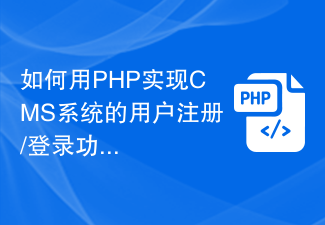
How to use PHP to implement user registration/login function of CMS system
Article Introduction:How to use PHP to implement user registration/login function of CMS system? With the development of the Internet, the CMS (Content Management System) system has become a very important part of website development. The user registration/login function is an indispensable part. This article will introduce how to use PHP language to implement the user registration/login function of the CMS system, and attach corresponding code examples. The following are the implementation steps: Create a user database First, we need to create a
2023-08-07
comment 0
1198

How to use gate.io trading platform
Article Introduction:Steps to use the Gate.io trading platform: 1. Register and verify your identity; 2. Deposit and withdraw funds; 3. Select a trading pair and execute the transaction; 4. Select the order type (limit order, market order, take profit order, stop order Loss order); 5. Utilize functions such as leverage trading, grid trading and legal currency gateway. Security Tips: Enable 2FA, use strong passwords, protect private keys, and beware of phishing and scam websites.
2024-04-24
comment 0
556

How to verify user input in PHP forms and improve security
Article Introduction:With the popularity of the Internet, more and more websites require users to log in, register, query and other operations, which requires the use of PHP forms. However, when using PHP forms, security issues need to be taken into consideration. In order to improve the security of the website, we need to verify the content entered by the user. This article will introduce how to verify user input in PHP forms to improve website security. 1. Filter user input data. The first step is to filter user input data. There are many unnecessary characters in user input data, such as spaces, tabs, and carriage returns.
2023-06-24
comment 0
1272

Introduction to the implementation steps and precautions of PHP email verification login registration function
Article Introduction:Introduction to the steps and precautions for implementing the PHP email verification login and registration function. When developing a website or application, email verification is an important function that can protect the security of user accounts. PHP provides some powerful functions and methods to implement email verification. This article will introduce how to use PHP to implement email verification login and registration functions, and provide corresponding code examples. Implementation steps: Step 1: Database preparation First, create a table in the MySQL database to store user information. The structure of the table can contain userI
2023-08-17
comment 0
1555

What is WordPress self-service website building?
Article Introduction:WordPress self-service website builder is a platform for creating and managing your own website without coding knowledge. Featuring ease of use, low cost, rich templates and extensions, community support and features suitable for beginners, business owners, bloggers, non-profits and enthusiasts. Steps include registering a domain name, installing WordPress, choosing a theme, adding content, customizing the layout, installing plugins and extensions, and publishing the website.
2024-04-15
comment 0
783
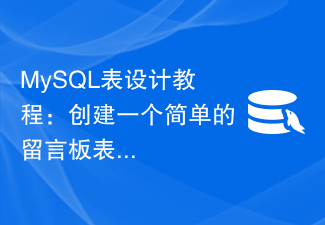
MySQL table design tutorial: Create a simple message board table
Article Introduction:MySQL table design tutorial: Creating a simple message board table introduction In website development, the message board is a very common function, which is used to allow users to post comments, establish contacts, etc. on the website. When designing message board functionality, an important step is to create appropriate data tables to store message information. This article will teach you how to use MySQL to create a simple message board table. Step 1: Create a database First, we need to create a database to store the message board data. A database can be created using the following code: CREATE
2023-07-02
comment 0
1739