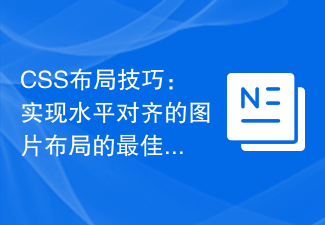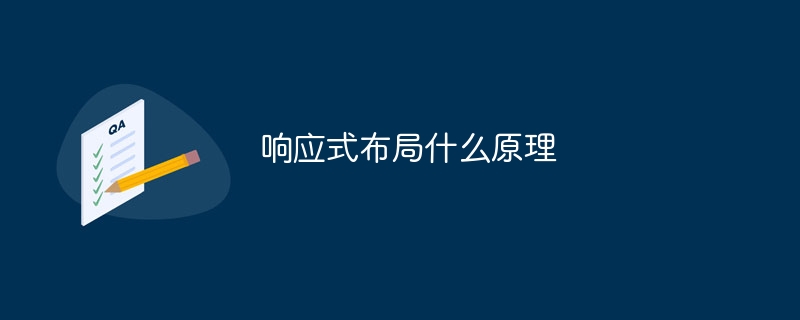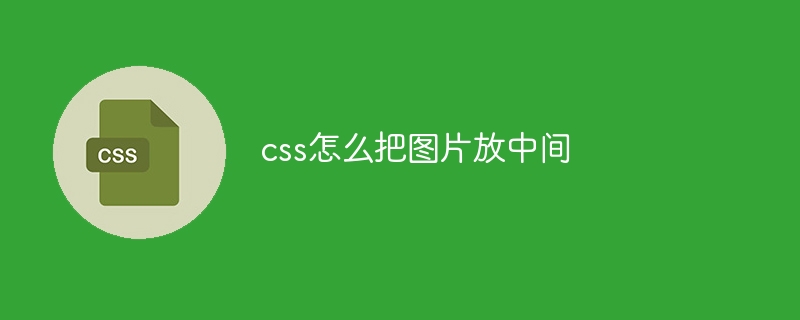Found a total of 10000 related content

How to create a responsive image grid layout using HTML and CSS
Article Introduction:How to Create a Responsive Image Grid Layout Using HTML and CSS In today’s Internet age, images occupy an important part of web content. In order to display various types of images, we need an effective and beautiful grid layout. In this article, we will learn how to create a responsive image grid layout using HTML and CSS. First, we will create a basic structure using HTML. Here is sample code: <!DOCTYPEhtml><html>
2023-10-27
comment 0
740

How to Make a Bootstrap Column Span Two Rows?
Article Introduction:Bootstrap Multiple Rows and Columns You want to create a grid layout like this using Bootstrap: [Image: Shows a grid layout where the first column (labeled...
2024-12-01
comment 0
541

How to use HTML and CSS to implement waterfall flow image layout
Article Introduction:How to use HTML and CSS to implement waterfall flow image layout. Waterfall flow image layout is a common web design method. It presents images on the web page through irregular column layout, forming a natural flowing visual effect. In this article, we will introduce how to use HTML and CSS to implement waterfall flow image layout, and provide specific code examples. HTML structure First, we need to create the basic structure of the waterfall image layout in HTML. We use unordered lists (ul) and list items (li) to create containers for images
2023-10-24
comment 0
1863

CSS Layout Tips: Best Practices for Implementing Circular Grid Icon Layout
Article Introduction:CSS Layout Tips: Best Practices for Implementing Circular Grid Icon Layout Grid layout is a common and powerful layout technique in modern web design. The circular grid icon layout is a more unique and interesting design choice. This article will introduce some best practices and specific code examples to help you implement a circular grid icon layout. HTML structure First, we need to set up a container element and place the icon in this container. We can use an unordered list (<ul>) as a container, and the list items (<l
2023-10-20
comment 0
1259

How to use CSS Flex layout to implement responsive image grid
Article Introduction:How to use CSSFlex elastic layout to implement responsive image grid In modern web design, responsive layout is crucial. With the popularity of mobile devices and the widespread use of different screen sizes, we need to ensure that web pages can adapt to different screen sizes and resolutions. Among them, picture grid is a common layout method that allows us to display pictures in a flexible and beautiful way. CSSFlex flexible layout is a powerful way to help us achieve this goal easily. In this article I will tell you
2023-09-26
comment 0
1563

How to create a responsive image wall layout using HTML and CSS
Article Introduction:How to use HTML and CSS to create a responsive picture wall layout Introduction: With the popularity of mobile Internet, responsive design has become an important standard for web design. In web design, picture wall layout is a common layout form, which can display pictures of different sizes in the form of waterfall flow. This article will introduce how to use HTML and CSS to create a responsive image wall layout, and provide specific code examples. 1. HTML structure design Before starting to write CSS, we need to design the structure of HTML first. under
2023-10-25
comment 0
678
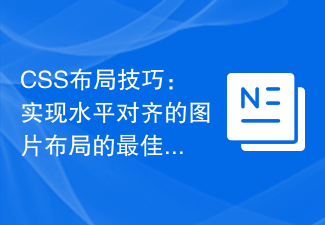
CSS Layout Tips: Best Practices for Implementing Horizontally Aligned Image Layout
Article Introduction:CSS Layout Tips: Best Practices for Implementing Horizontally Aligned Image Layout Introduction: In web design, the layout of images is a very important part. Through reasonable layout methods, web pages can be made more beautiful and attractive. This article will introduce the best practices on how to use CSS to implement horizontally aligned image layout, and provide specific code examples. 1. Layout using Flexbox Flexbox is a powerful layout model in CSS3, which can achieve highly flexible layout. The following is the level achieved using Flexbox
2023-10-20
comment 0
2066

How to create a responsive photo gallery layout using HTML and CSS
Article Introduction:How to create a responsive image gallery layout using HTML and CSS In modern web design, responsive layout is crucial. Web pages need to be able to adaptively resize layouts and elements as different sizes and devices are used. In this article, we will learn how to use HTML and CSS to create a responsive image gallery layout. HTML Structure First, we need to define the HTML structure. Suppose our image collection layout contains several images, each image has a title and a description. For the sake of reality
2023-10-21
comment 0
1023

HTML, CSS, and jQuery: A technical guide to implementing image tile layouts
Article Introduction:HTML, CSS, and jQuery: A technical guide to implementing a tiled image layout Summary: This article will introduce how to use HTML, CSS, and jQuery to implement a tiled image layout. By using these techniques, you can create a beautiful and professional web layout to showcase your graphic artwork, product images, or any other images that require tiling. This article will provide you with a detailed technical guide and provide specific code examples to help you get started creating your own image tile layouts. HTML Layout First, we need to create a
2023-10-25
comment 0
1079

How to create a responsive image slider layout using HTML and CSS
Article Introduction:How to use HTML and CSS to create a responsive image slider layout Introduction: Responsive web design has become the norm in modern web development, and image slider layout is a very common design element. This article will introduce how to use HTML and CSS to create a simple responsive image slider layout, and provide specific code examples. 1. HTML structure First, we need to create a basic HTML structure. In the HTML file, use a container element as the hosting element for the entire slider layout, and within it
2023-10-20
comment 0
1540

How to create a responsive image filter layout using HTML and CSS
Article Introduction:How to Create a Responsive Image Filter Layout Using HTML and CSS In today’s digital age, web design is becoming increasingly important. As an important part of web design, pictures play a very important role. In order to make web pages more attractive and charming, we often use picture filters to enhance the effects of pictures. This article will introduce how to use HTML and CSS to create a responsive image filter layout, and provide specific code examples. HTML structure First, we need to create the HTML structure to hold the images and filters
2023-10-18
comment 0
899

How to create a responsive image gallery display layout using HTML and CSS
Article Introduction:How to use HTML and CSS to create a responsive picture gallery display layout. In today's Internet era, picture gallery display is a common layout in web design, which can display various pictures and image works. In order to allow users to have a good browsing experience on different devices, responsive design is becoming more and more important. This article will introduce how to use HTML and CSS to create a responsive image gallery display layout, and provide specific code examples. Step 1: Create a basic HTML structure First, we need to create a basic HTM
2023-10-18
comment 0
1359

CSS Positions layout method to implement responsive image layout
Article Introduction:CSSPositions layout method to implement responsive image layout In modern web development, responsive design has become an essential skill. In responsive design, image layout is one of the important considerations. This article will introduce how to use CSSPositions layout to implement responsive image layout and provide specific code examples. CSSPositions is a layout method of CSS that allows us to position elements arbitrarily in the web page as needed. In responsive image layout,
2023-09-26
comment 0
1179

Detailed explanation of the application of CSS Flex elastic layout in responsive image display
Article Introduction:Detailed explanation of the application of CSSFlex elastic layout in responsive image display In the past, when we displayed images on web pages, a problem we often encountered was how to maintain good display effects on images in different screen sizes. The traditional CSS layout method cannot solve this problem well, and CSSFlex elastic layout is an effective solution. This article will introduce in detail the application of CSSFlex elastic layout in responsive image display and provide specific code examples. 1. What is CSSFlex
2023-09-27
comment 0
915

Master the key points of responsive layout website
Article Introduction:What you need to know about responsive layout websites As the popularity and usage of mobile devices increases, people are increasingly using mobile phones and tablets to browse the web. In order to allow websites to have good display effects on screens of different sizes, responsive layout has gradually become an important trend in modern web design. This article will introduce the necessary knowledge of responsive layout websites to help readers better understand and apply responsive layout. 1. The definition and advantages of responsive layout Responsive layout means that web designers use elastic grids, elastic images and media queries
2024-02-18
comment 0
884
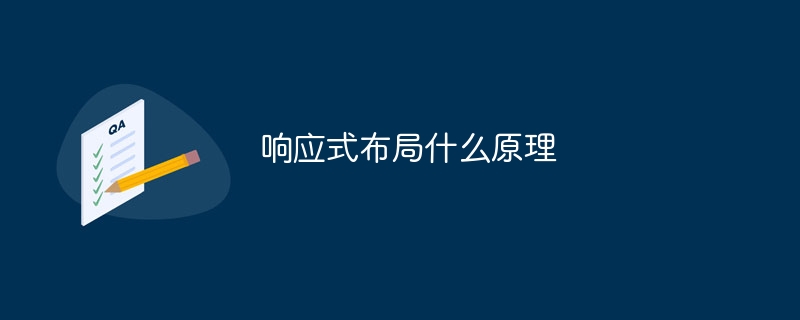
What is the principle of responsive layout?
Article Introduction:The principle of responsive layout is to enable web pages to automatically adjust layout and display effects according to the screen size and resolution of different devices by using technical means such as elastic grid layout, media queries, elastic images and media, breakpoints and progressive enhancement. Adapt to browsing on various terminal devices. Detailed introduction: 1. Elastic grid layout is one of the core principles of responsive layout. It uses relative units to define the width of the grid, so that elements in the web page can automatically adjust their position and size according to the size of the grid. By setting the grid The relative width of the grid, the web page can be used in different screen sizes, etc.
2023-10-17
comment 0
1703

Tips for implementing image scaling using CSS Positions layout
Article Introduction:CSSPositions layout techniques for image scaling In web design, image scaling is one of the common requirements. Through CSSPositions layout, we can achieve the zoom effect of images and add a better visual experience to the web page. This article will introduce some techniques and give specific code examples. Use the position attribute to set the position of an image: In CSS, you can use the position attribute to define how an element is positioned. By setting the position attribute to "re
2023-09-26
comment 0
1257

How to create a responsive image navigation layout using HTML and CSS
Article Introduction:How to create a responsive image navigation layout using HTML and CSS HTML and CSS are important tools for creating web page layouts. By using HTML structural tags and CSS style rules, we can create a variety of page layouts. In this article, we will learn how to create a responsive image navigation layout using HTML and CSS. First, let's write the HTML code. <!DOCTYPEhtml><htmllang="
2023-10-20
comment 0
1400
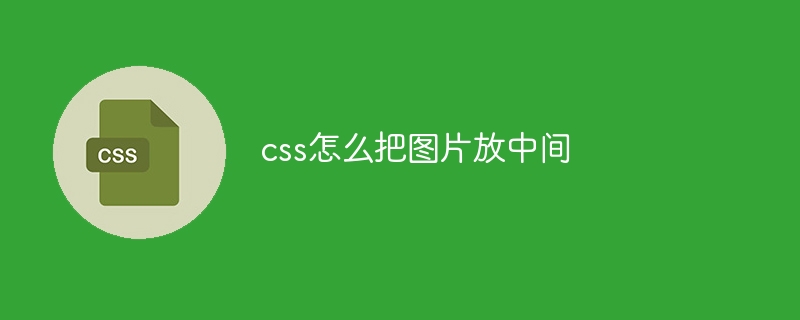
How to put the image in the middle with css
Article Introduction:There are three main ways to center an image in CSS: using display: block; and margin: 0 auto;. Use flexbox layout or grid layout and set align-items or justify-content to center. Use absolute positioning, set top and left to 50%, and apply transform: translate(-50%, -50%);.
2024-04-25
comment 0
955

JavaScript implements four-square grid
Article Introduction:In web development, we often need to display images or content in columns. One of the commonly used methods is the four-square grid layout. In this article, we will introduce how to use JavaScript to implement a simple four-square grid layout. What is the four-square grid? The four-square grid is a commonly used web page layout method. It divides the entire page into four equal areas, each area contains a picture or a piece of content. The four-square grid layout can separate the page content well and prevent the page from looking too cluttered. How to realize the four-square grid? We can use HT
2023-05-16
comment 0
789