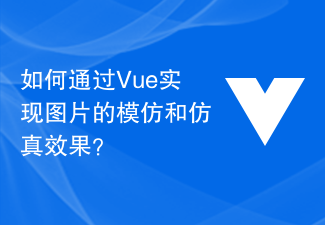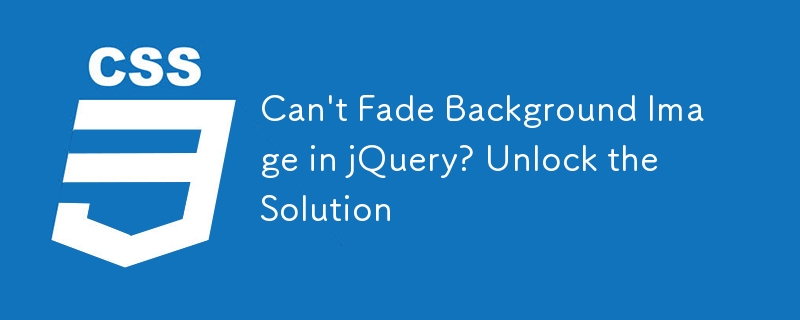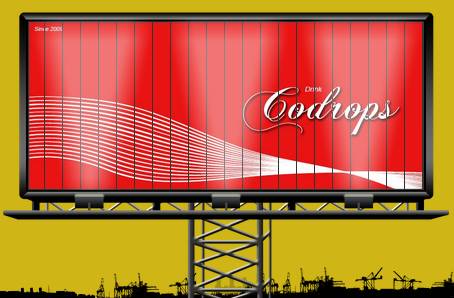Found a total of 10000 related content

How to use CSS image grabbing tool during DEDE imitation website process
Article Introduction:How to use the CSS image grabbing tool during the DEDE website imitation process: first open the grabbing tool; then enter the URL of the target website and the absolute path address of the CSS; then select the location where you need to save the image in the CSS; finally extract the image and save it. Can.
2019-12-19
comment 0
2649
基于jQuery实现的仿百度首页滑动选项卡效果代码_jquery
Article Introduction:这篇文章主要介绍了基于jQuery实现的仿百度首页滑动选项卡效果代码,涉及jQuery响应鼠标事件实现页面元素动态变换的相关技巧,具有一定参考借鉴价值,需要的朋友可以参考下
2016-05-16
comment 0
1155
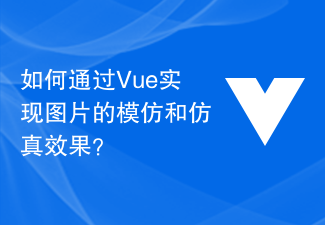
How to achieve image imitation and simulation effects through Vue?
Article Introduction:How to achieve image imitation and simulation effects through Vue? Vue.js is a front-end development framework. Its emergence allows us to achieve various interactive effects more conveniently. This article will introduce how to achieve image imitation and simulation effects through Vue, making our images more vivid and interesting on the page. First, we need to introduce relevant libraries and plug-ins into the Vue project. In this example, we will use Vue-Tilt.js to achieve the tilt effect of the image and Vue-Reveal.js to achieve the animation of the image
2023-08-25
comment 0
748
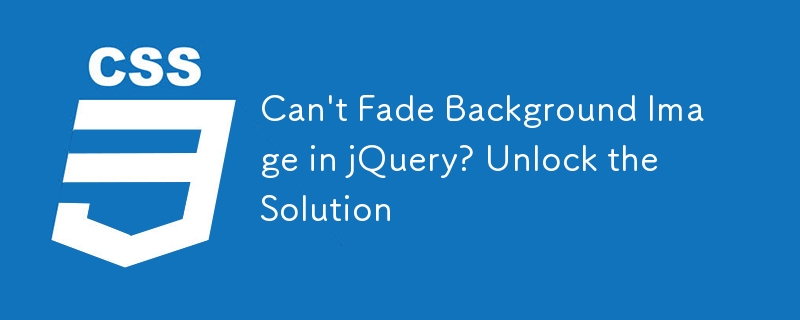
Can\'t Fade Background Image in jQuery? Unlock the Solution
Article Introduction:jQuery doesn't natively fade background images. This article presents a workaround using hidden tags with absolute positioning and negative z-index to mimic background behavior, allowing for fading effects on background images.
2024-10-23
comment 0
522

A case study on how to use jQuery to imitate Baidu's pagination footprints
Article Introduction:This article mainly introduces the imitation Baidu pagination footprint effect code implemented by jQuery. It uses jQuery to set different styles for different odd and even page numbers. It is very simple and practical. Friends who need it can refer to it.
2017-07-20
comment 0
1320


Share Python code to implement Baidu image recognition API docking tutorial
Article Introduction:Python code implements Baidu Image Recognition API docking tutorial introduction: Baidu Image Recognition API is a technology for intelligent recognition based on image content, which can classify, detect, segment, identify and other operations on images. This article will introduce how to use Python to connect to Baidu Image Recognition API, and provide code examples for reference. 1. Preparation 1.1 Register a Baidu Cloud account and create an image recognition application. First, you need to register an account on Baidu Cloud and create an image recognition application in the product service. Create an application
2023-08-12
comment 0
993