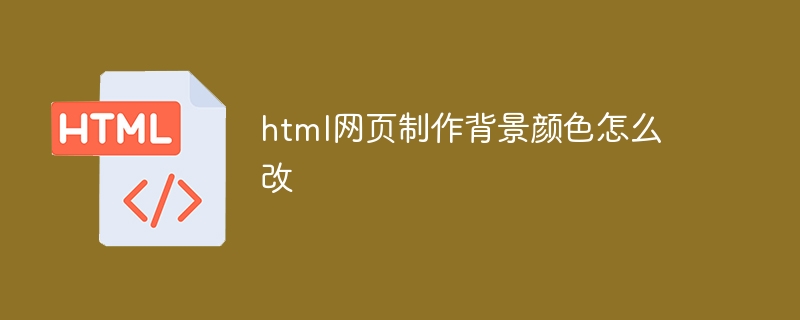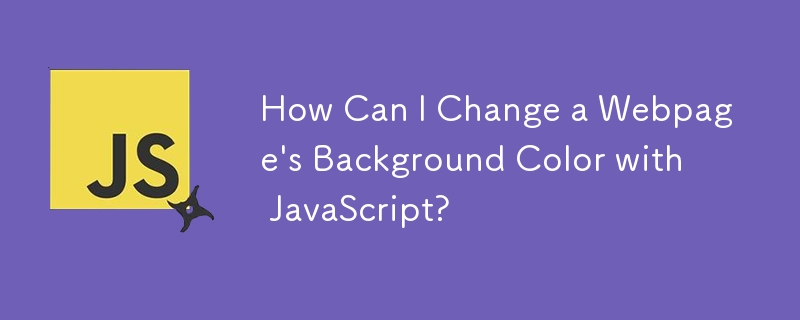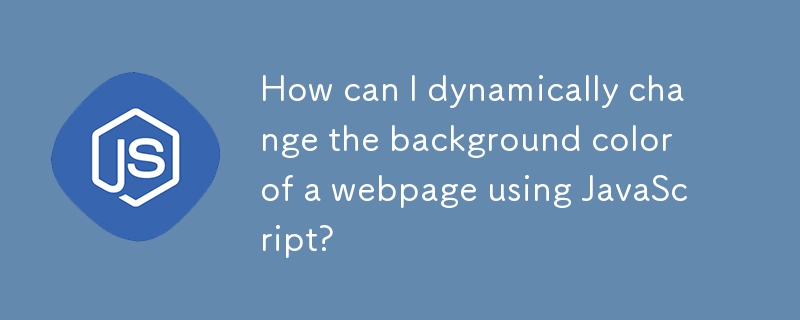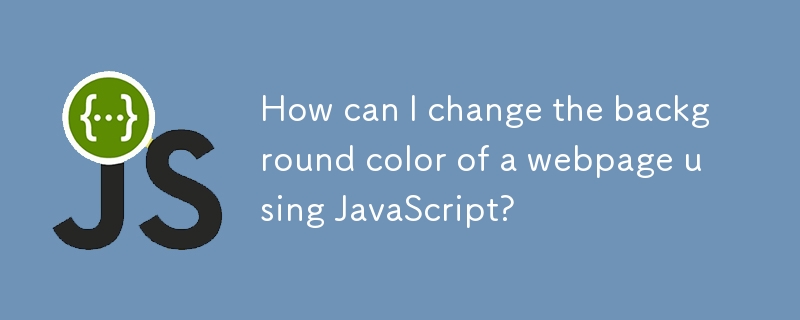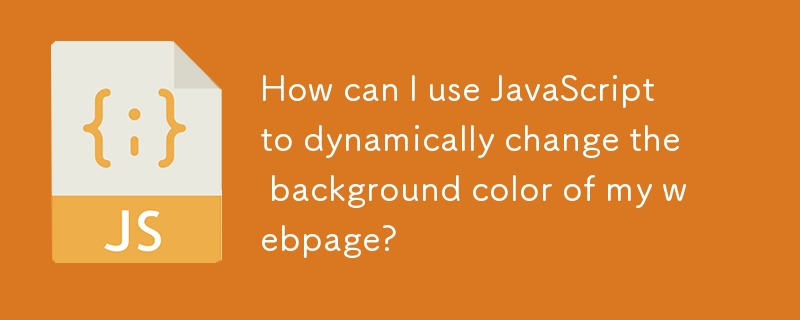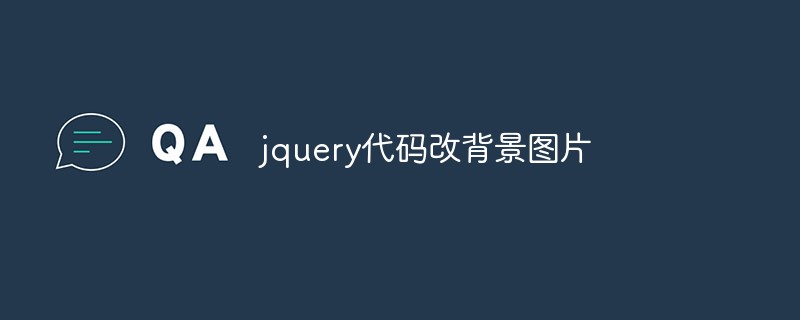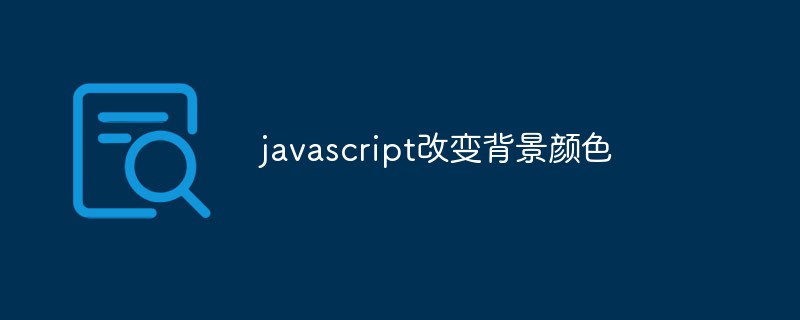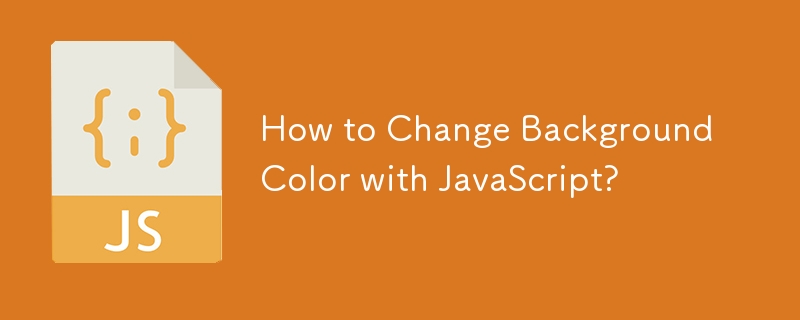Found a total of 10000 related content

How to change the background color of a web page with JavaScript
Article Introduction:Change method: 1. Use the "document.getElementsByTagName("body")" statement to obtain the body element node; 2. Use the "body element node.style.backgroundColor="color value";" statement to change the background color of the web page.
2022-01-18
comment 0
19726
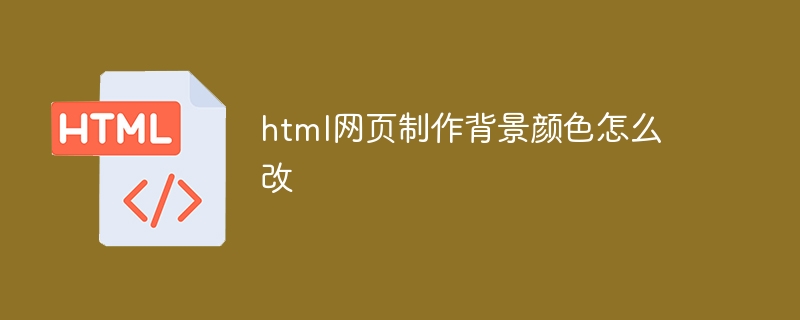
How to change the background color of html web page
Article Introduction:To change the background color of an HTML page: Open the file you want to change. Add the style attribute to the <body> tag, for example: <body style="background-color: #rrggbb">. Replace #rrggbb with a hexadecimal color value (for example, #ffffff for white). Save and refresh the page and the background color will update.
2024-04-05
comment 0
640
JavaScript method to change web page background and font color_javascript skills
Article Introduction:This article mainly introduces the JavaScript method to change the background and font color of a web page. It can realize the function of clicking a button to change the background color of a web page. It has certain reference value. Friends who need it can refer to it.
2016-05-16
comment 0
2426
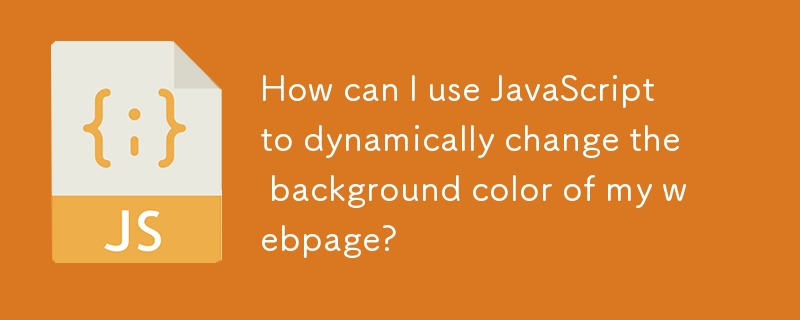
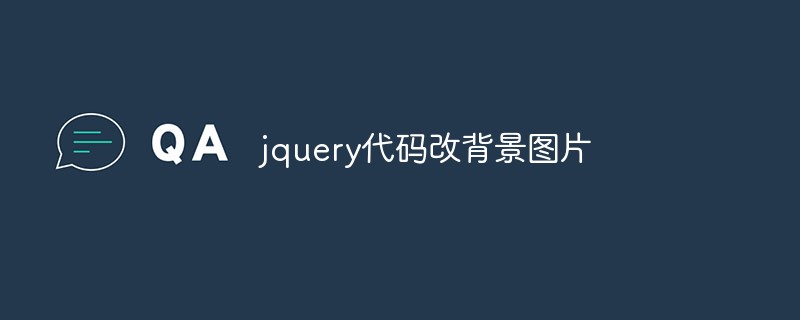
How to change the background image of a web page using JQuery code
Article Introduction:With the modern web design trend, background images play an important role in web page production. It can be used as an important element of the web page to provide users with a better visual experience. In this article, we will explore how to change the background image of a web page using JQuery code. JQuery is a popular JavaScript library that simplifies JavaScript programming and provides many predefined functions to easily manipulate the DOM, handle events and create animations, etc. By using JQuery we can
2023-04-06
comment 0
1840

How to modify web page color in html
Article Introduction:HTML Changing Color HTML is the most basic part of web development, and the color selection of web pages is also very important. HTML provides several methods to change the color of web pages, including changing the page background color, text color, and link color. 1. Web page background color 1. Use color names HTML provides 137 color names, such as red, blue, green and other common colors. Add the style attribute to the body tag, use the background-color attribute, and change the color name as the attribute value.
2023-04-13
comment 0
4691
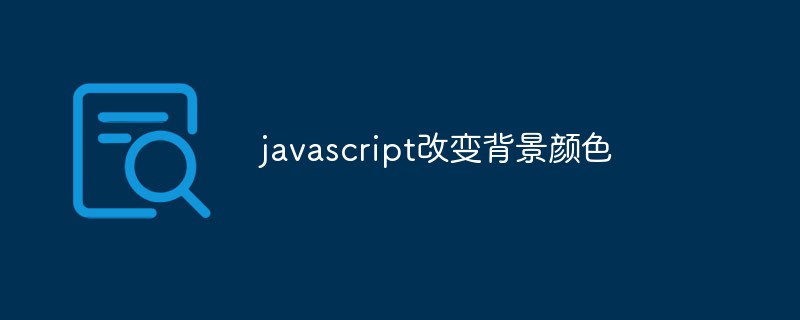
javascript change background color
Article Introduction:JavaScript is a widely used programming language that can add dynamic interactive features to web pages. Among them, changing the background color of a web page is very common in JavaScript and is also an effect that is easy to achieve. In this article, we will introduce how to use JavaScript to change the background color of a web page and briefly introduce the relevant code implementation. 1. The principle of using JavaScript to change the background color of a web page. In a web page, the background color is defined through a style sheet. Usually st is used in the head tag
2023-05-06
comment 0
5189

Innovative jQuery method: transform the style of web pages
Article Introduction:jQuery Tips: New Ideas for Changing Web Page Styles With the development of the Internet, web design has increasingly become the key to attracting users. In web design, style changes are a crucial part, which can make the website look more attractive and improve the user experience. Today we will introduce some new ideas for using jQuery to change the style of web pages, and provide specific code examples. Switching the theme color: jQuery can easily switch the theme color of the website. For example, we can define several theme colors and display them when the user
2024-02-24
comment 0
599
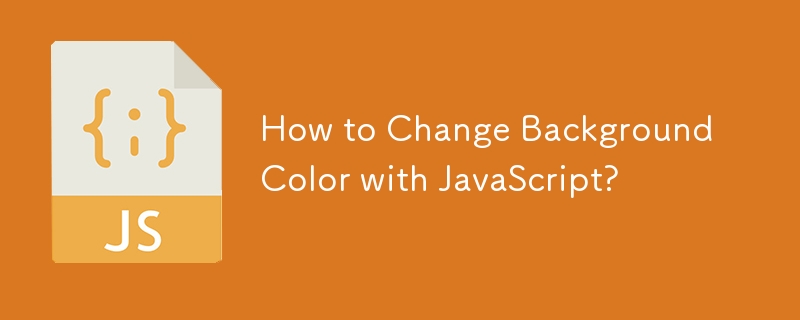
How to Change Background Color with JavaScript?
Article Introduction:Changing Background Color with JavaScriptTo seamlessly change the background color of a webpage using JavaScript, leverage the convenient...
2024-11-26
comment 0
547