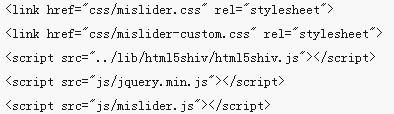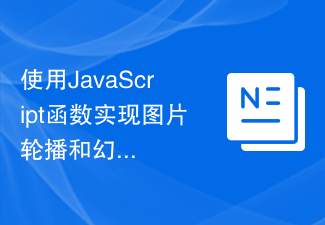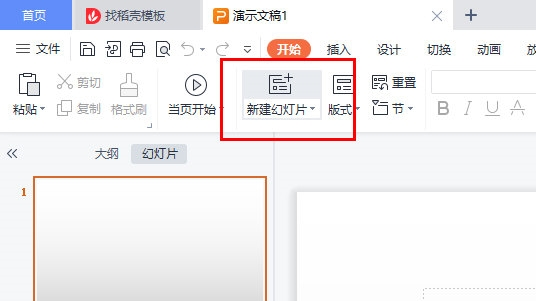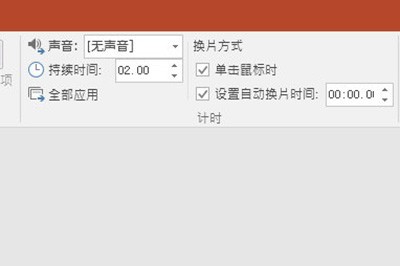Found a total of 10000 related content
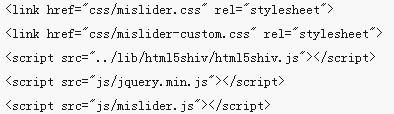
jQuery creates responsive image carousel effect
Article Introduction:This time I will bring you jQuery to create a responsive image carousel effect. What are the precautions for jQuery to create a responsive image carousel effect? The following is a practical case, let’s take a look.
2018-04-25
comment 0
2662
How to make a responsive slideshow player using HTML, CSS and jQuery
Article Introduction:How to make a responsive slideshow player using HTML, CSS and jQuery In today's web design, slideshow players are one of the most common and popular elements. The slideshow player can display pictures and text with exquisite animation effects, giving users a more attractive visual experience. This article will introduce how to use HTML, CSS and jQuery to create a responsive slideshow player, and provide specific code examples. Step 1: Create HTML Structure First, we need to create HTML structure
2023-10-24
comment 0
769


Tutorial on using CSS to achieve responsive image carousel effect
Article Introduction:Tutorial on using CSS to achieve responsive image carousel effect With the popularity of mobile devices and the advancement of technology, responsive website design has become one of today's design trends. In the design process, image carousels are one of the common elements, which can effectively display information from multiple images to users. This tutorial will share how to use CSS to achieve a responsive image carousel effect and provide specific code examples. Step 1: HTML structure First, in the HTML file, we first create a container (div) to wrap the image and navigation buttons. Then, for
2023-11-21
comment 0
917

How to create a responsive image slideshow using HTML, CSS and jQuery
Article Introduction:How to use HTML, CSS and jQuery to create a responsive image slideshow. In modern web design, image slideshows are a common and eye-catching element that can make web pages more vivid, attractive and improve user experience. In this article, we’ll show you how to create a responsive image slideshow using HTML, CSS, and jQuery. We will provide specific code examples to help you implement a beautiful picture slideshow in your project through simple operations. First, we need a base
2023-10-25
comment 0
1085

Tutorial on using CSS to implement responsive image automatic carousel effect
Article Introduction:With the popularity of mobile devices, web design needs to take into account factors such as device resolution and screen size of different terminals to achieve a good user experience. When implementing responsive design of a website, it is often necessary to use the image carousel effect to display the content of multiple images in a limited visual window, and at the same time, it can also enhance the visual effect of the website. This article will introduce how to use CSS to achieve a responsive image automatic carousel effect, and provide code examples and analysis. Implementation ideas The implementation of responsive image carousel can be implemented through CSS flex layout. exist
2023-11-21
comment 0
2033
How to use HTML, CSS and jQuery to create a responsive image switching effect
Article Introduction:Creating responsive image switching effects is one of the common tasks in front-end development. In this article, we will use HTML, CSS and jQuery to achieve this effect. Below are detailed steps and specific code examples. HTML structure First, we need to create the HTML structure required for the image switching effect. You can use the following code example to create a simple HTML structure. <divclass="slider-container">
2023-10-24
comment 0
970
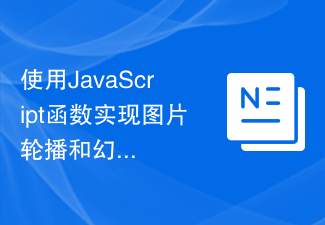
Use JavaScript functions to implement image carousels and slideshow effects
Article Introduction:JavaScript is a scripting language that can be used to add interactive effects to web pages. Among them, image carousel and slideshow effects are common web page animation effects. This article will introduce how to use JavaScript functions to achieve these two effects and provide specific code examples. Picture carousel Picture carousel is an effect that plays multiple pictures in turn in a certain way. When implementing image carousels, JavaScript timers and CSS style controls need to be used. (1) Preparation work First, in the HTML file
2023-11-04
comment 0
1561
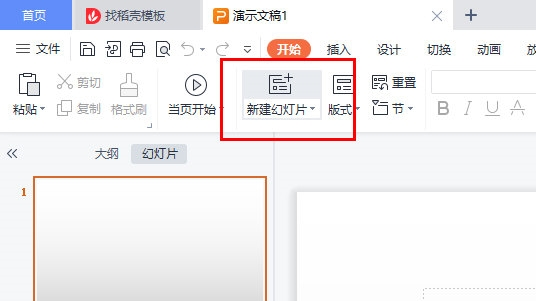
How to carousel multiple pictures in WPSPPT? Let me quickly set it up with one trick
Article Introduction:We often need to display multiple pictures in WPSPPT to show the development and changes of a thing. However, when multiple pictures appear in one slide, we can use the multi-picture carousel method, which is beautiful and concise. So how to set up a multi-image carousel in WPSPPT, let me teach you below. [Setup method] First, we open PPT and click the extension button under "New Slide" in the "Start" menu bar. Click "Case" ---> "Special Effects" ---> "Multiple Picture Carousel", or you can directly search for "Multiple Picture Carousel&
2024-02-13
comment 0
1383

How to use Vue to implement image carousel effects
Article Introduction:How to use Vue to implement image carousel effects. Image carousel effects are one of the most common and practical functions in web design. They can attract users' attention and improve user experience. As a popular front-end framework, Vue provides powerful data binding and responsive capabilities, and is very suitable for achieving image carousel effects. This article will introduce in detail how to use Vue to implement image carousel effects and provide specific code examples. First, we need to prepare the image resources required for the carousel. You can create an ima in your project
2023-09-21
comment 0
1179

How to create a responsive image carousel layout using HTML and CSS
Article Introduction:How to use HTML and CSS to create a responsive image carousel layout. In modern web design, carousel images have become one of the most important elements. It can effectively display multiple images and attract the user's attention through the carousel effect. This article will introduce how to use HTML and CSS to create a responsive image carousel layout, and provide specific code examples. First, we need to prepare the images that need to be rotated. In this example, we assume there are three images that need to be rotated. You can add more pictures according to actual needs
2023-10-25
comment 0
1475

Specific operations for setting animation playback and film changing methods in ppt2013
Article Introduction:Open the ppt software and enter the main interface. The example in this article contains 3 slides. Click [Switch] on the menu bar. You can see that there are various switching modes, just choose the one you like. In this example, select [Louvres]. On the menu bar, you can see the [Change Mode] column. The default is [When the mouse is clicked] to switch slides. Because this article wants to achieve the purpose of automatic loop playback, this option is not selected. Click [Set automatic slide change time] and adjust the corresponding time. At this time, you can switch to the next slide at a certain interval; there is a [Duration] on the left, you can set the time required for the slide switching process. After the settings are completed, click [Apply to All] to apply the effect to all slides. Next, set up the automatic playback of the slideshow.
2024-04-17
comment 0
530

How to carousel multiple pictures in WPSPPT_I'll tell you how to quickly set it up
Article Introduction:First, we open PPT and click the extension button under [New Slide] in the [Start] menu bar. Click [Case]--->[Special Effects]--->[Multiple Picture Carousel], or you can directly search for [Multiple Picture Carousel], and then choose a satisfactory one from a variety of templates. Once inserted, it can be applied, and finally you can change the image directly.
2024-04-22
comment 0
732

How to use CSS Flex layout to implement responsive image carousel
Article Introduction:How to use CSSFlex elastic layout to implement responsive image carousel. In modern web design, responsive design is becoming more and more important. When we design a website or app, we want it to adapt to devices with different screen sizes, whether it’s a mobile phone, tablet, or desktop computer. Image carousel is a common website component that can be used to display the sliding effect of multiple images. In this article, we will introduce how to use CSSFlex elastic layout to implement a responsive image carousel. First, we need a Ht
2023-09-27
comment 0
895
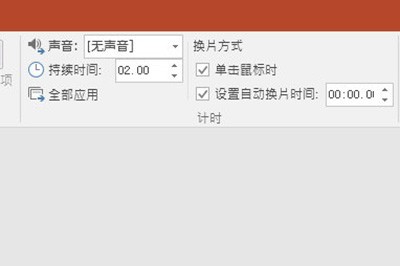
How to make random roll call in PPT_It can be done in just a few simple steps
Article Introduction:First, we open PPT, create a new slide, and enter names in the slides on each page. After the first slide, click [Switch] above. In the slide change mode, check Set automatic slide change time, set the time to 0 seconds, and then click Apply to all. Then click [Slide Show] - [Set Slide Show] above, and check [Loop show, press ESC to terminate]. After confirmation, we start the show, and the rotation of names will begin on the screen. We press the number key 1 to pause and extract the names, and press the space bar to continue the rotation. Isn't it very simple? After mastering this technique, it will be very easy to take roll call in class. This method is okay for temporary use. The main disadvantage is that filling in the name will be a bit troublesome, but you can use E
2024-04-24
comment 0
829

How to switch PPT slides to show your personality
Article Introduction:We all know that the layout of a slide is very important. A good PPT slide has concise language and rich pictures and texts. Many times we ignore some small skills that can make your PPT more distinctive. Today, the editor will introduce Let’s learn about the slide switching settings. 1. First, we first locate the first slide and click Switch in the top tab, as shown in the figure: 2. Select a switching method, such as shape, and then set the switch you need Select the switching method for all slides. (If you want to delete the switching method of a certain slide, just click No Switching.) Different switching methods (not all) can have different effects: 3. Press the shortcut key F5 on the keyboard to view each slide video playback effect
2024-03-20
comment 0
715
jQuery carousel slideshow effect_jquery
Article Introduction:This article mainly introduces the jQuery carousel-style slide carousel effect. It is a very comprehensive picture carousel, especially suitable for production display. Interested friends can refer to it.
2016-05-16
comment 0
1936

How to create a carousel with the help of CSS?
Article Introduction:Carousels are very famous on the Internet. Web carousels are an elegant way to organize similar content into one tactile place while preserving valuable website space. They are used to display photos, offer products, and attract the interest of new visitors. But how effective are they? There are many arguments against carousels, as well as research into using carousels to improve performance. But how do carousels affect website usability? In this article, we will discuss the basics of carousels and how to create them using HTML and CSS. What is a carousel? A carousel is a slideshow that displays a rotating series of banners/images. Carousels usually appear on the home page of a website. It improves the appearance of your website. Web carousel chart, also
2023-08-23
comment 0
1008