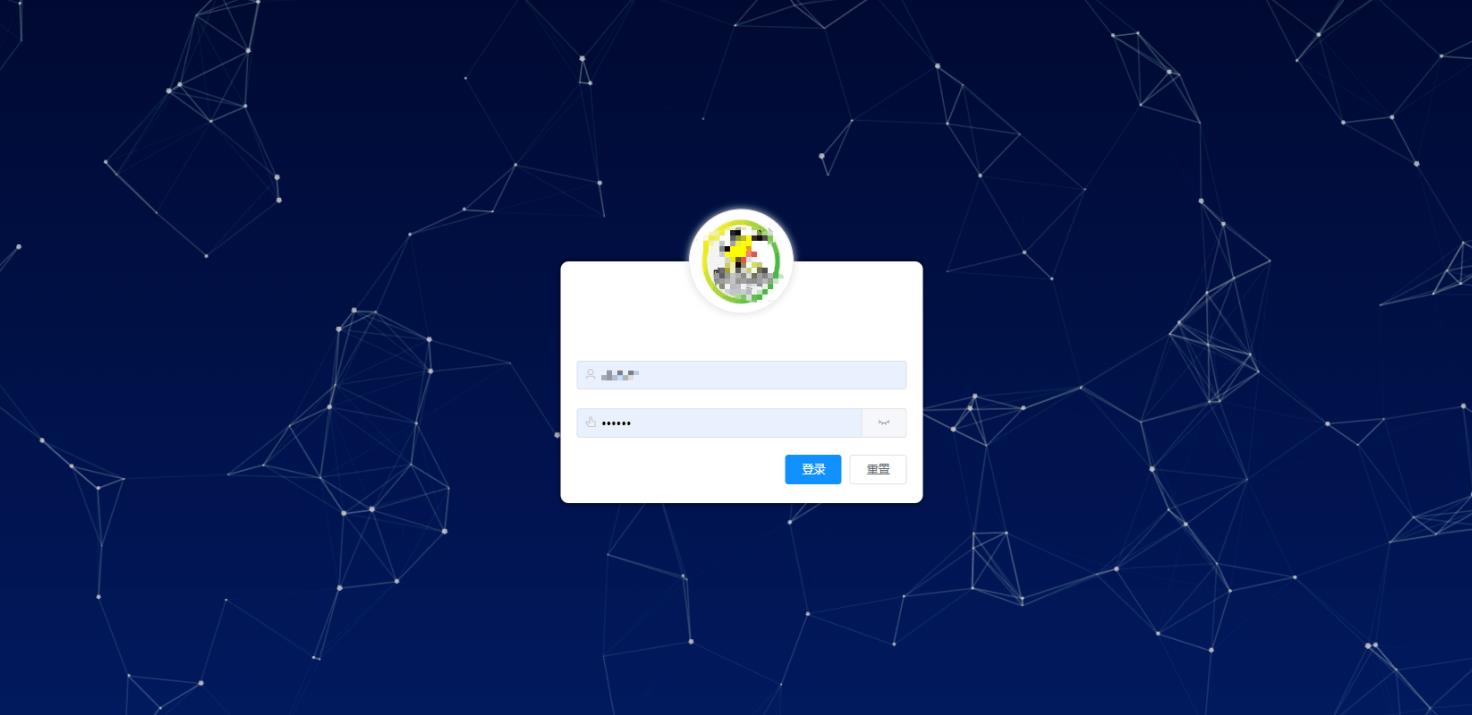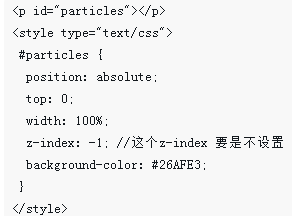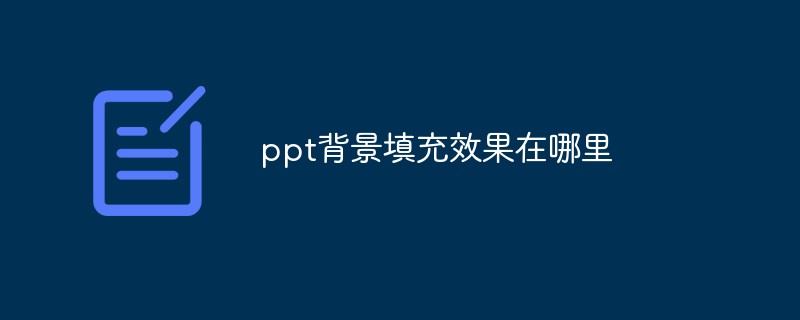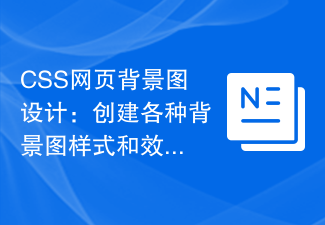Found a total of 10000 related content

HTML5 canvas particles create the effect of snowy background
Article Introduction:The content of this article is about the effect of html5 canvas particles forming a snowy background. It has certain reference value. Friends in need can refer to it. I hope it will be helpful to you.
2018-08-31
comment 0
1975
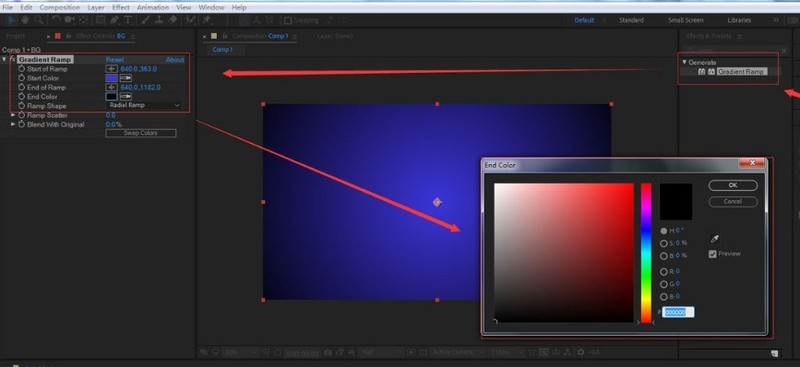
How to make ae particle special effects_Ae sharing of techniques for making triangular particle background animation
Article Introduction:1. After opening the interface, add a dark blue gradient effect to the background layer. 2. Press the Ctrl+Y keys on the keyboard to create a new solid layer. After renaming the particle layer, add the CCParticleWorld particle effect. 3. As shown in the figure below, change the particle parameters. Change the type to TriPolygon effect 4. Finally, modify the particle color display appropriately for the background.
2024-06-11
comment 0
797
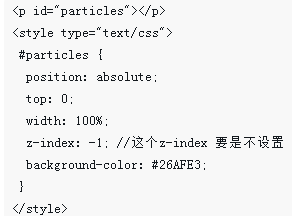
Particles.js implements particle dynamic background animation
Article Introduction:This time I will bring you Particles.js to implement particle dynamic background animation. What are the precautions for Particles.js to implement particle dynamic background animation? Here is a practical case, let’s take a look.
2018-04-17
comment 0
2897

Detailed introduction to 7 amazing HTML5 particle animation special effects
Article Introduction:One of the great advantages of HTML5 is that it can more conveniently and efficiently create particle animation special effects on web pages, especially the Canvas feature, which can draw any graphics and animation on web pages. This article will share 7 amazing HTML5 particle animation effects. These particle effects provide source code download for everyone to learn. 1. HTML5 Canvas particle simulation effect This is a 30,000 particle animation simulated using HTML5 Canvas. When you move the mouse on the canvas, some particles around the mouse will move with you and form a certain pattern. Just like you are playing with sand art, the effect...
2017-03-06
comment 0
2986

How to use HTML5+css3 to achieve particle effect text animation special effects (complete code attached)
Article Introduction:When we browse web pages, we will find that today’s web pages are becoming more and more beautiful, and many animation special effects are becoming more and more cool. This is inseparable from the in-depth development of HTML5 and CSS3. Today we are going to share a text effect based on HTML5 and CSS3 - particle effect text animation effect. The content of this article is about how to use HTML5+css3 to achieve particle effect text animation special effects. It has certain reference value. Friends in need can refer to it. I hope it will be helpful to you.
2018-09-25
comment 0
8565
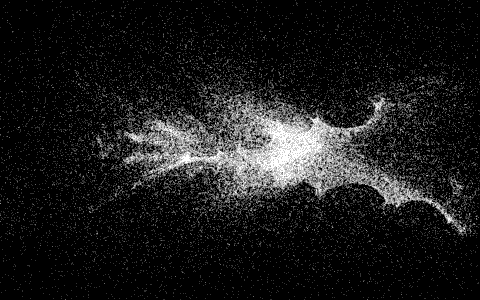

HTML5 Canvas creates super dreamy web background effects
Article Introduction:This is a super dreamy web background effect created using javascript and HTML5 Canvas. This web page background effect uses two canvas elements to overlap to create a dreamy effect of circular light and shadow movement, which is very cool.
2017-01-18
comment 0
2059

CSS background processing: create various background styles and effects
Article Introduction:CSS background processing: Creating various background styles and effects requires specific code examples. Introduction: In web design, background styles and effects are one of the very important elements. By using CSS, we can create a variety of background effects to make web pages richer and more beautiful. This article will share some common CSS background processing techniques and provide specific code examples to help readers understand how to achieve these effects. 1. Color background: First of all, the simplest background processing technique is to set a color background. Pass in CSS style
2023-11-18
comment 0
977
How to use canvas to create particle fountain animation effects
Article Introduction:This time I will show you the effect of using canvas to create a particle fountain animation. How to use canvas to create a particle fountain animation. What aspects need to be paid attention to when creating a particle fountain animation on a canvas? Next, let’s do a small case.
2017-11-24
comment 0
3101

How to achieve blurred background effect in css
Article Introduction:How to achieve blurred background effect with css: set the background in the parent container and use relative positioning. In :after, you only need to inherit the background, set blur, and absolutely position it to cover the parent element. This way the child elements in the parent container are not affected by the blur level.
2020-07-04
comment 0
4142
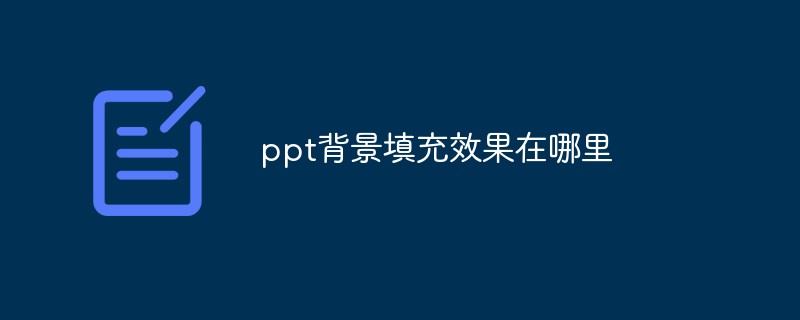
Where is the background fill effect in ppt
Article Introduction:The ppt background fill effect is in [Set Background Format]. The method for setting the background fill effect: first create a new slide; then right-click the slide area on the screen and click [Set Background Format]; then select the [Solid Color Fill] option; finally select the color you want and start filling.
2021-03-19
comment 0
31626
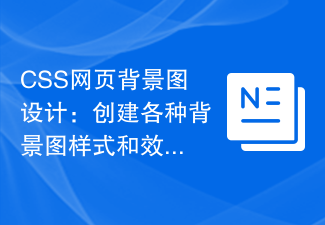
CSS web background image design: create various background image styles and effects
Article Introduction:CSS web page background image design: Create various background image styles and effects, specific code examples are required Summary: In web design, background images are an important visual element, which can effectively enhance the attractiveness and readability of the page. This article will introduce some common CSS background image design styles and effects, and provide corresponding code examples. Readers can select and apply these background image styles and effects according to their own needs and preferences to achieve better visual effects and user experience. Keywords: CSS, background image, design style, effect, code representation
2023-11-18
comment 0
1509

Canvas realizes dazzling particle motion effects
Article Introduction:This article mainly introduces and introduces Canvas to achieve dazzling particle motion effects (particles generate text). The editor thinks it is quite good, so I will share it with you now and give it as a reference. Let’s follow the editor to take a look, I hope it can help everyone.
2018-02-03
comment 0
2481