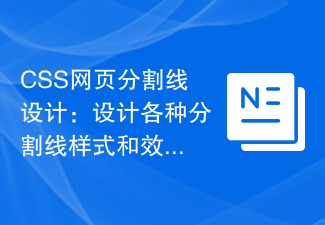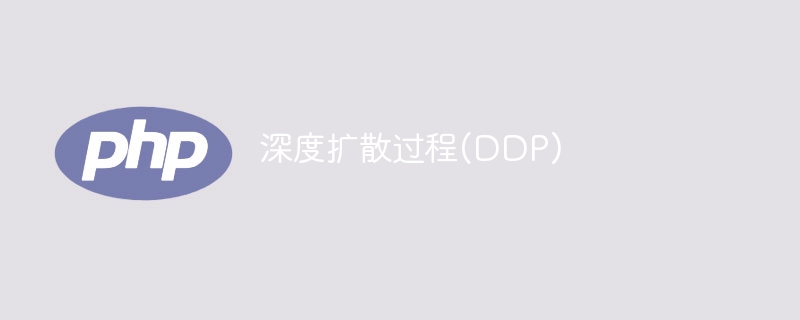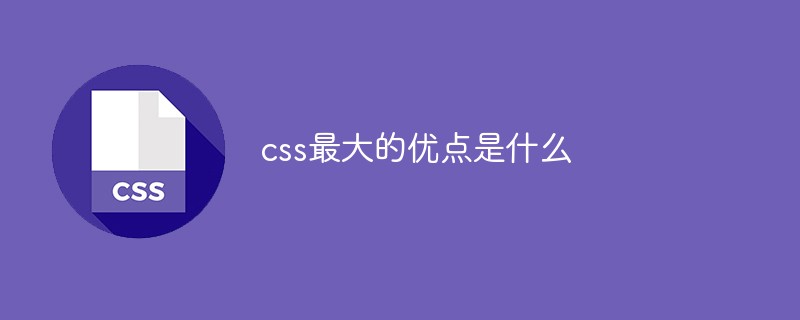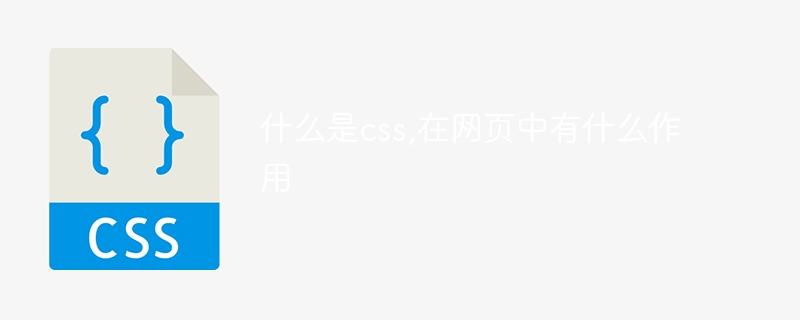Found a total of 10000 related content
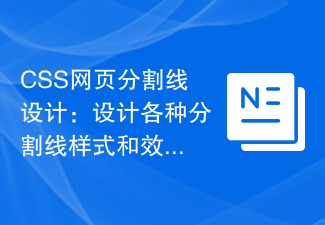
CSS web page dividing line design: design various dividing line styles and effects
Article Introduction:CSS web page dividing line design: Designing various dividing line styles and effects requires specific code examples. In web design, dividing lines are often used to divide different content blocks, beautify the page layout, and improve user experience. Using CSS styles, we can easily design a variety of dividing line styles and effects to make the page more eye-catching and interesting. This article will introduce some common dividing line design methods and provide specific CSS code examples. Solid line dividing line A solid line dividing line is the most common dividing line style. It is simple and clear and will not be overdone.
2023-11-17
comment 0
2516

About how to implement paging custom styles in thinkPHP3.2
Article Introduction:This article mainly introduces the method of realizing paging custom styles in thinkPHP3.2, and analyzes the modification and use of thinkPHP3.2 for the underlying framework code in the form of examples. Friends in need can refer to the following
2018-06-08
comment 0
1977


Tianzheng Architecture's 2014 design process of double parallel staircases
Article Introduction:We first open the Tianzheng Architecture 2014 software and simply draw a room, as shown in the picture below. Then we click [Staircase Other], and then click [Double Parallel Staircase], as shown in the picture below. Then we open the [Double Parallel Staircase] editing page. , select the data you need in turn, as shown in the figure below. Then we click [OK] on the [Double Parallel Stairs] editing page, as shown in the figure below, and then follow the command line prompts [Click Position] to draw the double parallel stairs. After the drawing is completed as shown in the figure below, enter [3DO] on the command line as shown in the figure below, click the Enter key to enter the [Constrained Dynamic Observation Mode], and then you can intuitively see the double parallel staircase you drew. As shown in the figure below, finally we can change the [Visual Style] and see what we have drawn.
2024-06-11
comment 0
817
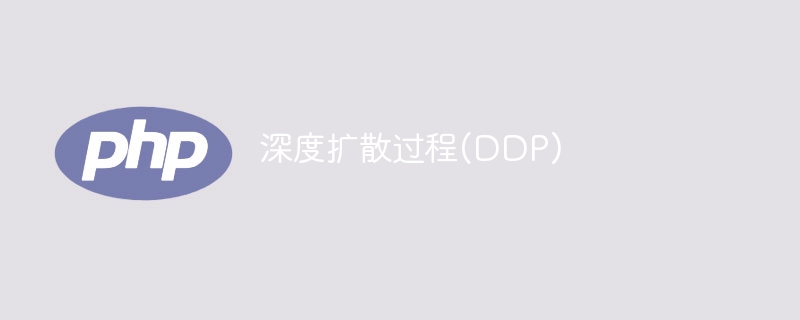
Deep Propagation Process (DPP)
Article Introduction:The Deep Diffusion Process (DDP) model is a generative model that generates data through forward and reverse diffusion processes. The key concept is to learn the decay of information systems caused by noise and reverse the process to recover information from the noise. This model has powerful generative capabilities. The DDP model consists of two networks, namely the forward diffusion ladder network and the reverse diffusion ladder network. In the forward diffusion step, input samples are introduced and new samples are obtained by adding noise. While in the back-diffusion step, noise samples are introduced and the original input samples are generated. The model is trained by minimizing the difference between the generated samples and the original samples. This training method can help the model better learn and understand the characteristics of the input data. Diffusion models not only produce high-quality images;
2024-01-22
comment 0
609

CSS web title design: Create unique web title styles
Article Introduction:CSS (Cascading Style Sheets) is an important part of web design, through which you can add style and decoration to web pages. The title of a web page is one of the important components of a web page. It can attract the user's attention and convey the theme of the web page. In this article, we’ll explore how to use CSS to create unique web page title styles and provide some concrete code examples. 1. Global style settings: Before starting the sample code, we need to set some global styles to ensure the consistency of the title styles of all web pages. /*Global style settings*
2023-11-18
comment 0
1672

The road to advanced CSS development: Project experience tells you how to break through technical bottlenecks
Article Introduction:The road to advanced CSS development: Project experience tells you how to break through technical bottlenecks. In today's Internet era, web design is inseparable from the technology of CSS (CascadingStyleSheets). As the style layout language of web pages, CSS is responsible for controlling the appearance and style of web pages and is an important part of web design. However, with the rapid development of the Internet, CSS technology is also constantly progressing and evolving, so as CSS developers we need to continue to learn and break through technical bottlenecks. 1. Continuous learning
2023-11-02
comment 0
1418
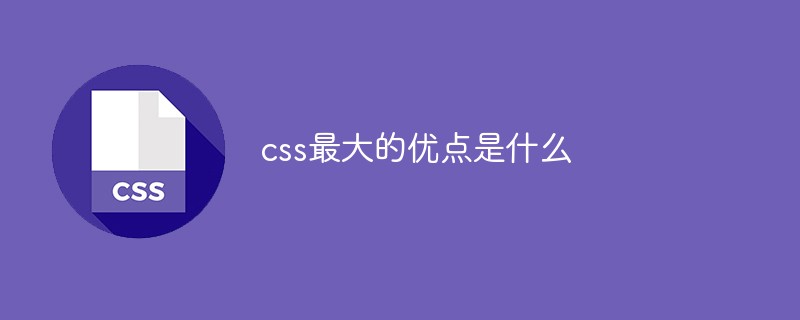
What is the biggest advantage of css
Article Introduction:The biggest advantage of css is that it can separate style information from web content. CSS is a markup language used to enhance control over web page styles and allow the separation of style information from web page content. It expands the attribute settings of each HTML tag to make the visual effects of web page content more varied.
2021-02-23
comment 0
5490

What does web page cascading mean?
Article Introduction:Web cascading is a technology used to describe web page styles. It is a concept of cascading style sheets (CSS), which is used to control the appearance and layout of web pages. Through cascading style sheets, web designers can apply style rules to web pages. on different elements to realize the beautification and customization of web pages. The advantage of web page cascading is not only that it can improve the appearance and layout flexibility of the web page, but also that it can separate the style rules from the web page content. By placing the style rules in an external CSS file, web designers can achieve style control. Reuse and unified management.
2023-10-09
comment 0
1153
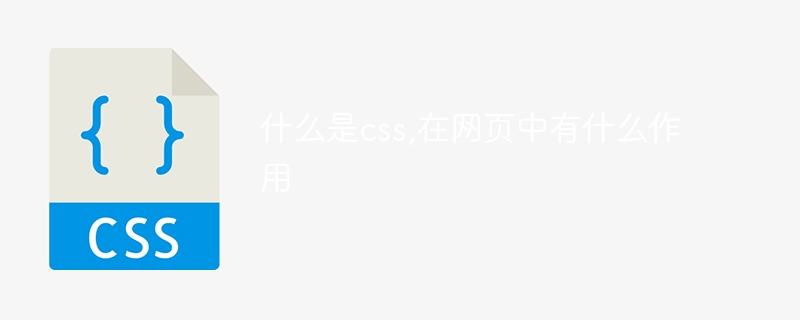
What is css and what role does it play in web pages?
Article Introduction:CSS (Cascading Style Sheet) is a style sheet language used to control the appearance and style of web pages. Its main functions include: separating content and style to facilitate changing the appearance of web pages; ensuring the consistency of the entire website style; improving web page accessibility , convenient for people with disabilities to use; create a responsive design to adapt to different device screen sizes; optimize web page performance and reduce loading time.
2024-04-25
comment 0
1134

Use jQuery to dynamically adjust web page styles
Article Introduction:Use jQuery to dynamically change web page styles. In web design, style is a very important part. You can enhance user experience and page design effects by changing styles. Using JavaScript libraries like jQuery can help us dynamically change the style of web pages, making the pages more lively and interesting. This article will introduce how to use jQuery to dynamically change web page styles and provide specific code examples. First, we need to introduce the jQuery library into the web page, which can be
2024-02-25
comment 0
488

Understanding CSS Specificity
Article Introduction:Introduction
CSS (Cascading Style Sheets) is a crucial component of web design, responsible for the layout and visual appearance of a webpage. It allows developers to define the style and presentation of HTML elements, making webpages more attr
2024-07-28
comment 0
829

what is css selector
Article Introduction:Each CSS style definition consists of two parts, in the form of "selector {style}"; the part before "{}" is the "selector". The "selector" specifies the object of the "style" in "{}", that is, which elements in the web page the "style" acts on.
2021-03-31
comment 0
2214

How to set page number in word
Article Introduction:How to set page numbers in Word: 1. Use automatic page numbers, click the [Insert] tab, find [Page Number] in the [Header and Footer] group, and select the required page number style; 2. Use section breaks to set page numbers, click [Layout] tab, in [Page Settings], click the [Separator] button, select [Next Page], then click [OK], follow the steps of method 1 to set the page number; 3. To customize the page number format, select [ Page Number] option, and select [Set Page Number Format], select the appropriate page number style, and click [OK] to apply the customized page number format.
2023-09-04
comment 0
5678

Use jQuery to easily customize web page styles
Article Introduction:Use jQuery to easily customize web page styles. In web development, customized web page styles are a very important part. By using jQuery, you can easily customize the web page style and provide users with a better visual experience. The following will introduce how to use jQuery to customize web page styles and provide specific code examples. 1. Change the text style First, we can change the text style through jQuery, such as modifying the font color, size, alignment, etc. Below is one
2024-02-23
comment 0
1164

divcss steps
Article Introduction:divcss steps In web development, we usually use HTML and CSS to build pages. CSS, or Cascading Style Sheets, allows us to highly customize styles such as web page layout, colors, and fonts. In CSS, use the div element to divide different areas of the web page, and then set the style for each area to realize the design of the web page layout and style. So, how to use div elements for web page layout and styling? Below are the steps for divcss. 1. HTML layout First, we need to define the div in HTML
2023-05-14
comment 0
874

css what does it mean
Article Introduction:CSS is the abbreviation of Cascading Style Sheets, which means cascading style sheets. It is a language used to describe the style and layout of web pages. It can determine the font, color, size, position, arrangement and other attributes of elements in web pages, making web pages more beautiful, easy to read, and easy to use. CSS is not a programming language, but a style sheet language that can be used with HTML to achieve beautiful web design. CSS can be divided into three types: inline styles, internal style sheets, and external style sheets. Inline styles are generally used to set a certain
2023-05-29
comment 0
5642