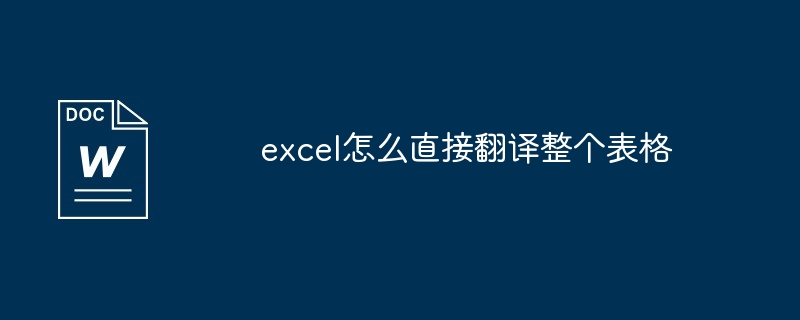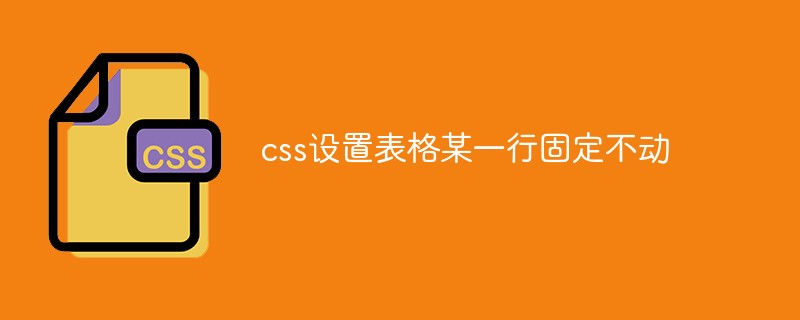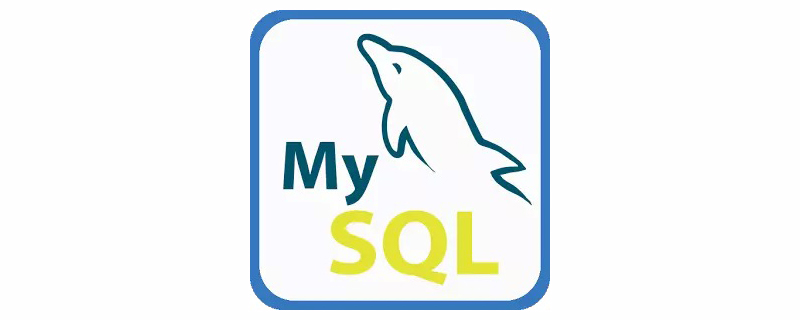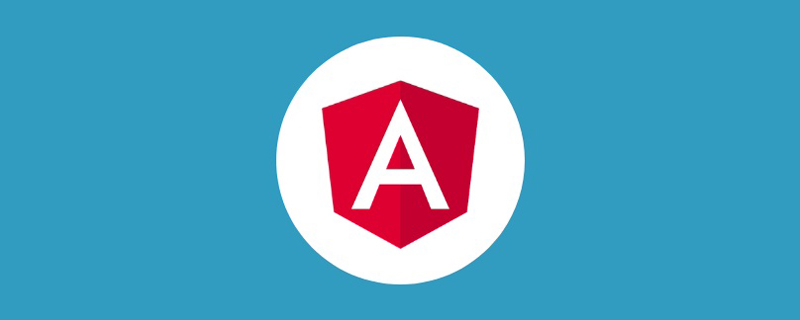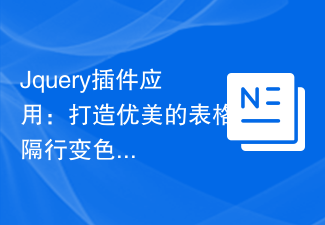Found a total of 10000 related content

How to set up bootstrap table export
Article Introduction:Use the plug-in to export the table, (bootstrap-table-export.js), which is a plug-in that has been perfectly integrated with the bootstrap table by the bootstrap official website.
2019-07-11
comment 0
3906

Share a great plug-in-Bootstrap table
Article Introduction:This article mainly summarizes and introduces the use of Bootstrap table, the conversion of server paging and client paging, and table refresh. It has certain reference value. Interested friends can refer to it.
2017-05-12
comment 0
2819
Pop up the required table data by clicking on the jqgrid table_jquery
Article Introduction:Among the many table plug-ins, the characteristics of jqgrid are very distinctive, so the jqgrid table plug-in is very widely used. This article will introduce to you the table data you need to pop up by clicking on the jqgrid table. Friends who need it can refer to it.
2016-05-16
comment 0
1448

bootstrap-table table inline editing implementation
Article Introduction:This article introduces how to use the bootstrap table plug-in to implement the in-line editing function of the table. If you need or are interested, you can learn it.
2019-08-20
comment 0
12294
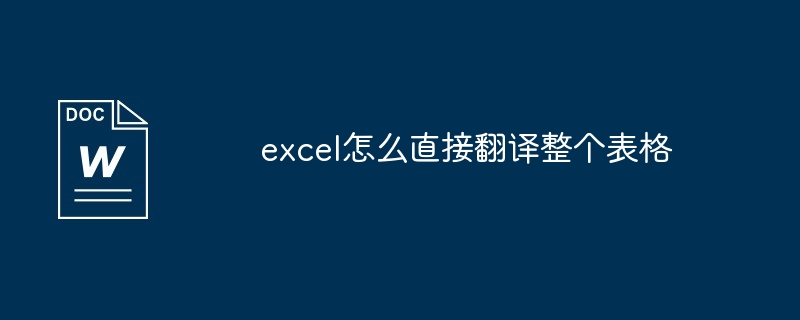
How to directly translate the entire table in excel
Article Introduction:The way to translate an entire table directly in Excel is to use the Microsoft Translator plug-in. Here are the steps: Install the plug-in. Select the table area to translate. Open the Microsoft Translator plug-in. Select source and target languages. Click the "Translate" button.
2024-05-02
comment 0
1028

Bootstrap Table query implementation
Article Introduction:For a table with complete functions and good user experience, the query function is indispensable, because the amount of data in the table may sometimes be quite large. At this time, if you need to find a specific data, it will be a very huge workload. This article introduces how to use the bootstrap table plug-in to implement query functions
2019-08-20
comment 0
4616
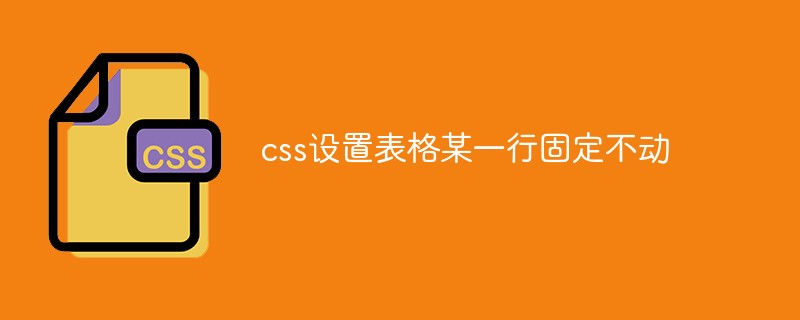
css sets a certain row of the table to be fixed
Article Introduction:How to set a certain row of the table to be fixed with css: 1. Use css to position th, and get the value based on the offset of the parent scroll bar scrolltop, and then use js to assign the offset to the positioning top of th; 2. Use The jq plug-in sets a certain row of the table to be fixed.
2021-02-03
comment 0
4917

bootstrap table from scratch
Article Introduction:This article will take you from scratch and tell you step by step how to use the bootstrap table plug-in to display a table on the front end. I hope it will be helpful to friends who are learning bootstrap.
2019-08-20
comment 0
4769

How to format WordPress
Article Introduction:The WordPress typography guidelines provide the following typography options: Text styles: headings, bold, italics, underline, strikethrough, superscript, and subscript Paragraph formatting: alignment, indentation, spacing Lists: unordered lists, ordered lists, nested lists Table: header and body specification other tools: block editor, HTML/CSS, plug-in extension
2024-04-15
comment 0
904

How to write front-end with layui
Article Introduction:In order to use the layui front-end framework, you first need to introduce its libraries through CDN or download, then create a layui instance and access the required modules using the layui.use method. layui provides a variety of modules, such as element (HTML element operation), laydate (date picker), table (table), form (form) and laypage (paging). In addition, users can extend and customize layui through plug-in development, module rewriting and theme customization to meet personalized needs.
2024-04-04
comment 0
1036
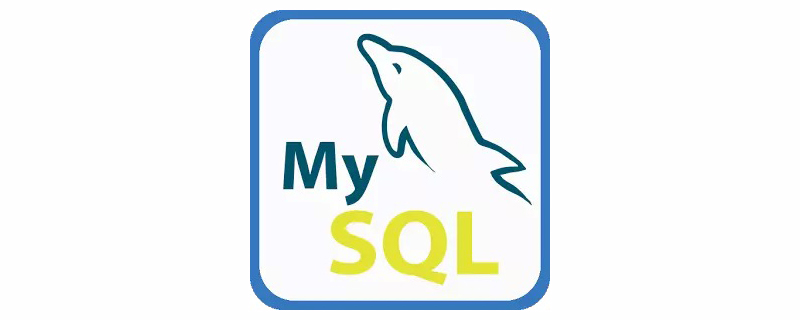
Differences between InnoDB and MyISAM storage engines in MySQL
Article Introduction:A very important feature that distinguishes MySQL database from other databases is its plug-in table storage engine, which is based on tables rather than databases. Since each storage engine has its own characteristics, we can choose the most suitable storage engine for each table.
2019-11-23
comment 0
2196
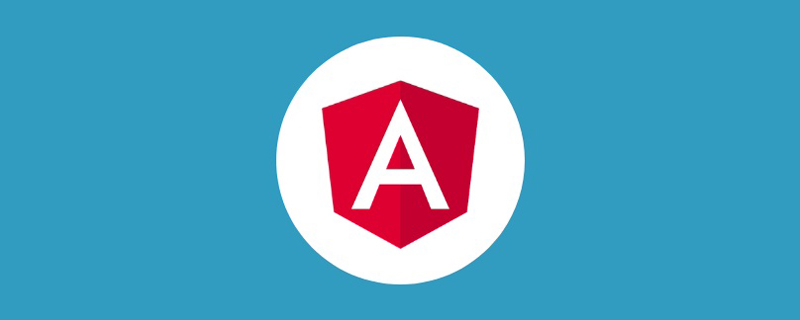
How to export an Excel table in Angular?
Article Introduction:Now the front end can perform simple import and export operations of excel files. The following is an example of using a plug-in to export a table into an excel file. The component is based on XlsxService encapsulated by ng-alain. XlsService is developed based on sheetjs.
2020-12-01
comment 0
3892

Content recommendations for audit plug-ins
Article Introduction:Test server configuration: Dell R730; 24 cores; 64G memory; ssd disk. Centos version: 6.4; MySQL version: Community 5.6.12; Test database size: 24G. sysbench parameters: 64 threads, 10 tables, each table is pre-initialized with 10 million data, read and write mixed OLTP mode. Running on the same machine as mysql. Test duration: 5 minutes/scenario. The plug-in OLTP test status is not installed...
2017-06-13
comment 0
1379

How to extract rows containing keywords in excel?
Article Introduction:Solution: 1. Open the excel table and select the data column cell area; 2. Click "Statistics and Analysis" in "Square Grid" (plug-in); 3. Click "Extract specified area" and check "Contain text" And enter the keywords that need to be extracted; 4. Check "This cell" and click "OK".
2020-06-28
comment 0
38764

mysql_plugin - Configure the MySQL server plug-in
Article Introduction:Let us understand the mysql_plugin utility used in MySQL - The mysql_plugin utility allows the MySQL administrator to manage the plugins loaded by the MySQL server. It provides an alternative to specifying the --plugin-load option manually at server startup or at runtime with the help of INSTALLPLUGIN and UNINSTALLPLUGIN statements. Depending on whether mysql_plugin is called to enable or disable the plug-in, the utility inserts or deletes rows, respectively, in the mysql.plugin table used as the plug-in registry. For a normal server startup, the server automatically loads and enables mysql.plug
2023-08-31
comment 0
726
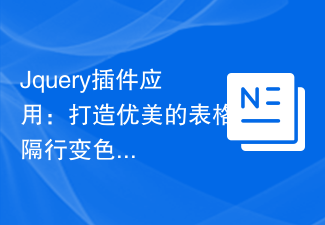
Jquery plug-in application: create beautiful tables with alternate row colors
Article Introduction:In web development, tables are one of the frequently used elements. Adding interlaced color effects to tables can make the page look more beautiful and improve user experience. In the process of realizing this function, jQuery plug-ins can be used to simplify the development process and increase the maintainability and reusability of the code. This article will introduce how to use the jQuery plug-in to achieve beautiful table interlaced color changing effects, and give specific code examples. First, create a table in an HTML file with the following code:
2024-02-28
comment 0
808

Recommended usage of vue2.0, welcome to view
Article Introduction:This article mainly introduces the method of vue2.0 combined with the DataTable plug-in to achieve dynamic table refresh. It analyzes the problems encountered in the process of vue2.0 combined with the DataTable plug-in to achieve dynamic table refresh and the corresponding solutions based on specific project examples. What is needed Friends can refer to the example in this article to describe the method of dynamically refreshing tables using vue2.0 combined with the DataTable plug-in. I share it with you for your reference. The details are as follows: The requirements put forward by the product are as follows. It is a very common table that counts the completion rate and status of server-side tasks...
2017-06-13
comment 0
1905